Table of contents
VideoMark - Chrome Extension: Annotate Videos Effortlessly & Seamlessly
VideoMark Chrome Extension: Effortlessly annotate videos, add notes, and highlight key moments for seamless collaboration and enhanced viewing experiences.
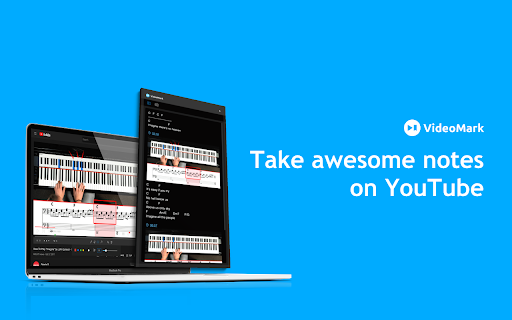
Directory : AI YouTube Assistant, AI Tutorial, AI Course, AI Education Assistant, AI PDF, AI Notes Assistant, Browser Extension
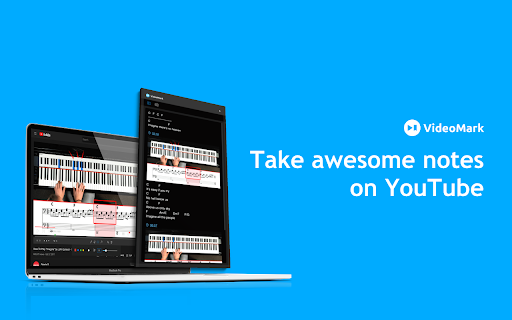
What is VideoMark - Chrome Extension?
Effortlessly annotate videos across multiple platforms directly in your browser
How to use VideoMark - Chrome Extension?
VideoMark - Chrome Extension's Key Features
Draw directly on any online video
Take detailed notes from YouTube, Coursera, Udemy, and more
Capture and save screenshots along with subtitles
Utilize speed control and loop playback for precision viewing
Automatically save your work to Google Drive
Organize notes using hashtags for quick retrieval
Export annotations as PDF, TXT, or Word documents
VideoMark - Chrome Extension's Ideal Use Cases
Create consolidated video notes for learners from various platforms like YouTube, Coursera, or Udemy
FAQ from VideoMark - Chrome Extension
What is VideoMark?
It’s a powerful tool to help you annotate videos directly in your browser, with ease.
How do I use VideoMark?
Open a video from a supported platform like YouTube, then use the annotation and drawing tools to mark and save key points.
Where can I find more support?
Visit the official site at VideoMark.app for additional help and resources.