Table of contents
UXsniff: AI Heatmaps, Recordings & UX Analytics Tools
UXsniff: Unleash your website's potential with AI-powered heatmaps, user recordings, and UX analytics for ultimate user experience insights.
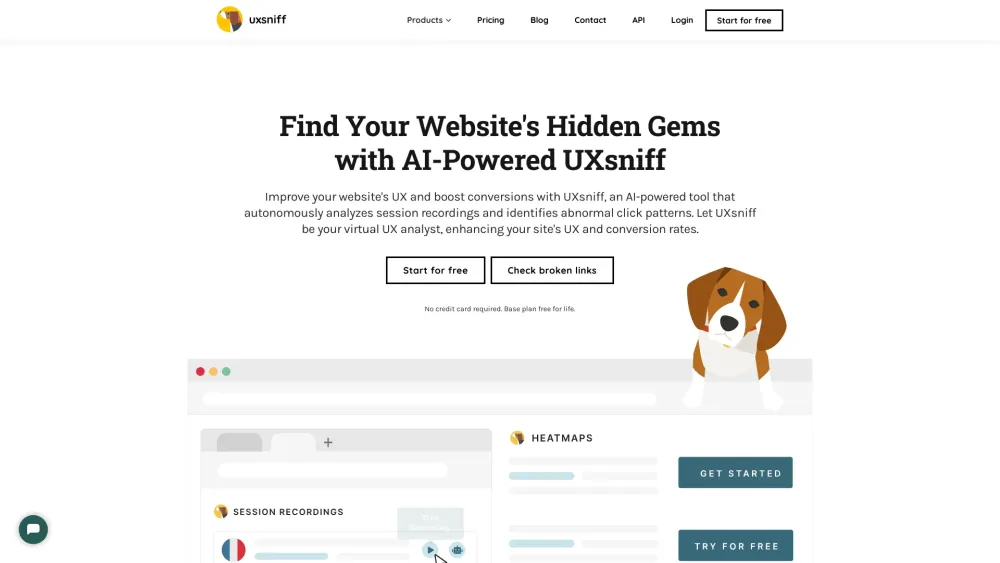
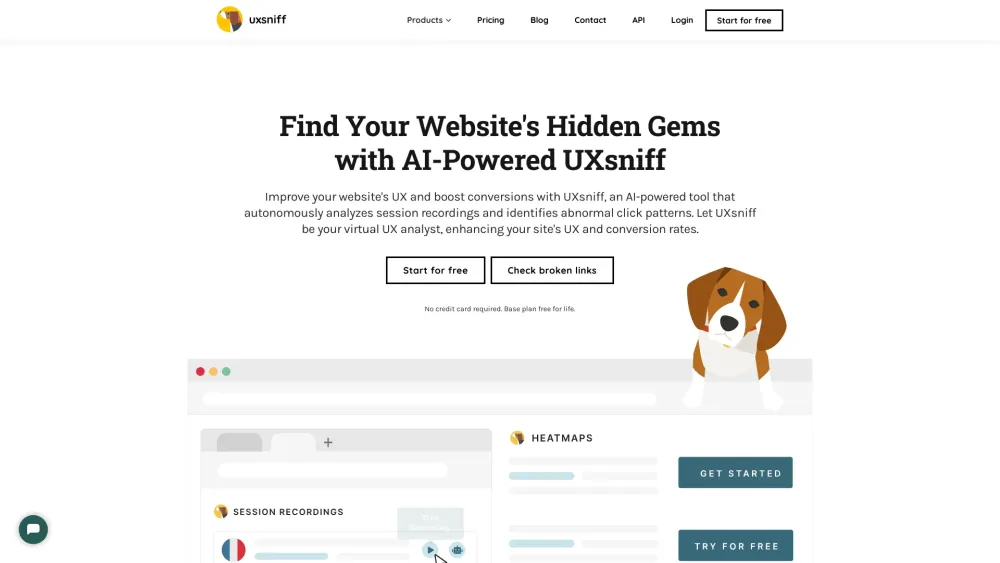
What is UXsniff?
AI-Powered Website Heatmaps, Recordings, and UX Analytics Tools
How to Use UXsniff?
1. Integrate the UXsniff snippet into your website
2. Relax as UXsniff monitors your site
UXsniff's Core Features
Session Recordings
Website Heatmaps
Feedback Widget
On-site Surveys
Site Audit
UXsniff's Use Cases
Observe User Interactions
GPT Summarization of Sessions
Visualize User Behavior
Automated SEO and UX Audits
Gather User Feedback
Identify User Preferences
-
UXsniff Support Email & Customer Service Contact
For more contact options, visit our contact page
-
UXsniff Login
Login here: https://app.uxsniff.com/login
-
UXsniff Sign Up
Sign up here: https://app.uxsniff.com/signup
-
UXsniff Pricing
View pricing here: https://uxsniff.com/pricing
-
UXsniff Twitter
Follow us on Twitter: https://twitter.com/uxsniff
FAQ from UXsniff
What is UXsniff?
AI-Powered Website Heatmaps, Recordings, and UX Analytic Tools
How to use UXsniff?
1. Add the UXsniff snippet to your website
2. Sit back and let UXsniff watch over your site
3. UXsniff analyzes and notifies you of UX and SEO issues
How does UXsniff work?
UXsniff uses AI to autonomously analyze session recordings and identify UX and SEO issues.