Ultimate AI Assistant: Advanced Dashboard, Multi-Lingual, No Lock-In
Unlock your creativity with Ultimate AI Assistant: Advanced Dashboard, Multi-Lingual, No Lock-In. Seamlessly manage projects and content with custom templates and multi-model access.
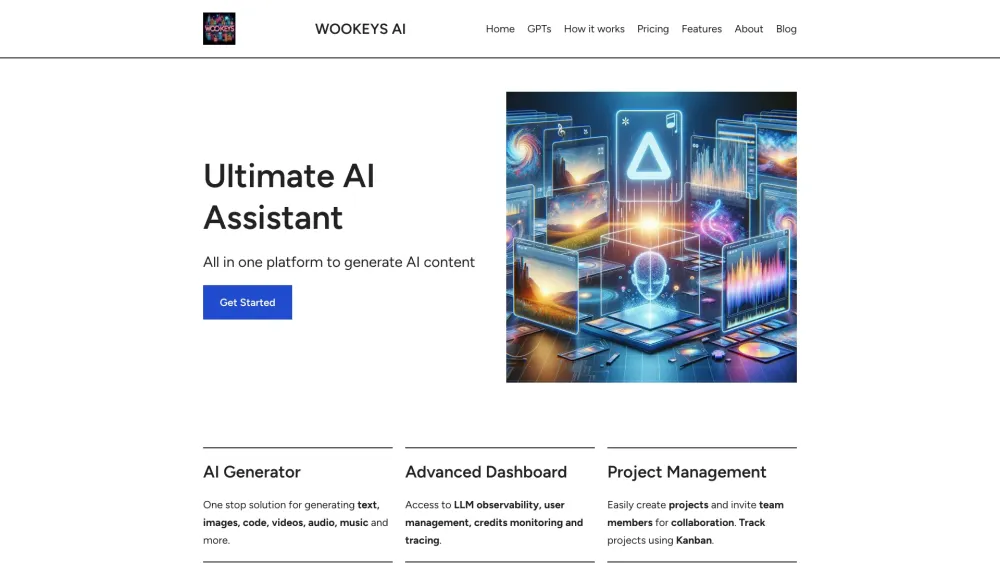
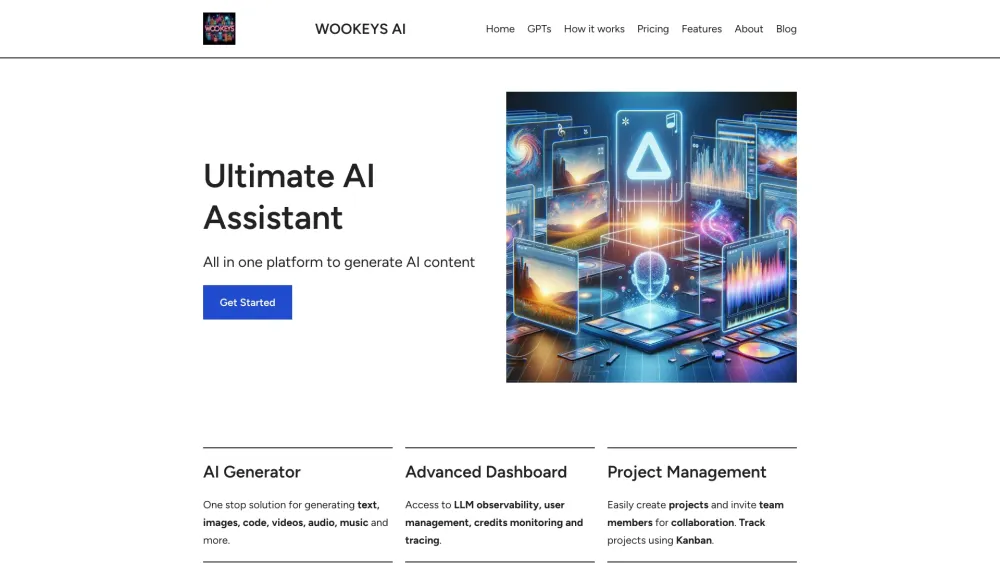
What is Ultimate AI Assistant?
Ultimate AI Assistant, powered by WooKeys AI, is a comprehensive platform designed to facilitate AI content creation. It features a sophisticated dashboard, robust user and project management capabilities, multi-lingual support, customizable templates, and access to a variety of AI models without being tied to a single vendor.
How to use Ultimate AI Assistant?
Ultimate AI Assistant's Core Features
AI Generator
Advanced Dashboard
Project Management
Multi-Lingual Support
Custom Templates
Easy Sharing
Multiple Models without Vendor Lock-in
Ultimate AI Assistant's Use Cases
Generate AI-driven content for marketing initiatives
Streamline content creation for social media platforms
Develop personalized recommendations for e-commerce sites
Ultimate AI Assistant Company
Ultimate AI Assistant is a product of WooKeys AI.
For more information about Ultimate AI Assistant, please visit our about page.
Ultimate AI Assistant Sign up
To sign up for Ultimate AI Assistant, go to: https://app.wookeys.ai/
Ultimate AI Assistant Pricing
For pricing details, visit: https://wookeys.ai/pricing/
FAQ from Ultimate AI Assistant
What is Ultimate AI Assistant?
Ultimate AI Assistant, created by WooKeys AI, is a platform that empowers users to create AI-driven content with features like an advanced dashboard, user and project management, multi-lingual support, custom templates, and multiple AI models without vendor lock-in.
How to use Ultimate AI Assistant?
1. Register on the Ultimate AI Assistant site.
2. Navigate the advanced dashboard for user and project management.
3. Craft custom templates for varied workflows.
4. Utilize the AI Generator to produce text, images, code, videos, audio, music, and more.
5. Export or share your created content in the format you need or through your chosen channels.
What types of content can be generated with the AI Generator?
The AI Generator can create text, images, code, videos, audio, and music.