Typed: Connect Documents & Enhance Productivity with Team Collaboration
Optimize teamwork and productivity with Typed: the collaborative tool connecting your team’s documents and workflows, serving as your second brain.
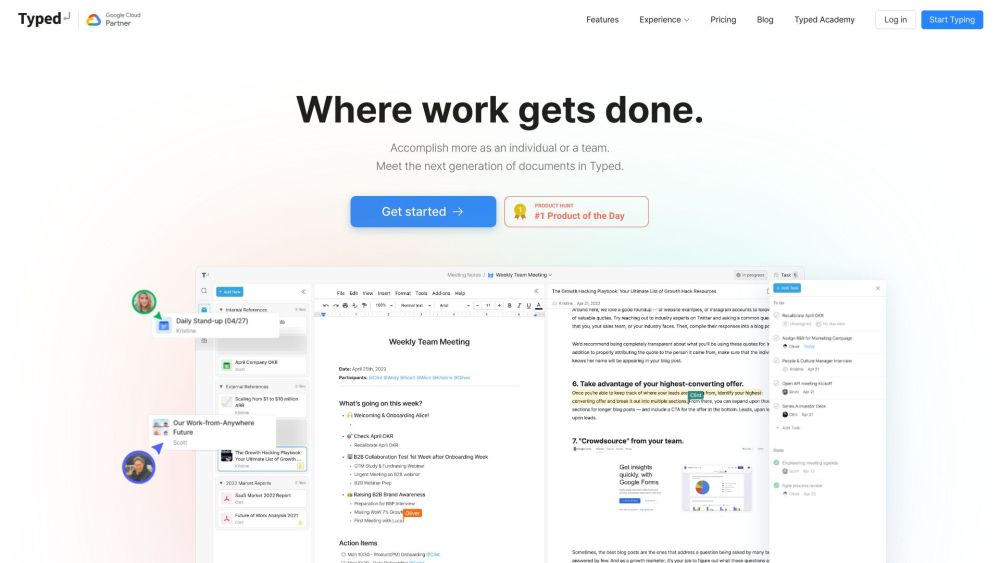
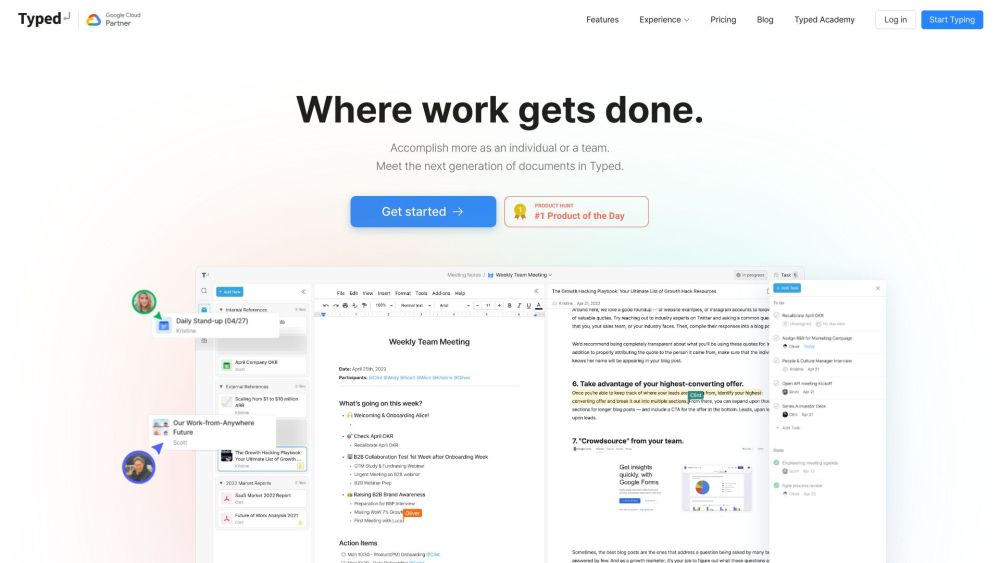
What is Typed?
Typed is an innovative document collaboration tool designed to streamline teamwork by centralizing your team’s documents and workflows. Acting as a digital second brain, it enhances knowledge management and boosts productivity.
How to Use Typed?
Typed's Core Features
Key features of Typed include:
- Collaboration: Enable real-time collaboration and communication within teams.
- Knowledge Management: Centralize the storage and retrieval of important information.
- Research Tools: Equip users with tools for comprehensive research and data organization.
- File Organization: Provide robust file and folder organization capabilities.
Typed's Use Cases
Typed is ideal for various scenarios such as:
- Teamwork Enhancement: Improve collaboration and streamline team workflows.
- Research and Data Collection: Efficiently collect, organize, and manage research data.
- Project Management: Collaborate effectively on projects with organized files and communication tools.
- Personal Knowledge Management: Build a centralized repository for both personal and professional knowledge.
-
Typed Company
Typed is developed by BUSINESS CANVAS.
Learn more about us on our about page.
-
Typed Login
Access your account here: Typed Login
-
Typed Sign up
Create a new account here: Typed Sign up
-
Typed Pricing
View our pricing plans: Typed Pricing
FAQ from Typed
What is Typed?
Typed is a collaborative document tool that optimizes teamwork by connecting scattered documents and workflows, acting as a second brain for enhanced research and productivity.
How to use Typed?
To use Typed, create an account and invite team members. Start creating and sharing documents, organize files and folders efficiently, and integrate with Google Docs for seamless collaboration.
How do I invite team members to collaborate on Typed?
Invite team members by creating an account on Typed and sending invitations via email. They will join your team for collaborative work.
Can I integrate Typed with Google Docs?
Yes, Typed integrates with Google Docs, allowing collaboration on Google Docs files within the platform.
Can I organize my files and folders in Typed?
Typed offers robust file and folder organization capabilities, making it easy to categorize and manage documents.
Can I use Typed for personal knowledge management?
Yes, Typed is excellent for personal knowledge management, providing a centralized repository for storing and accessing personal and professional information.