Tyles: Organize Insights & Build Knowledge Faster in One Document
Tyles: Organize insights from hundreds of tabs into one document and build knowledge faster with this powerful knowledge management tool.
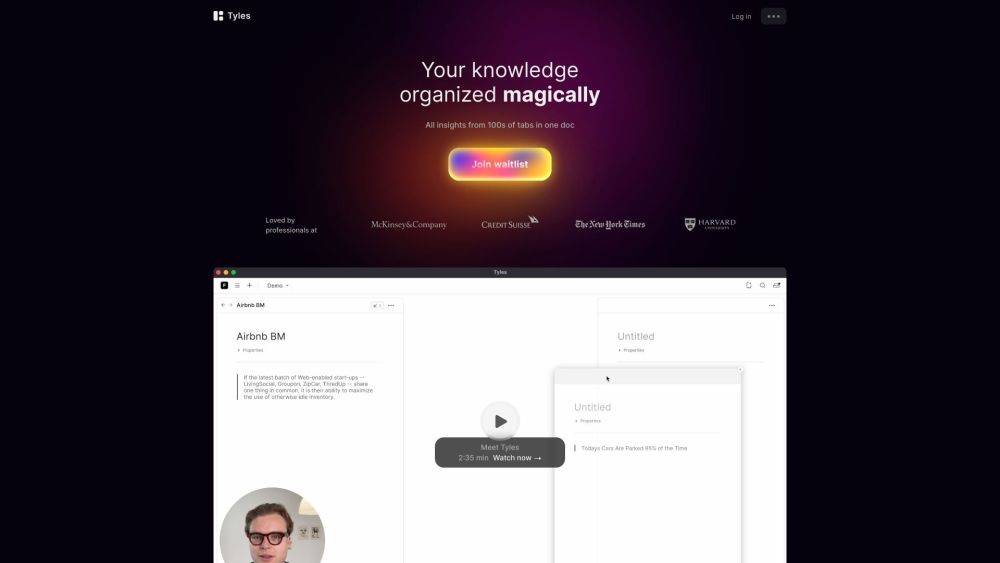
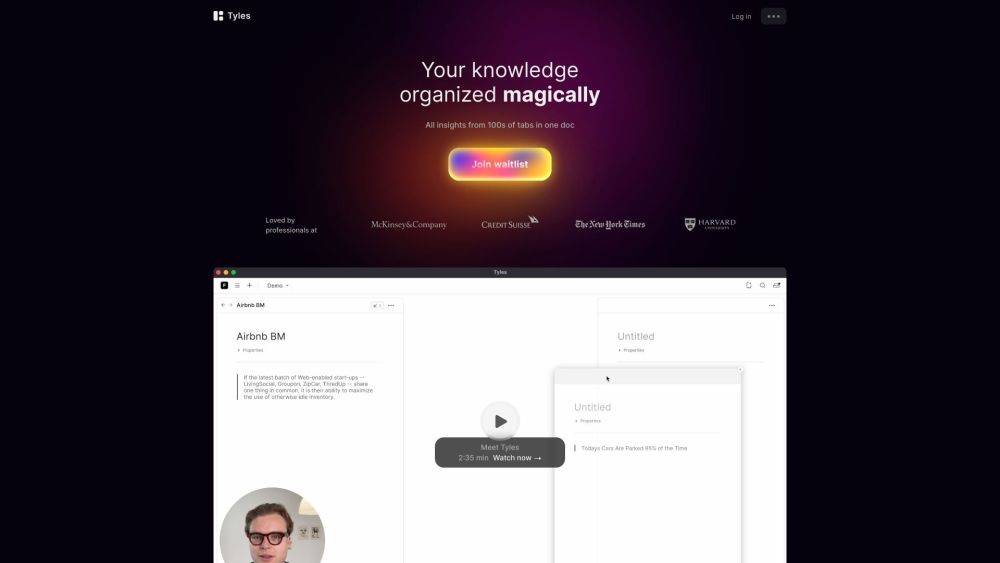
What is Tyles?
Tyles is an innovative tool designed for efficient knowledge management, allowing users to consolidate insights from numerous tabs into a single document, thereby accelerating the process of building knowledge.
How to use Tyles?
Tyles's Core Features
Highlight and save essential information
Utilize highlights as foundational blocks
Generate and explore ideas on the canvas
Tyles's Use Cases
Conduct research and gather information
Take notes and organize knowledge efficiently
Collaborate and share insights seamlessly
-
Tyles Support Email & Customer Service
Contact Tyles support at: [email protected].
-
About Tyles
The company behind Tyles: Tyles Inc.
-
Tyles Login
Login to Tyles: https://app.tyles.io
-
Tyles Sign Up
Sign up for Tyles: https://app.tyles.io
-
Tyles YouTube Channel
Visit our YouTube channel: Watch here
-
Tyles Twitter
Follow us on Twitter: https://twitter.com/tylesapp
FAQ from Tyles
What is Tyles?
Tyles is a cutting-edge knowledge management tool that consolidates insights from multiple tabs into one cohesive document, enhancing the speed of knowledge accumulation.
How to use Tyles?
Sign up for a free account, accessible on Mac, Windows, or the Web. Post-login, users can save critical information as highlights, use these as building blocks in the editor, and explore new ideas on the canvas.
Is Tyles free to use?
Yes, registering for Tyles is completely free.
Is my data secure?
Data security is paramount, ensuring your data is always safe and under your control.
What operating systems does Tyles support?
Tyles is compatible with Mac, Windows, and Web, with future plans for iOS and Android apps.
Does Tyles have offline functionality?
Offline functionality is not currently available but is planned for future updates.
When will I receive my invite?
Users are onboarded individually to ensure a high-quality experience. If there's a delay, you can contact us to speed up the process.
Can I export my data?
Data portability is not available in the beta version, but it is a feature planned for future releases.