Traw: AI-Powered YouTube Summary for Quick, Time-Saving Insights
Traw: AI-powered YouTube summaries. Save time with concise insights from videos. Get the gist without watching the full length. Powered by GPT.
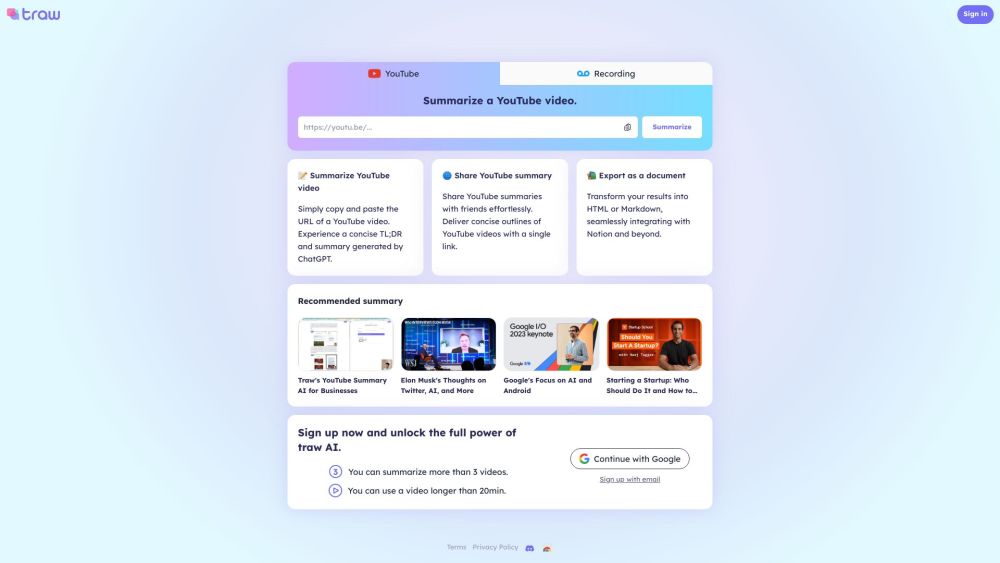
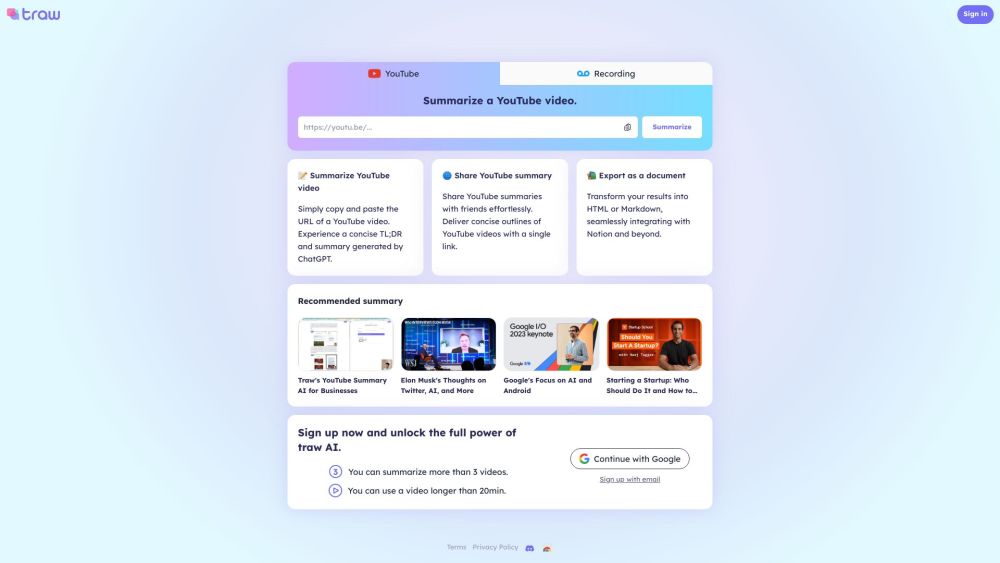
Understanding traw
Traw is an AI-driven tool utilizing GPT technology to generate quick, comprehensive summaries of YouTube videos. This service allows users to grasp the key points of a video swiftly, saving time by eliminating the need to watch the entire content.
How to Utilize traw
Key Features of traw
Traw's standout features include:
- AI-generated summaries of YouTube videos
- Creation of concise TL;DRs and detailed summaries
- Easy sharing of video summaries with a single link
- Export options for HTML and Markdown formats
- Integration capabilities with platforms such as Notion
Applications of traw
Traw can be used in a variety of scenarios, including:
- Gaining quick insights from YouTube videos without full viewing
- Sharing brief outlines of videos with others
- Summarizing educational or informative content for research or study
- Creating summaries for personal notes or documentation
Frequently Asked Questions about traw
What is traw?
Traw is a GPT-based AI service that provides quick summaries of YouTube videos, enabling users to save time and gain insights without watching the entire video.
How do I use traw?
To use traw, paste the URL of the desired YouTube video into the designated input field. The AI will then produce a succinct TL;DR and a full summary of the video, which can be shared or exported as HTML or Markdown documents.
What are traw's main features?
Traw's core features include AI-driven summarization of YouTube videos, generation of TL;DRs and summaries, easy sharing, export options in various formats, and integration with platforms like Notion.
In what ways can traw be used?
Traw can be used for quickly understanding YouTube content, sharing summaries, studying educational videos, and creating summaries for personal use or documentation.
Is there pricing information available for traw?
Yes, traw offers various pricing plans to cater to different usage levels. Visit the website to compare and find a plan that fits your needs.