Transcripti - Chrome Extension: Boost Productivity with Transcriptions
Unlock productivity with Transcripti! Effortlessly transcribe YouTube videos and boost your workflow. Perfect for students, professionals, and content creators!
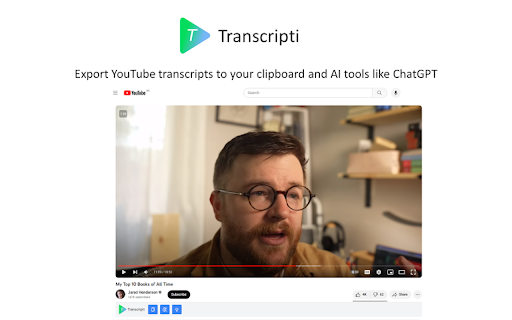
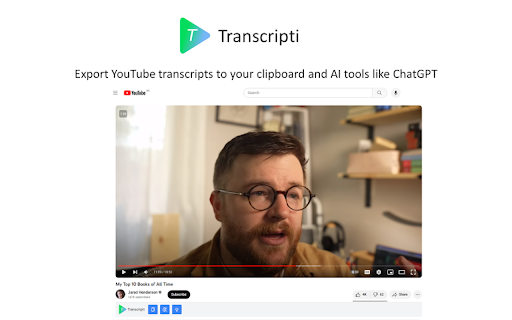
Transcripti - Chrome Extension: Boost Productivity with Transcriptions
Transcripti AI Chrome Extension is here to revolutionize your productivity by providing seamless access to YouTube transcripts. With Transcripti, you can effortlessly boost your efficiency and streamline your workflow.
What is Transcripti AI Chrome Extension?
How to Utilize Transcripti AI Chrome Extension?
Using Transcripti AI Chrome Extension is simple and efficient. Copy YouTube transcripts to your clipboard effortlessly and seamlessly send them to other tools like ChatGPT for further analysis. With Transcripti, you can unlock new possibilities for analyzing video content and conducting research efficiently.
Core Features of Transcripti AI Chrome Extension
Copy Transcripts with or Without Timestamps
Send Transcripts to ChatGPT in One Click
Supports Longer Videos with Multi-Part Prompts
Use Cases of Transcripti AI Chrome Extension
Copy YouTube Transcripts for Research
FAQ from Transcripti - Chrome Extension
What is Transcripti AI Chrome Extension?
Transcripti AI Chrome Extension is a powerful tool that enhances productivity by utilizing YouTube transcripts.
How to Utilize Transcripti AI Chrome Extension?
Copy YouTube transcripts to your clipboard, send them to tools like ChatGPT, and efficiently analyze video content.
How to Copy Transcripts with Timestamps Using Transcripti AI Chrome Extension?
You can easily copy transcripts with timestamps by selecting the specific option before copying.