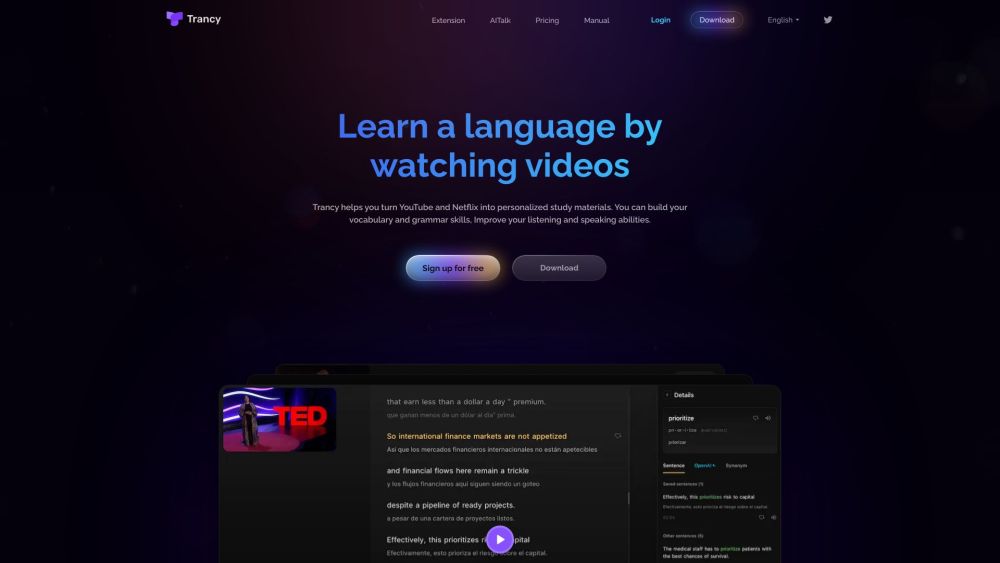
What is Trancy for Chrome?
Trancy for Chrome is a widely-used browser extension designed to make language learning engaging and effective by leveraging popular media platforms like YouTube and Netflix. By incorporating advanced features from ChatGPT and OpenAI, Trancy enables users to grasp word meanings and dissect sentence structures with ease. This tool transforms your favorite shows and movies into interactive language lessons, enhancing your listening and speaking skills in practical contexts.
How to use Trancy for Chrome?
1. Download the Trancy for Chrome extension from the Chrome Web Store. 2. After installation, navigate to YouTube or Netflix and pick a video. 3. Click the Trancy icon in the browser toolbar to activate the extension. 4. Select either theater mode or reading mode for bilingual subtitles. 5. Watch videos with bilingual subtitles and practice your comprehension and speaking. 6. Take advantage of AI features such as word lookup, grammar analysis, and sentence translation for deeper understanding. 7. Use Trancy's immersive translation feature to translate selected web content. 8. Personalize your learning experience by creating learning decks, saving favorite videos, and reviewing real-life sentences. 9. Explore additional features like adjustable playback speed, word highlighting, font customization, text-to-speech, and access to external dictionaries for a comprehensive learning experience.