ToMate - Chrome Extension: AI-Powered Client Message Response : Key Features
Take client communication to new heights with ToMate - AI-Powered Client Message Response, a game-changing Chrome Extension that streamlines your response process.
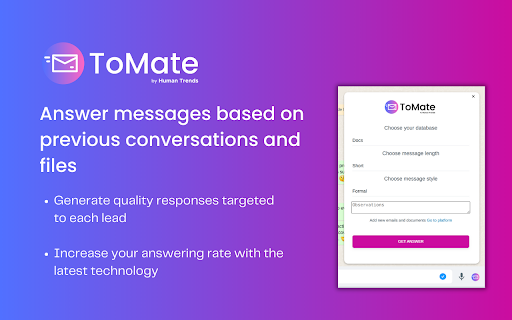
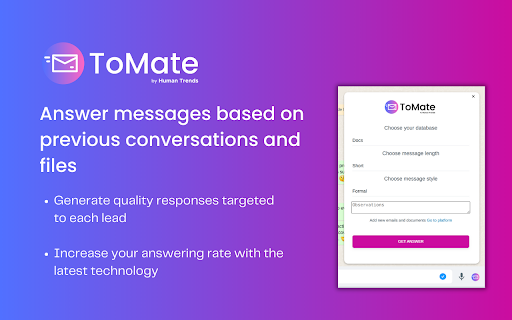
Introducing ToMate - Chrome Extension: AI-Powered Client Message Response
ToMate is an innovative chrome extension that revolutionizes client message response. Powered by advanced AI technology, it enables you to effortlessly handle client inquiries by leveraging your own past messages and files for training.
Unleash the Power of ToMate AI
Key Features of ToMate AI Chrome Extension
1. Message Response AI
Experience the convenience of automated message responses with ToMate's cutting-edge AI technology. Say goodbye to repetitive manual replies and let ToMate handle your client interactions with intelligence and speed.
2. Training on Personal Messages and Files
Utilize your own message history and file data to train ToMate's AI algorithms. By analyzing your past conversations and documents, ToMate gains a deep understanding of your unique context, enabling it to provide accurate and personalized responses.
Use Cases of ToMate AI Chrome Extension
1. Automated Customer Support
Simplify your customer support workflow with ToMate. Its AI-powered message response capabilities ensure that your clients receive prompt and accurate assistance, enhancing customer satisfaction and loyalty.
2. Efficient Message Handling
FAQ from ToMate - Chrome Extension
What is ToMate?
ToMate is an AI-powered chrome extension that answers client messages using AI trained on your own messages and files. It revolutionizes the way you handle client inquiries and ensures efficient communication.
How to use ToMate?
Using ToMate is simple. Just train the AI on your messages and file data, and it will automatically generate responses to client messages based on the learned patterns and context.
What types of files can be used for training?
ToMate supports various file formats such as PDFs, Excels, and Word files for training. This allows you to leverage a wide range of information sources to enhance the AI's understanding and accuracy.