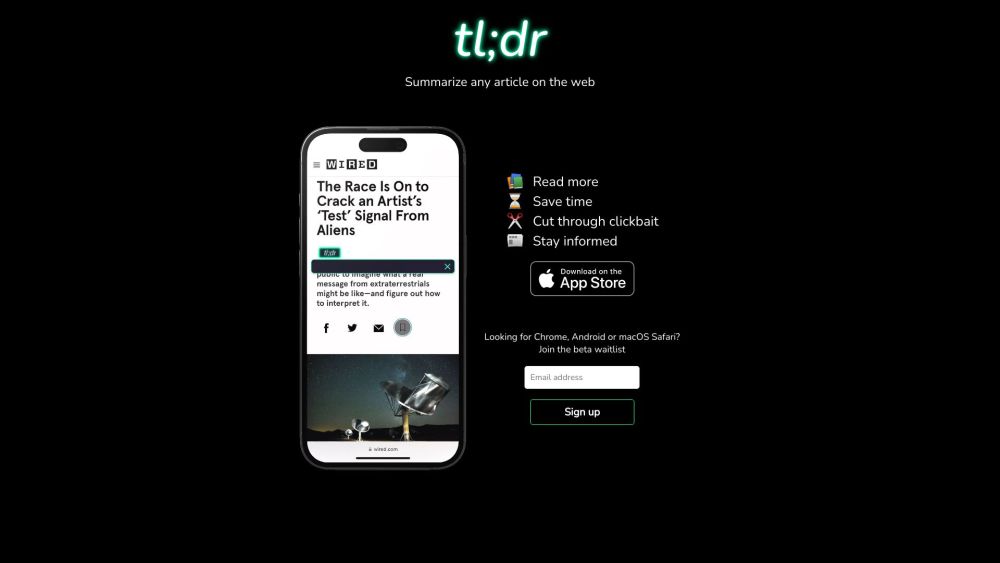
Introducing tl;dr AI
Meet tl;dr AI, your AI-driven reading assistant and web extension. This tool generates instant summaries of any web article, allowing you to stay updated without spending too much time reading.
How to Get Started with tl;dr AI
1. Download and install the tl;dr AI extension for your browser (supports Chrome, Android, and macOS Safari). 2. Navigate to any web article. 3. Click the tl;dr AI icon in your browser toolbar. 4. Instantly receive a concise summary of the article. 5. Enjoy more efficient reading and save valuable time with tl;dr AI.