Text Summary Tool - Chrome Extension : Summarize Videos & Web Pages
Effortlessly summarize videos and web pages with our Text Summary Tool Chrome Extension. Save time and get the gist of content in just a few clicks.
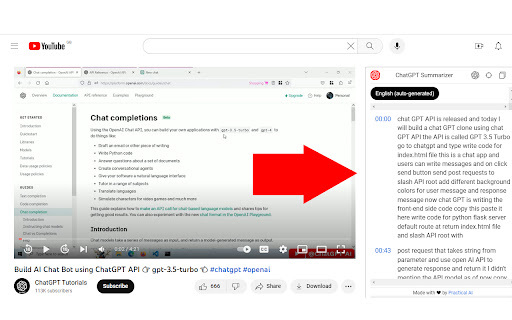
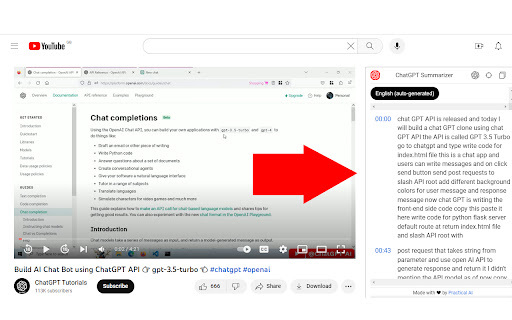
Introducing the Text Summary Tool - Chrome Extension: Summarize Videos & Web Pages
The Text Summary Tool AI chrome extension is a powerful productivity tool that allows you to easily create text summaries of YouTube videos, articles, and web pages. With just a few clicks, you can quickly grasp the main ideas and key points of any content.
How to Use the Text Summary Tool AI Chrome Extension?
Core Features of the Text Summary Tool AI Chrome Extension
Generate Text Summaries
Access Text Transcripts on YouTube Videos and Web Pages
Clickable Timestamps for Video Navigation
Use Cases of the Text Summary Tool AI Chrome Extension
Creating Summaries for Online Learning
Frequently Asked Questions about the Text Summary Tool - Chrome Extension
What is the Text Summary Tool AI Chrome Extension?
The Text Summary Tool AI chrome extension is a productivity tool designed to help you create text summaries of YouTube videos, articles, and web pages efficiently.
How do I use the Text Summary Tool AI Chrome Extension?
Using the Text Summary Tool AI chrome extension is as simple as installing it on your Chrome browser. Once installed, you can easily access text transcripts with just a few clicks.
How can I access the text transcript on YouTube videos?
To access the text transcript on YouTube videos, simply click on the small panel added to the video. This will allow you to view the text transcript and navigate through the content effortlessly.