Tenorshare AI Chat PDF : PDF Analysis, Reading & Search Tool
Tenorshare AI Chat PDF is an AI-powered tool that allows users to interact with PDF documents through chat. It provides features such as insightful PDF analysis, enhanced PDF reading, efficient search, and conversation records.
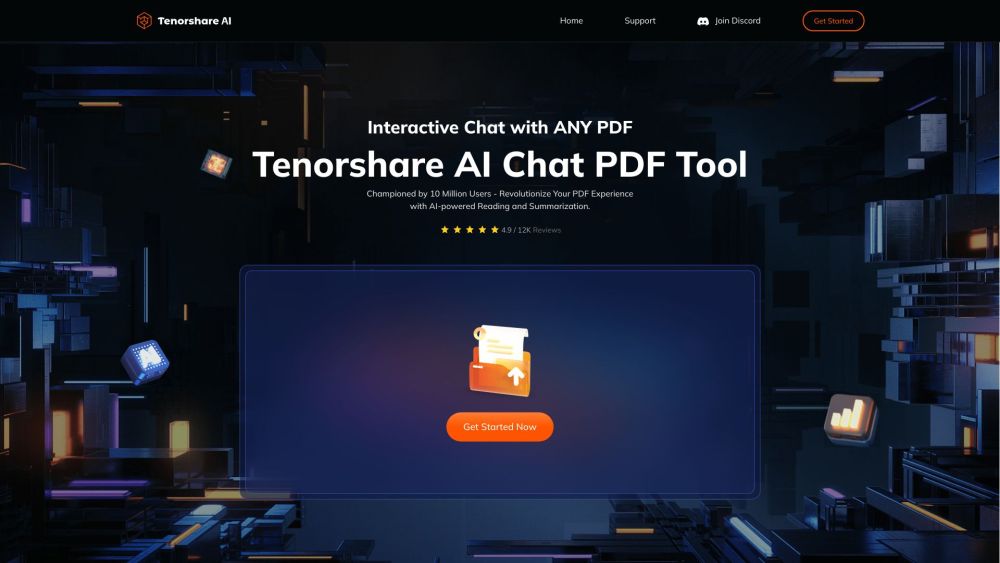
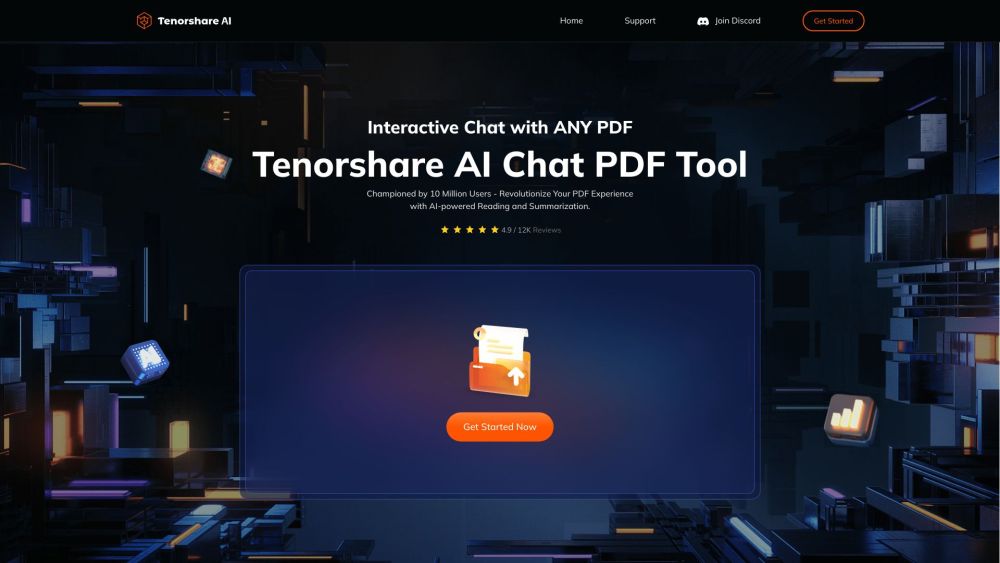
Understanding Tenorshare AI Chat PDF
Tenorshare AI Chat PDF is a cutting-edge AI tool designed for seamless interaction with PDF documents via chat. Its features include comprehensive PDF analysis, improved PDF reading experience, efficient search functionality, and detailed conversation records.
Using Tenorshare AI Chat PDF
Key Features of Tenorshare AI Chat PDF
Comprehensive PDF Analysis
Enhanced Reading Experience
Advanced Search Capabilities
Record of Conversations
Applications of Tenorshare AI Chat PDF
Education: Grasp textbook content and solve assignments easily
Professional Use: Efficiently analyze financial reports, contracts, and legal documents
Academic Research: Access literature and understand complex theories
General Users: Explore historical documents, literature, and more
Join Tenorshare AI Chat PDF on Discord
Connect with us on Discord: https://discord.gg/d7HUuszZJp. For more information, click here(/discord/d7huuszzjp).
Contact Tenorshare AI Chat PDF Support
For support, visit our contact page(https://www.tenorshare.com/support/contact.html).
About Tenorshare AI Chat PDF
Company: TENORSHARE (HONGKONG) LIMITED.
Learn more on our about us page(https://www.tenorshare.com/company/aboutus.html).
Follow Tenorshare AI Chat PDF on Facebook
Facebook: https://www.facebook.com/profile.php?id=61552296184397
Subscribe to Tenorshare AI Chat PDF on YouTube
Follow Tenorshare AI Chat PDF on Twitter
Twitter: https://twitter.com/TenorshareAIPDF
FAQs about Tenorshare AI Chat PDF
What is Tenorshare AI Chat PDF?
Tenorshare AI Chat PDF is an innovative AI-driven tool that facilitates interaction with PDF files via chat, offering features like in-depth PDF analysis, enhanced reading, advanced search, and conversation records.
How to use Tenorshare AI Chat PDF?
Upload your PDF file to Tenorshare AI Chat PDF, then ask questions or chat with the AI to extract key information and summaries, making document navigation easier.
How reliable is Tenorshare AI - PDF Tool's information extraction?
Supported by ChatGPT, Tenorshare AI - PDF Tool provides accurate information extraction with citation support for verification.
How does Tenorshare AI - PDF Tool ensure privacy and security?
The tool uses SSL encryption to secure user privacy and document integrity. No files or their contents are collected, stored, or shared.
What's the difference between the free and paid versions?
The free version permits three file uploads per day with a 30-page limit per file, whereas the paid version offers enhanced features and greater upload capacity.
What is Chat PDF?
Chat PDF enables users to interact with PDF documents, extract information, and obtain summaries via chat.
How to use Chat PDF?
Upload your PDF to Tenorshare AI - PDF Tool, ask questions, and start interacting with the document.
Is Chat PDF secure?
Chat PDF uses SSL encryption to ensure the privacy and security of users and their documents.
What features does Chat PDF offer?
Chat PDF provides document summarization, intelligent Q&A for PDFs, and more.