Teletyped: Enhanced UI for ChatGPT, Claude & more with advanced tools
Teletyped: Upgrade your AI experience with an enhanced UI for ChatGPT, Claude, and more. Enjoy advanced features for seamless, productive conversations.
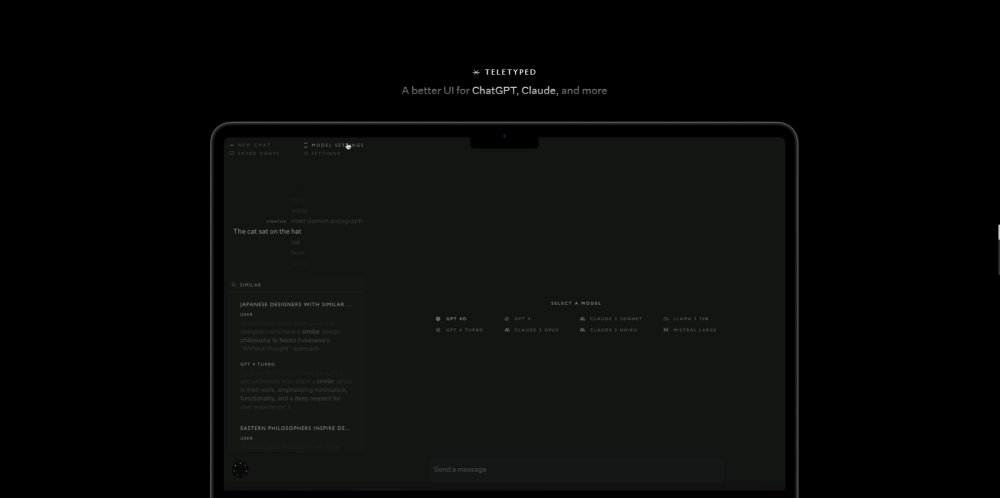
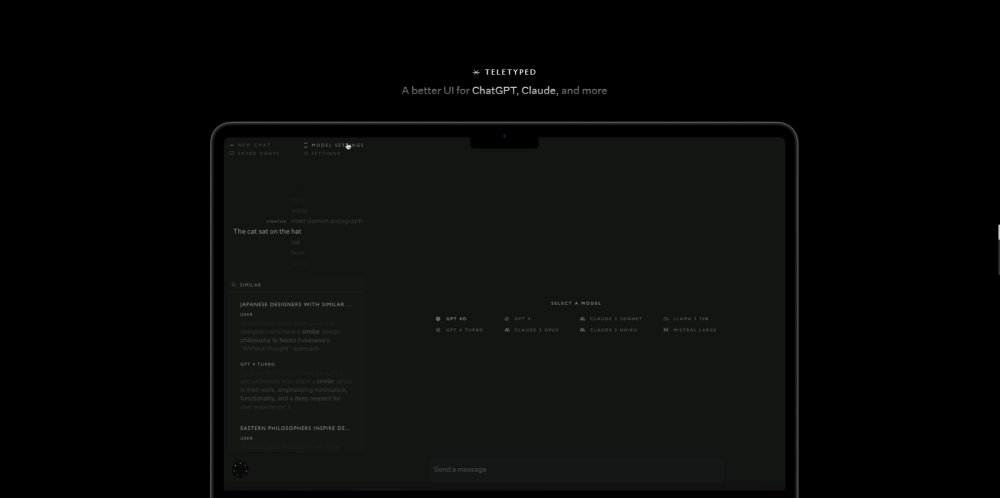
What is Teletyped?
Teletyped is a feature-rich platform that enhances the user experience for interacting with AI models like ChatGPT, Claude, and others. It offers advanced tools such as search functionality, response editing, and model management, providing users with more control over their AI conversations.
How to use Teletyped?
Teletyped's Core Features
Comprehensive chat search
Saving important conversations
Seamless AI model switching
Editable AI responses
Customizable visual interface
Teletyped's Use Cases
Efficiently search past conversations for key details
Archive valuable chats for future reference
Switch between AI models to get varied perspectives
Teletyped Login
Teletyped Login Link: https://chat.teletyped.com/auth/signup
Teletyped Sign up
Teletyped Sign up Link: https://chat.teletyped.com/auth/signup
FAQ from Teletyped
What is Teletyped?
Teletyped is a platform designed to enhance interactions with AI models, offering tools like chat search, saving options, and editing of model responses.
How to use Teletyped?
To use Teletyped, simply engage with the user-friendly interface to manage conversations, search previous chats, and switch between different AI models at any time.
How can I save my chat conversations on Teletyped?
To save a chat, just click on the 'save chats' feature, ensuring you preserve valuable conversations for future access.
Can I switch AI models during a chat?
Yes, Teletyped lets you switch between models seamlessly during your conversation, allowing for diverse and adaptable AI responses.
What happens to temporary chats?
Temporary chats will automatically delete after a certain period, such as 12 hours, 24 hours, or 7 days, depending on your preferences.