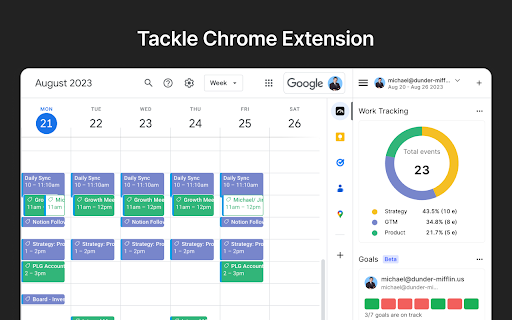
What is the Tackle Chrome Extension?
The Tackle Chrome Extension is a powerful tool designed to automate time-tracking, provide valuable productivity insights, and generate personalized reports by syncing with Google Calendar and other integrations.
How to Get Started with the Tackle Chrome Extension?
1. Download the extension from the Chrome Web Store and add it to Google Calendar.
2. Register through the sidebar within Google Calendar.
3. Set up tags and properties for your events.
4. Apply these tags to your calendar events.
5. Analyze your data by selecting specific date ranges.
6. Export your timesheets to Google Sheets for further reporting.
7. Access advanced features by logging into the Tackle web platform.