Supertest : Use cases, Pricing, Reviews, Core features, alternatives
Supertest is an AI-powered VS Code extension that helps automate software testing by generating React unit tests with a single click.
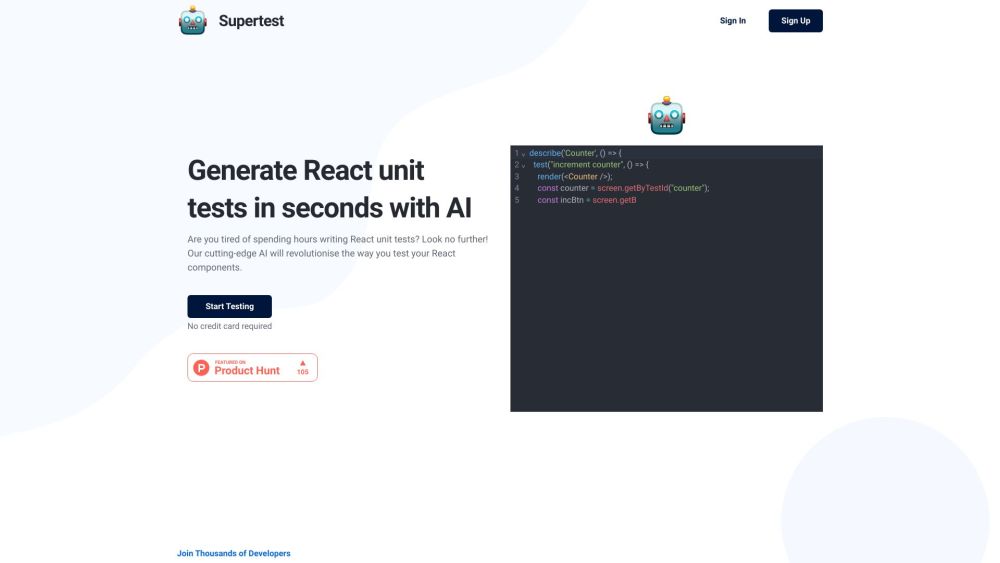
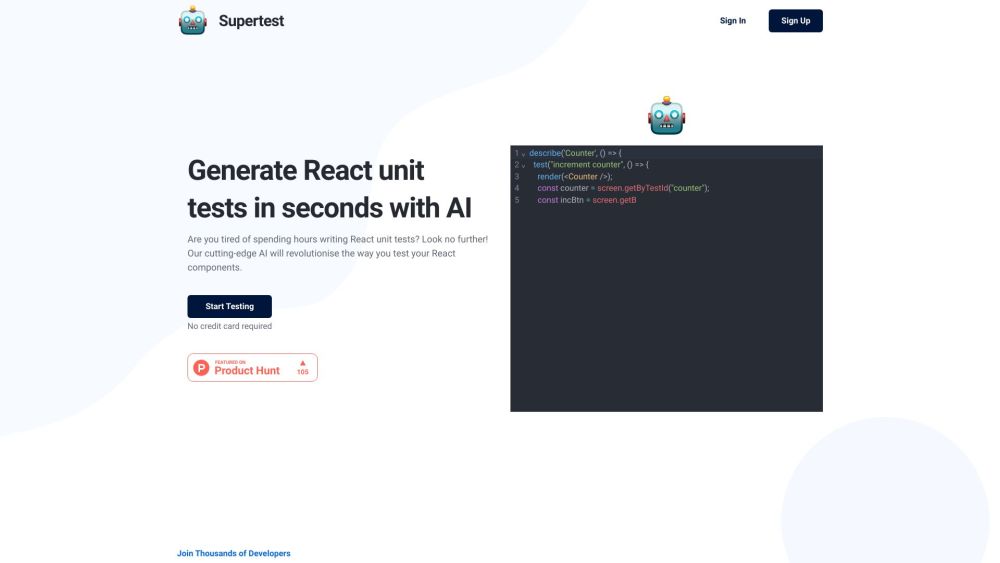
Understanding Supertest
Supertest is a cutting-edge VS Code extension powered by AI that automates the creation of React unit tests with just a single click.
Getting Started with Supertest
1. Add the Supertest extension to your VS Code.
2. Insert your React component into the editor.
Key Features of Supertest
AI-driven test generation
Seamless VS Code integration
Automatic addition of test IDs
Applications of Supertest
Streamlining software testing
Reducing time spent on writing unit tests
-
Supertest Support and Contact Information
For customer service, reach out via email: [email protected].
-
About Supertest
Company name: Supertest.
-
Supertest Login
Access your account here: Supertest Login.
-
Supertest Registration
Sign up here: Supertest Sign Up.
-
Supertest on Twitter
Follow us: Supertest Twitter.
Frequently Asked Questions about Supertest
What is Supertest?
Supertest is a revolutionary VS Code extension that uses AI to automate the generation of React unit tests with one click.
How do I use Supertest?
1. Install the Supertest extension for VS Code.
2. Paste your React component into the editor.
3. Click 'generate' to create a unit test.
Which testing frameworks does Supertest support?
Currently, Supertest supports the React Testing Library, with plans to include additional libraries soon.
Is there a free trial for Supertest?
Yes, you can try Supertest for free with 5 one-time credits to generate tests and see its benefits.
How can I reach Supertest support?
If you need assistance, contact our support team at [email protected].
Can I request a refund?
Refunds are available for unused credits in your account. For more details, contact [email protected].