Superflow: Website Feedback & Collaborative Design Tool - Streamline Process
Superflow: Streamline website feedback and design reviews with seamless annotation tools. Boost collaboration and minimize excess communication for superior designs.
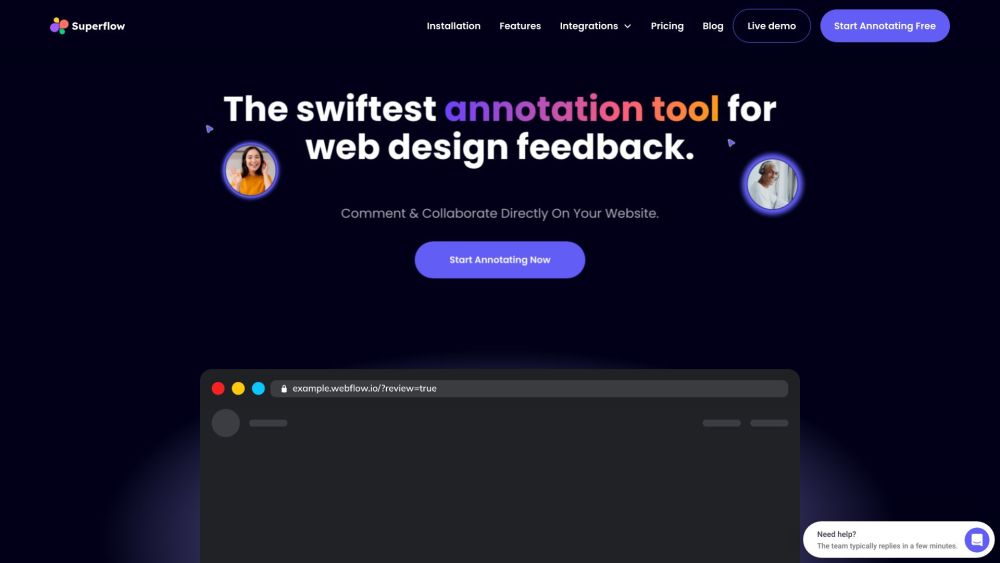
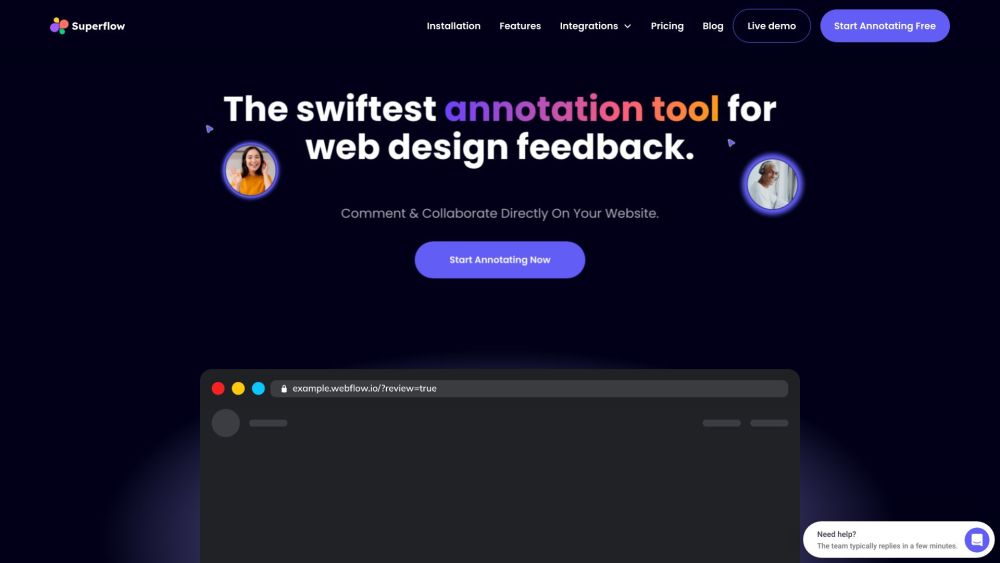
What is Superflow?
Superflow is an innovative tool designed for website feedback and collaborative design. By offering streamlined tools, it reduces unnecessary communication and helps teams focus on creating exceptional designs.
How to use Superflow?
Superflow's Core Features
Direct website commenting and collaboration
Task assignment and progress tracking
Area-specific comments with arrow annotations
Private comments for internal team discussions
AI-driven comment categorization
Screen recording for enhanced context
Deep linking to individual comments
Support for mobile devices
Integrations with tools like Asana, ClickUp, and Slack
Superflow's Use Cases
Collaborative website design and development
Gathering feedback from clients and stakeholders
Optimizing project workflows for marketing agencies
Coordinating front-end design efforts
Facilitating web development for non-technical users
Collaborating on authenticated pages
Superflow Support Email & Customer Service
Contact Superflow customer service at: [email protected]. For more information, visit the contact us page(mailto:[email protected]).
Superflow Company
Superflow is a product by Velt.
Superflow Pricing
Explore pricing plans at: https://usesuperflow.com/pricing.
Superflow YouTube
Watch videos on our YouTube channel: https://www.youtube.com/@usesuperflow/videos.
Superflow LinkedIn
Connect with us on LinkedIn: https://www.linkedin.com/showcase/usesuperflowpage/.
Superflow Twitter
Follow us on Twitter: https://twitter.com/usesuperflow.
Superflow Instagram
Check out our Instagram: https://www.instagram.com/usesuperflow.
FAQ from Superflow
What is Superflow?
Superflow is a tool for website feedback, collaboration, and design review, streamlining the feedback process with efficient tools that focus on delivering great designs.
How to use Superflow?
Install the code snippet on your website to start commenting and collaborating directly on-site, enabling quick iterations and faster development. Task assignments and progress tracking are also available within Superflow.
How does Superflow work?
Superflow allows users to annotate and collaborate on a website by installing a code snippet. Users can comment, assign tasks, and monitor progress within the platform.
Can I use Superflow on mobile devices?
Yes, Superflow is optimized for mobile devices and supports all browsers.
Are there any integrations available with Superflow?
Yes, Superflow integrates with popular tools like Asana, ClickUp, and Slack.
What are the pricing options for Superflow?
Superflow offers various pricing plans starting at $34 per month for freelancers, with additional features for agency plans.
How can Superflow streamline collaboration?
Superflow centralizes website feedback and tasks, eliminating scattered communication channels and enhancing efficiency.
What are the core features of Superflow?
Core features include website commenting and collaboration, area-specific comments, private discussions, AI comment categorization, and screen recording for context.