Story Generator: AI-Powered Multi-Page Image-Inclusive Story Tool
Create unique, multi-page stories with images using AI. Story Generator leverages GPT-3.5-turbo for engaging, character-rich narratives.
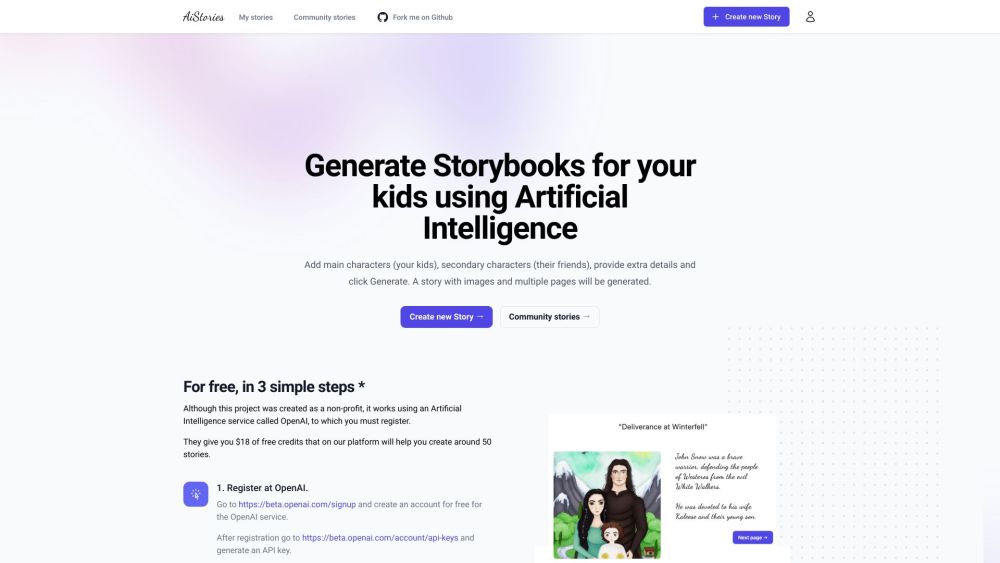
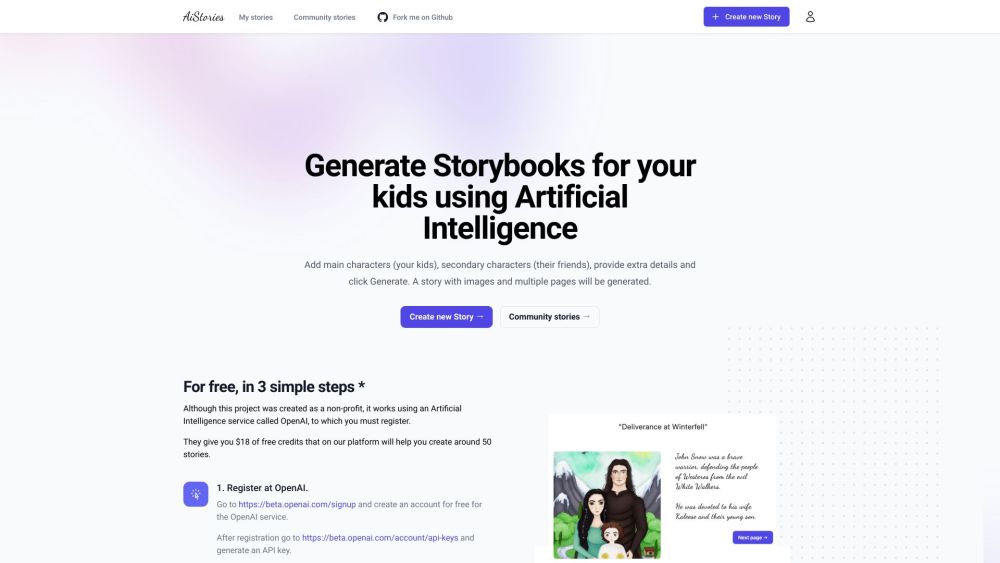
Introduction to Story Generator
Story Generator is an innovative online tool that leverages artificial intelligence to help you craft unique and engaging stories. By inputting key characters and a brief synopsis, the tool creates a complete narrative with images spread across multiple pages. This software harnesses the power of OpenAI's GPT-3.5-turbo (Dall-E) model to produce creative and captivating stories.
How to Operate Story Generator
Using Story Generator is straightforward. Follow these easy steps:
- Enter the main characters, such as your children, along with secondary characters like their friends.
- Provide a brief summary or description of the story.
- Click the 'Generate' button.
- The Story Generator will use OpenAI GPT-3.5-turbo (Dall-E) to create a unique story that includes your characters and description.
- The finished story will feature multiple pages and accompanying images.
Key Features of Story Generator
User-friendly interface for seamless story creation
Incorporates both main and secondary characters
Powered by OpenAI GPT-3.5-turbo (Dall-E) for story generation
Produces multi-page stories with integrated images
Applications of Story Generator
Crafting personalized bedtime stories for children
Stimulating creative writing activities for students
Frequently Asked Questions about Story Generator
What is Story Generator?
Story Generator is an online tool designed to create unique stories using artificial intelligence. By inputting main and secondary characters and a brief excerpt, it generates a complete story with images and multiple pages, utilizing the OpenAI GPT-3.5-turbo (Dall-E) model for creativity and engagement.
How to use Story Generator?
Using the Story Generator is easy. Just follow these steps:
- Input the main characters, such as your kids, and secondary characters like their friends.
- Provide a brief excerpt or description of the story.
- Click on the 'Generate' button.
- The Story Generator will use OpenAI GPT-3.5-turbo (Dall-E) to create a unique story with the provided characters and excerpt.
- The generated story will feature multiple pages and include accompanying images.