Stablematic: Run AI Models on Latest GPUs, No Setup, Easy Web Interface
Stablematic: Run Stable Diffusion & ML models effortlessly on the latest GPUs with our user-friendly, no-setup web platform. Create generative AI content fast!
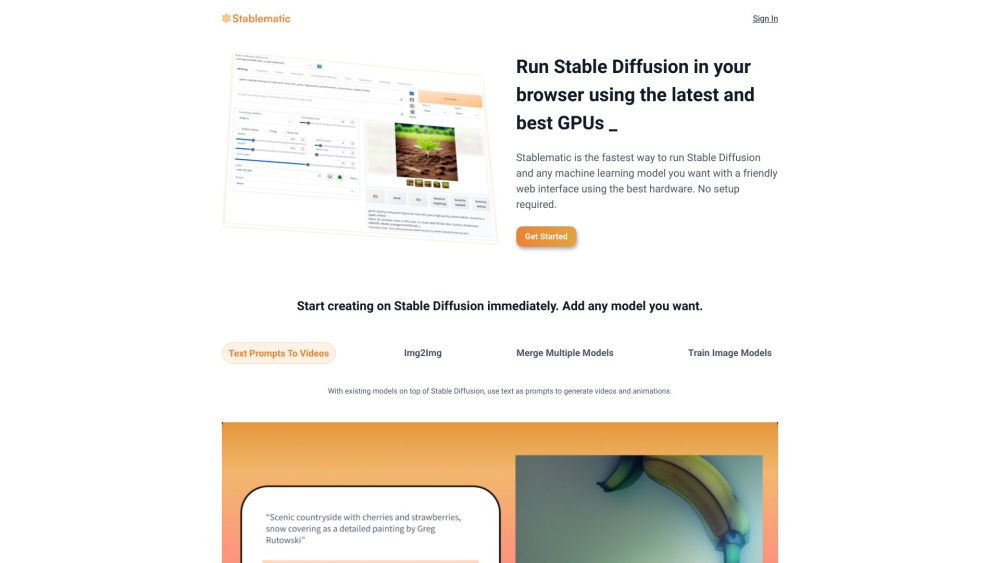
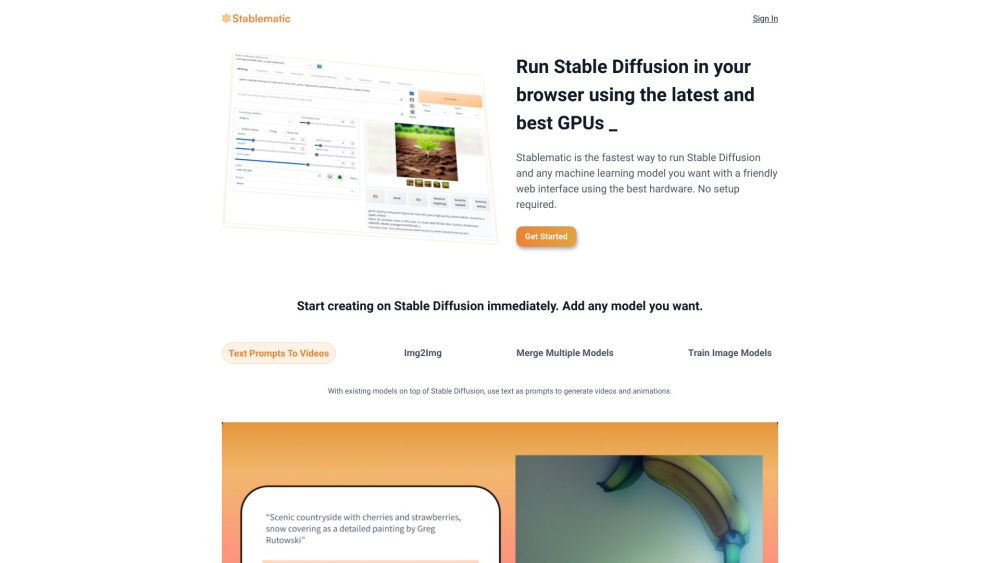
Introducing Stablematic: Empowering AI Enthusiasts
Stablematic is a cutting-edge web platform designed for seamless AI model execution on the latest GPUs. With Stablematic, users can effortlessly harness the power of Stable Diffusion and other machine learning models through a user-friendly web interface. The platform eliminates the need for complex setup processes, offering a hassle-free experience for generating innovative AI content.
How to Leverage Stablematic's Potential
Key Features of Stablematic
Effortless one-click instances for running Stable Diffusion
Optimal performance powered by the latest GPUs
User-friendly web interface with zero setup requirements
Flexibility to incorporate any machine learning model
Dynamic generation of videos and animations using text prompts
Seamless merging and training of custom models and embeddings
Transparent pricing structure without hidden fees
Dedicated GPU playground instance ensuring no delays
Personalized 1 on 1 feature support for users
Pre-installed models and support for additional desired models
Access to API for enhanced functionality
Unlock exclusive bonuses and perks for future features
Applications of Stablematic
Generating advanced AI content with Stable Diffusion
Crafting engaging videos and animations using text prompts
Combining and refining custom models for unique outputs
Exploring and utilizing existing models seamlessly on Stable Diffusion
FAQ from Stablematic
What Sets Stablematic Apart?
Stablematic stands out as a web-based platform that empowers users to effortlessly run Stable Diffusion and other machine learning models on cutting-edge GPUs. Its intuitive web interface eliminates setup complexities, streamlining the process of creating generative AI content.
How to Get Started with Stablematic?
Begin your Stablematic journey by signing in and launching the Stable Diffusion playground in your preferred web browser. From there, you can seamlessly integrate various models, utilize text prompts for content generation, merge models for enhanced outcomes, and even train image models. With simplified setup and transparent pricing, Stablematic offers a seamless experience for AI content creation.
What GPU Resources Does Stablematic Offer?
Stablematic provides access to cutting-edge RTX A5000 GPUs without any wait time or queues, ensuring optimal performance for users.
What is the Pricing Model for Stablematic?
Users can enjoy Stablematic's services at a general rate of $1 per hour. Additionally, alpha users can opt for a subscription at $8 per month, which includes $10 worth of credits. Additional credits can be purchased as needed for extended usage.
What Can I Achieve with an $8 Subscription?
With an $8 subscription plan, users receive $10 worth of credits, allowing them up to 10 hours of GPU server usage. During this period, users can create images, train models, merge model outputs, and explore various extensions available on the platform.
Running Out of Credits?
If your subscription credits are depleted, additional credits can be purchased to continue creating images and training models on Stablematic.
Exploring More Possibilities with Stablematic
Stablematic offers access to the Automatic1111 interface and other tools for running, training, and creating Stable Diffusion models. Developers can leverage the platform's API for enhanced functionality.
Advantages of Stablematic Over Alternatives
Compared to platforms like Colab, local setups, or Hugging Face, Stablematic provides users with dedicated server resources at the click of a button, eliminating setup hassles and hardware limitations. Its seamless integration with multiple models, easy installation of new models, and absence of interruptions or cold start delays make it a preferred choice.
Compatibility with Design Tools
Stablematic is designed to work seamlessly with popular design tools such as Photoshop, supporting Stable Diffusion extensions and offering customization options along with specialized support for desired extensions.