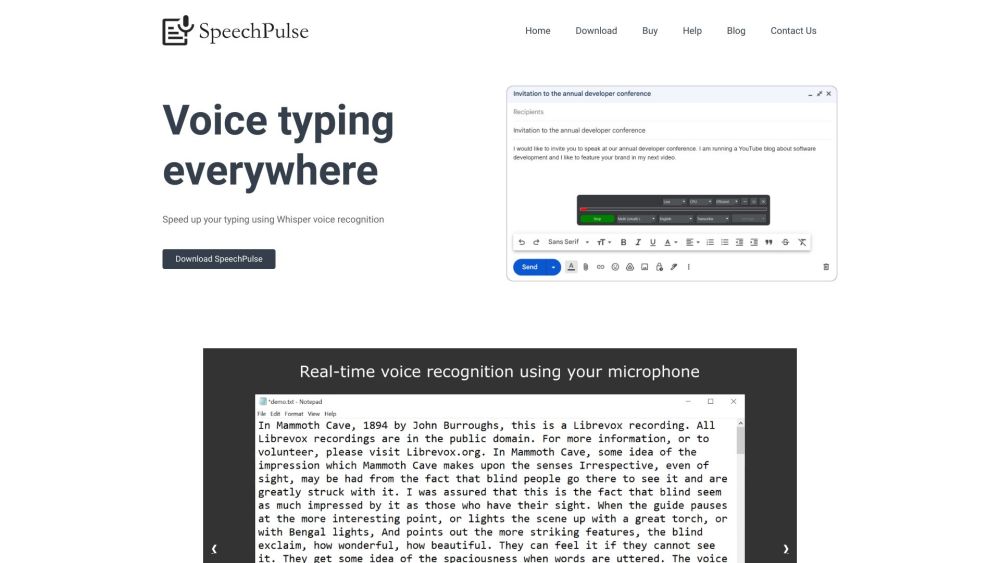
What is SpeechPulse?
SpeechPulse leverages your computer's microphone to deliver real-time speech recognition capabilities. This tool allows you to dictate text into your preferred applications such as text editors, web browsers, and office software. Additionally, SpeechPulse can transcribe audio and video files, providing automatic subtitle generation.
How to Use SpeechPulse
Getting started with SpeechPulse is simple: download and install the app on your computer. Once installed, open SpeechPulse and grant it access to your microphone. Begin speaking, and the software will convert your spoken words into text instantly.