Smart Copy - AI Writing for Creative Copy
Unlock your creativity with Smart Copy! Our AI-powered Chrome extension crafts compelling copy effortlessly, helping you shine in every project.
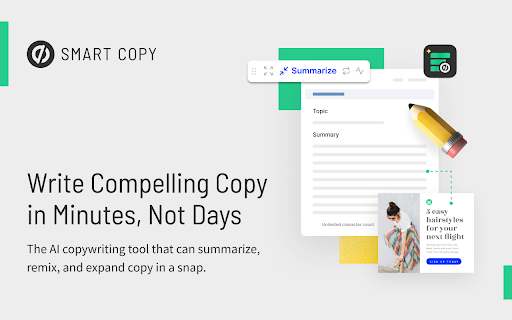
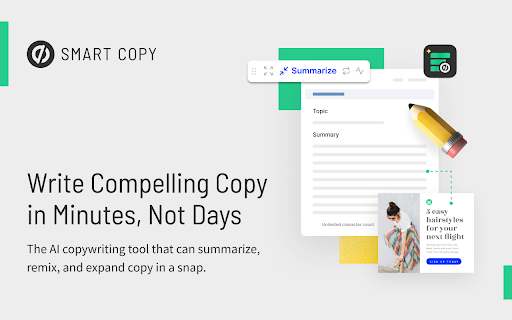
What is the Smart Copy AI Chrome Extension?
Smart Copy is a versatile writing tool that harnesses the power of AI to craft imaginative copy directly within your web browser. It streamlines the process of brainstorming, refining, and producing high-quality content seamlessly across platforms such as Gmail, Google Docs, Intercom, Facebook, and many others.
How to Utilize the Smart Copy AI Chrome Extension?
Key Features of the Smart Copy AI Chrome Extension
Expand Feature for Elaborating Brief Ideas into Detailed Paragraphs
Summarize Feature for Condensing Lengthy Texts into Key Points
Remix Feature for Offering Varied Writing Styles
Next Sentence Feature for Instant Ideas to Propel Your Writing
Practical Applications of the Smart Copy AI Chrome Extension
Converting Titles into Comprehensive Paragraphs with the Expand Feature
Summarizing Extensive Articles or Emails for Quick Insights
Experimenting with Different Writing Styles Using the Remix Feature
Frequently Asked Questions about Smart Copy - Chrome Extension
What is Smart Copy?
Smart Copy is an innovative writing extension that leverages artificial intelligence to generate engaging copy in real-time within your browser. It simplifies the process of brainstorming, drafting, and producing high-caliber content across various platforms like Gmail, Google Docs, Intercom, Facebook, and more.
How do I use Smart Copy?
To use Smart Copy, install the extension in your browser, select the tool you'd like to work with, and allow it to create compelling copy for you instantly.
How does Smart Copy function?
Smart Copy employs advanced AI algorithms to produce creative text on-the-fly, based on the user's inputs and the features they choose to utilize.