Simplify AI - Chrome Extension: Text Simplification Made Easy : Simplify Complex Text
Simplify AI - Chrome Extension: Effortlessly simplify complex text, making it easier to understand. Boost productivity with text simplification made easy!
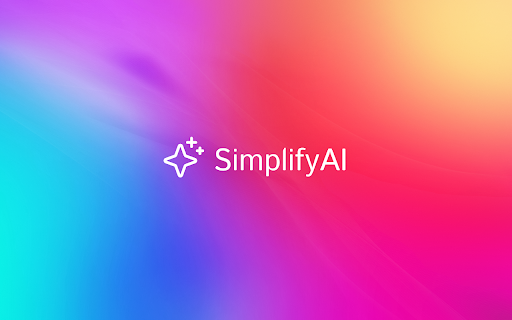
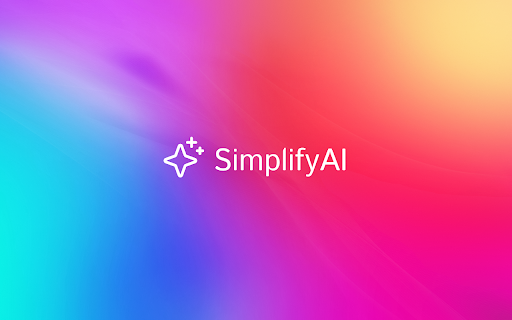
Simplify AI - Chrome Extension: Text Simplification Made Easy
Simplify AI is a powerful Chrome extension designed to simplify complex text while browsing the web. With its user-friendly interface and advanced algorithms, this extension makes it easy to understand and digest information that may otherwise be overwhelming.
How Does Simplify AI Work?
Simplify AI - Chrome Extension: Core Features
Text Simplification While Browsing
One of the key features of Simplify AI is its ability to simplify text in real-time as you browse the web. Whether you're reading articles, research papers, or any other type of content, this extension ensures that you can easily comprehend the information without feeling overwhelmed by complex terminology or convoluted sentences.
Simplify AI - Chrome Extension: Use Cases
Simplifying Complex Articles for Easier Understanding
Frequently Asked Questions (FAQ) - Simplify AI - Chrome Extension
What is Simplify AI?
Simplify AI is a powerful Chrome extension that simplifies complex text while browsing the web. It allows users to easily understand and digest information that may otherwise be difficult to comprehend.
How to Use Simplify AI?
Using Simplify AI is straightforward. Simply highlight the text you want to simplify, right-click, and select 'Simplify' from the menu. The extension will then provide you with a clearer version of the text, making it easier for you to grasp the main points and understand complex concepts.
How Does It Work?
Simplify AI works by utilizing advanced algorithms to simplify complex text. By highlighting the desired text, right-clicking, and choosing 'Simplify,' the extension processes the text and presents a simplified version that is easier to comprehend.