Sider: AI Sidekick for Productivity in Browsing & Writing
Sider: Your AI sidekick for seamless productivity. As a Chrome/Edge extension, it simplifies browsing, reading, and writing. Boost efficiency effortlessly!
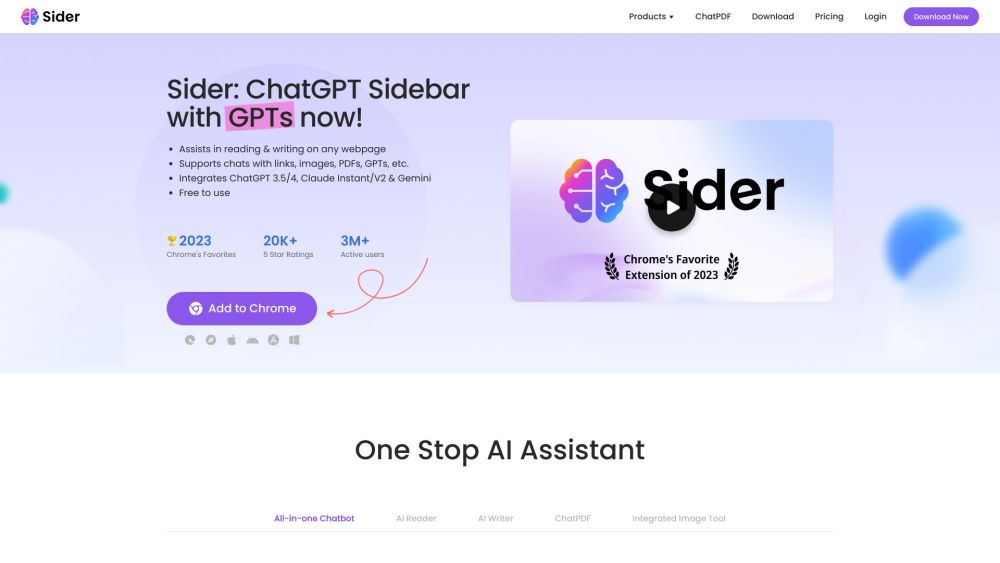
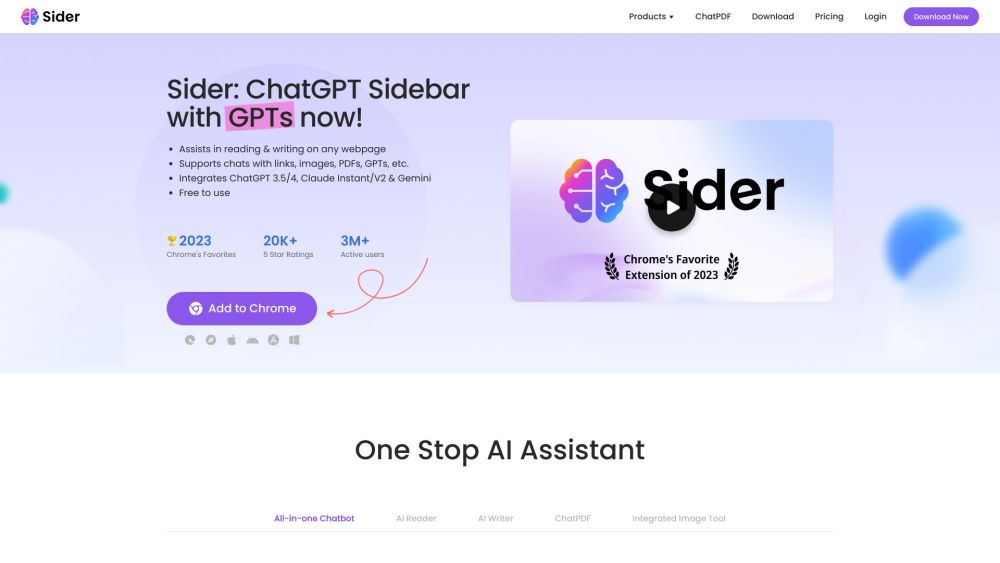
What is Sider?
Sider is an AI-powered sidekick designed to streamline your daily tasks. Functioning as a Chrome/Edge extension, it enhances your browsing, reading, and writing activities, making your workflow more efficient and productive.
How to use Sider?
To get started, simply install the Sider extension for Chrome or Edge. Once installed, you can leverage its capabilities to assist with reading, writing, chatting, translating, and much more on any webpage.
Sider's Core Features
ChatGPT Sidebar with GPTs integration
Supports interactions with links, images, PDFs, and GPTs
Incorporates ChatGPT 3.5/4, Claude Instant/V2, and Gemini
Comprehensive AI assistant for chat, reading, writing, and integrated ChatPDF tools
Group AI Chat supporting GPT-3.5, GPT-4, Claude, and Bard
Provides instant solutions from multiple AI bots
Sider's Use Cases
Boost productivity by saving time on design, writing, and problem-solving tasks
Utilize AI assistance in various activities like web browsing, video viewing, document creation, and business communications
Enhance creativity and knowledge beyond typical human capabilities
Achieve exceptional results that surpass professional standards
Sider Support Email & Customer Service Contact & Refund Information
For customer service, contact Sider at: [email protected]. For more contact options, visit the contact us page(https://sider.ai/contact)
Sider Login
Access the Sider login page here: https://sider.ai/login
Sider Pricing
Find Sider's pricing details at: https://sider.ai/pricing?trigger=web_f_homepage
Sider Twitter
Follow Sider on Twitter: https://twitter.com/sider_ai
FAQ from Sider
What is Sider?
Sider is an AI sidekick that integrates seamlessly into your daily workflow. It begins as a Chrome/Edge extension, enhancing your browsing, reading, and writing efficiency.
How to use Sider?
Install the Sider Chrome/Edge extension and start benefiting from its features, which include assistance with reading, writing, chatting, translating, and more.
What platforms does Sider support?
Sider is available as a Chrome/Edge extension and also offers apps for iOS, Android, Mac, and Windows.
What features does Sider offer?
Sider includes the ChatGPT Sidebar, AI reader, AI writer, ChatPDF integrated image tool, grammar checker, summarizer, translator, and more.
Can Sider help with document writing?
Yes, Sider can assist with document writing through features like the AI article writer, grammar checker, and writing improver.
Is Sider free to use?
Yes, Sider offers a free version with optional paid plans for additional features and benefits.
How can I contact Sider for support?
You can reach out to Sider's support team via the Help Center on their website or through the provided contact information.