ShortVideoGen: AI Text-to-Video App with Advanced Audio & Video Models
ShortVideoGen: Instantly transform text into engaging videos with audio using cutting-edge AI. Perfect for fast, professional short video creation.
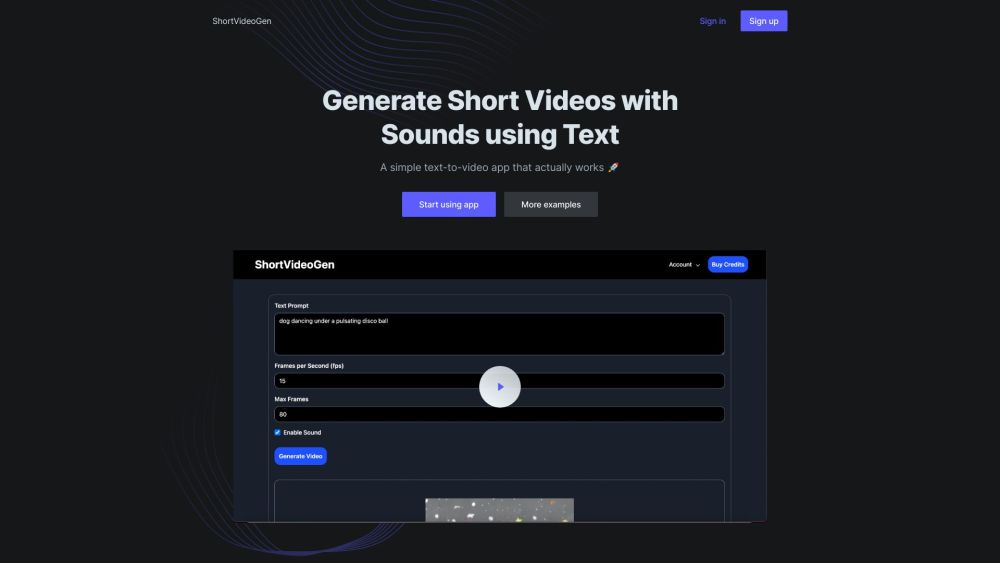
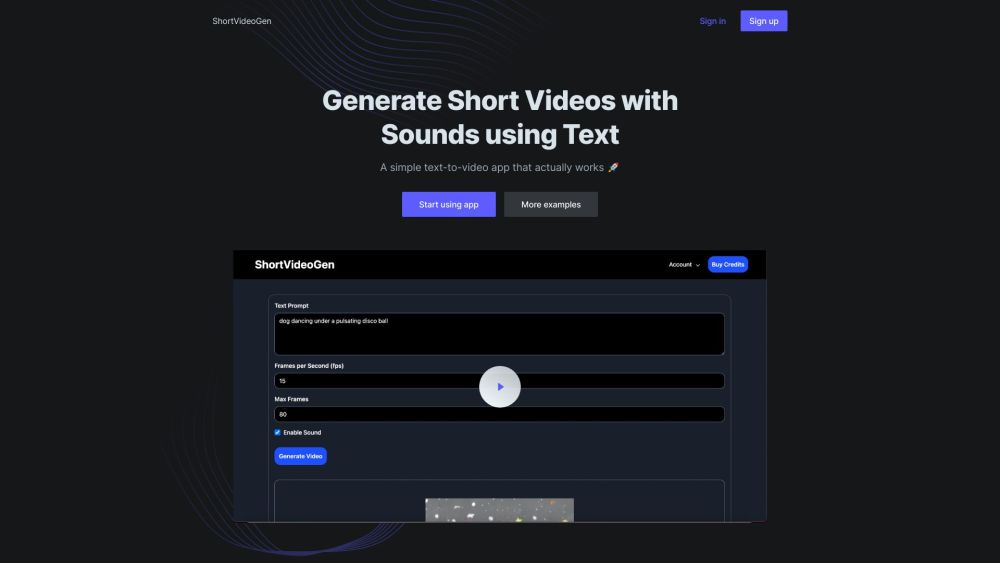
What is ShortVideoGen?
ShortVideoGen is an innovative app that transforms text into engaging short videos using cutting-edge AI models for both video and audio generation.
How to use ShortVideoGen?
1. Log in or register on ShortVideoGen.
2. Enter a text prompt to initiate video creation.
3. Adjust the video settings like frames per second (fps), maximum frames, and audio preferences.
4. Wait for the video to be processed.
5. Download the finished video.
ShortVideoGen Discord
Join the ShortVideoGen community on Discord: https://discord.gg/gdctZXRPqe. For additional details, click here.
ShortVideoGen Login
Access the login page here: https://shortgen.video/signin.
ShortVideoGen Sign up
Create a new account: https://shortgen.video/signup.
ShortVideoGen YouTube
Check out our YouTube channel: https://www.youtube.com/@shortvideogen.
ShortVideoGen Twitter
Follow us on Twitter: https://twitter.com/adi808080.
ShortVideoGen GitHub
Explore our GitHub repository: https://github.com/asaxena0824.
FAQ from ShortVideoGen
What is ShortVideoGen?
ShortVideoGen is an app that converts text into videos using advanced AI models for both video and audio generation.
How to use ShortVideoGen?
1. Log in or register on ShortVideoGen.
2. Enter a text prompt to initiate video creation.
3. Adjust the video settings like frames per second (fps), maximum frames, and audio preferences.
4. Wait for the video to be processed.
5. Download the finished video.
How can I use ShortVideoGen?
To use ShortVideoGen, log in or register for an account. Enter a text prompt, customize video settings, and wait for your video to be created. Then, download your video.
What are the core features of ShortVideoGen?
ShortVideoGen leverages state-of-the-art AI models to quickly produce personalized videos with synchronized audio.