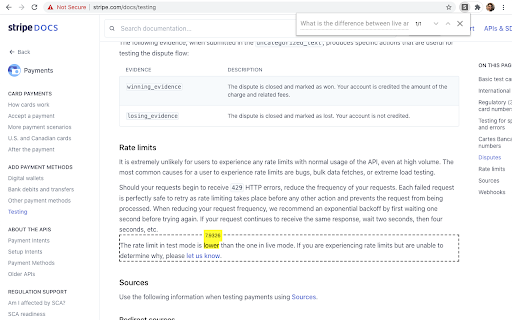
What is the Shift-Ctrl-F AI Chrome Extension?
Shift-Ctrl-F is a powerful, open-source browser extension that leverages the MobileBERT model, optimized on the SQuAD dataset through TensorFlowJS. This extension allows users to search web pages for specific information and automatically highlight the relevant elements, making navigation more efficient and user-friendly.
How to use the Shift-Ctrl-F AI Chrome Extension?
1) Activate the extension from the toolbar or by pressing the keyboard shortcut (Shift-Ctrl-F).
2) Enter your question or search phrase in natural language into the search field.
3) Press "Enter" and wait for the AI model to return the results, highlighting the key information on the page.