Shakespeare AI Toolbar: Enhances Writing, Saves Time, Easy Integration
Shakespeare is an AI-powered writing toolbar that enhances your writing and saves time by providing features like summarization, explanation, and rephrasing directly within your writing platform. It offers seamless integration as a browser extension available in the Chrome Web Store.
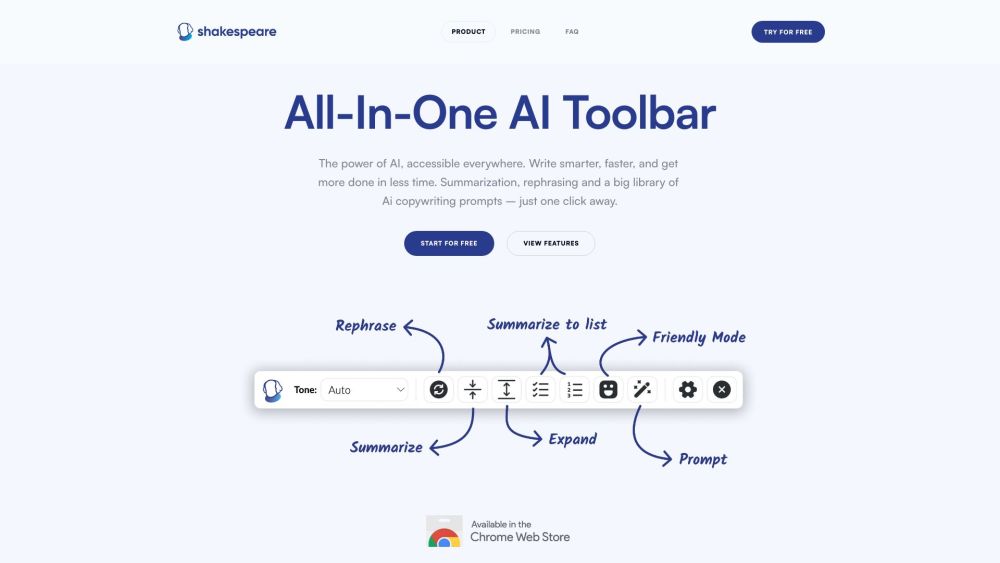
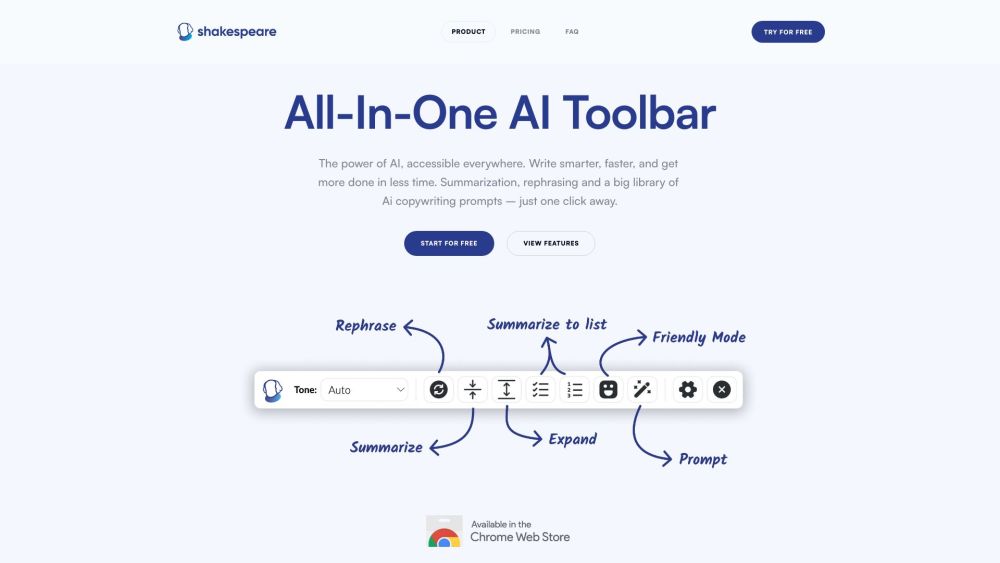
What is Shakespeare - AI Powered Writing Toolbar?
Shakespeare is a cutting-edge AI-driven writing toolbar designed to enhance your writing experience. It offers functionalities such as summarization, explanation, and rephrasing, integrated directly into your writing platform. Available as a Chrome extension, it can be easily installed from the Chrome Web Store for seamless use.
How to use Shakespeare - AI Powered Writing Toolbar?
To get started with Shakespeare, download the Chrome extension from the Chrome Web Store. Once installed, the toolbar becomes accessible within your chosen writing platform. Simply click on the icons in the toolbar to use features like summarization, explanation, and rephrasing. Whether crafting blog posts, emails, or any other text, Shakespeare aids in real-time writing enhancement.
Shakespeare - AI Powered Writing Toolbar's Core Features
Summarization: Efficiently condense long texts with a single click, making it easier for readers to understand the main ideas.
Rephrasing: Improve the clarity and diversity of your sentences by rephrasing them, enhancing overall writing quality.
Grammarly Integration: Automatically correct grammar and spelling errors as you write, ensuring your content is flawless.
AI Copywriting Prompts: Gain inspiration and guidance with a vast collection of AI-generated prompts for various writing needs.
Accessible Everywhere: Unlike other tools, Shakespeare is embedded in your writing platform, eliminating the need to switch tabs and maintaining your workflow.
Chrome Extension: Use the Shakespeare toolbar across any website, enhancing your writing efficiency wherever you are online.
Shakespeare - AI Powered Writing Toolbar's Use Cases
Streamlined Reading: Summarize complex documents effortlessly, making your reading process more efficient.
Efficient Content Creation: Generate creative headlines, engaging captions, and compelling calls to action with AI-driven prompts.
Customer Support & Email Writing: Quickly craft polite and effective responses to emails and customer inquiries using pre-designed templates.
Writing Engaging Social Media Posts: Create error-free and captivating social media content, including Twitter threads and posts.
Simplifying News Articles: Condense news articles into concise summaries with key bullet points for easier consumption.
Improving Content Variety: Rephrase content to avoid repetition and enhance readability, especially beneficial for non-native English speakers.
Writing Efficient Customer Support Answers: Provide quick and professional responses to customer queries, saving time and maintaining high service standards.
Shakespeare - AI Powered Writing Toolbar Support Email & Customer service contact & Refund contact etc.
For customer service inquiries, contact Shakespeare - AI Powered Writing Toolbar support at: [email protected].
Shakespeare - AI Powered Writing Toolbar Company
Learn more about Shakespeare - AI Powered Writing Toolbar on our About Us page.
Shakespeare - AI Powered Writing Toolbar Pricing
View our pricing options here: Pricing Page.
Shakespeare - AI Powered Writing Toolbar Tiktok
Follow us on TikTok: TikTok Page.
Shakespeare - AI Powered Writing Toolbar Linkedin
Connect with us on LinkedIn: LinkedIn Page.
Shakespeare - AI Powered Writing Toolbar Twitter
Follow us on Twitter: Twitter Page.
FAQ from Shakespeare - AI Powered Writing Toolbar
What is Shakespeare - AI Powered Writing Toolbar?
Shakespeare is an AI-powered writing toolbar that enhances your writing and saves time by providing features like summarization, explanation, and rephrasing directly within your writing platform. It offers seamless integration as a browser extension available in the Chrome Web Store.
How to use Shakespeare - AI Powered Writing Toolbar?
To use Shakespeare, simply install the Chrome extension from the Chrome Web Store. Once installed, the toolbar will be accessible within your writing platform. You can then utilize features such as summarization, explanation, rephrasing, and more by clicking on the corresponding icons in the toolbar. Whether you're writing a blog post, email, or any other form of text, Shakespeare will help improve your writing in real-time.
Do I need an OpenAI API key?
No, you do not need one. Just install the extension and you are ready to go!
Do you offer a free trial?
No, but you can use it as much as you want in our public playground.
Does it work within Google Docs & Office 365?
No, not yet. Our team is working on enabling it for these platforms.
How do I install it?
You can download and install the extension from the Chrome Web Store like any other extension. After your purchase, you will receive a license key to activate it.
Is there a word limit?
No, there is no word limit. You can write as much as you want within your regular day-to-day usage. However, account limitations may apply if writing over 500,000 words per month.
Which languages are supported?
While English works best, Shakespeare supports many other languages including Spanish, French, German, Italian, Portuguese, Dutch, Russian, Chinese, Korean, and more. You can try it yourself in the playground.