Table of contents
Scan2AI: Chrome Extension - Screen Capture & AI Processing Tool
Capture screens with ease using Scan2AI Chrome Extension. Enhance your screenshots instantly with powerful AI processing. Snap, process, and share!
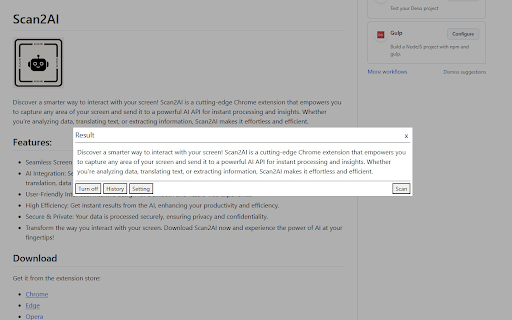
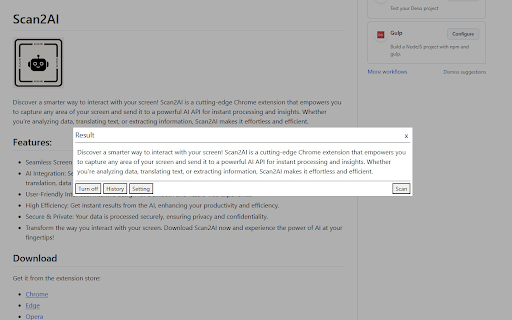
Discover Scan2AI: The Ultimate Chrome Extension for Screen Capture & AI Analysis
Scan2AI is a revolutionary Chrome extension designed to help users effortlessly capture any part of their screen and instantly send it to an advanced AI system for detailed analysis and actionable insights.
How to Operate the Scan2AI Chrome Extension?
Key Features of the Scan2AI Chrome Extension
Effortless Screen Capturing
Advanced AI Processing
Intuitive User Experience
Optimized Performance
Privacy and Data Security
Applications of the Scan2AI Chrome Extension
Real-time Text Recognition and Analysis
Instant Text Translation
Frequently Asked Questions About Scan2AI
What is Scan2AI?
Scan2AI is a cutting-edge Chrome extension that allows users to capture any area of their screen and send it to a powerful AI API for instant processing and insights.
How do I use Scan2AI?
To use Scan2AI, simply install the Chrome extension, select the area of your screen you want to capture, and send it to the AI API for processing.
Is Scan2AI supported on all operating systems?
As a Chrome extension, Scan2AI is compatible with any operating system that can run the Chrome browser.
How does Scan2AI handle my data privacy?
Scan2AI is designed with robust security measures, ensuring that your data is processed securely and confidentially.