Rizz! Keyboard: AI-Integrated, Personalized iPhone Typing Solution
Rizz! Keyboard: AI-powered iPhone typing solution that generates personalized, creative responses. Transform your typing with intelligence and flair!
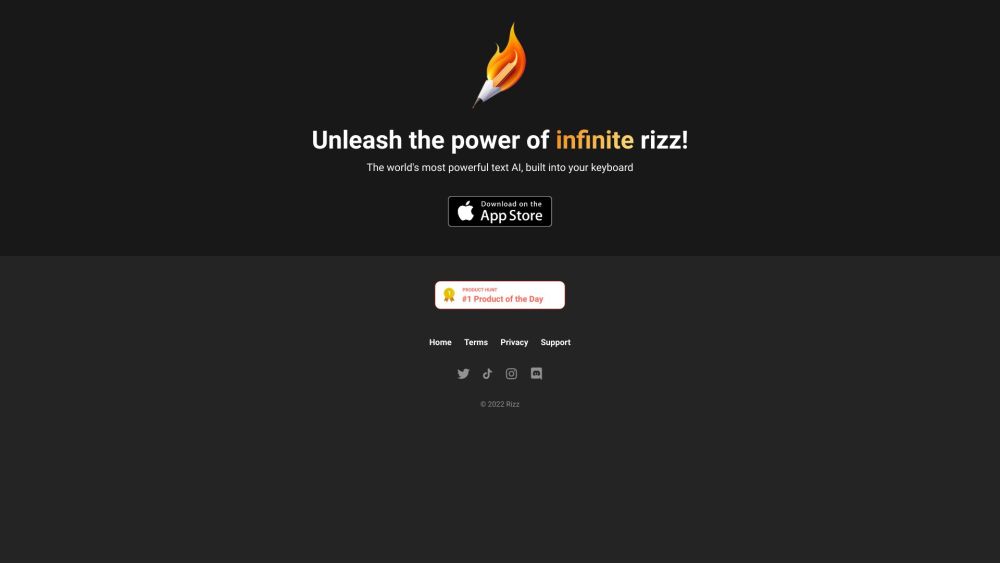
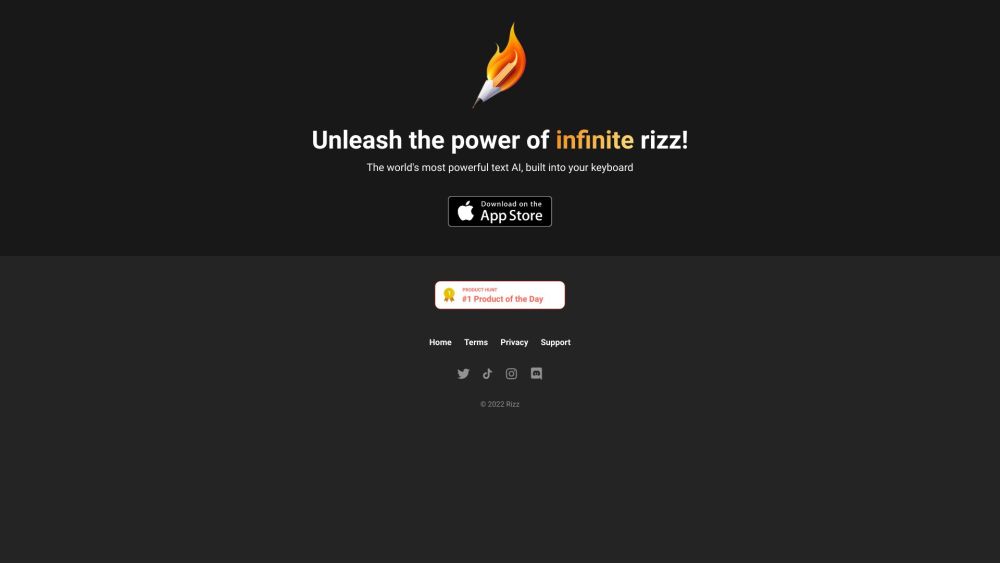
What is Rizz! Keyboard?
Rizz! Keyboard is an innovative AI-powered keyboard app for iPhone that enables users to create tailored and imaginative responses seamlessly.
How to use Rizz! Keyboard?
Rizz! Keyboard's Core Features
Key features of Rizz! Keyboard include:
Rizz! Keyboard's Use Cases
Rizz! Keyboard can be utilized in numerous scenarios, such as:
Rizz! Keyboard Discord
Join the Rizz! Keyboard Discord community: https://discord.gg/mrnTFEKnSy. For more Discord messages, click here.
Rizz! Keyboard Company
Company Name: Rizz.
Rizz! Keyboard TikTok
Follow us on TikTok: https://www.tiktok.com/@rizz.ai
Rizz! Keyboard Twitter
Follow us on Twitter: https://twitter.com/rizz_ai
Rizz! Keyboard Instagram
Follow us on Instagram: https://www.instagram.com/rizz.ai.app/
FAQ from Rizz! Keyboard
What is Rizz! Keyboard?
Rizz! Keyboard is an innovative AI-powered keyboard app for iPhone that enables users to create tailored and imaginative responses seamlessly.
How to use Rizz! Keyboard?
To get started with Rizz! Keyboard, download the app from the App Store on your iPhone. After installation, set Rizz! Keyboard as your default keyboard in the settings. When you type in any application, Rizz! Keyboard will offer AI-generated suggestions to enhance your communication with unique and personalized responses.
Can Rizz! Keyboard be used on Android devices?
No, Rizz! Keyboard is currently exclusive to iPhone devices.
Can I customize the AI model used by Rizz! Keyboard?
The AI model in Rizz! Keyboard is pre-configured and does not support user customization.
What languages does Rizz! Keyboard support?
Rizz! Keyboard is currently available in English only.
Does Rizz! Keyboard compromise privacy?
Rizz! Keyboard ensures privacy by processing data locally on your device without compromising user privacy.
Can I switch back to my original keyboard while using Rizz! Keyboard?
Yes, you can easily revert to your original keyboard by selecting it in the keyboard options within your device settings.