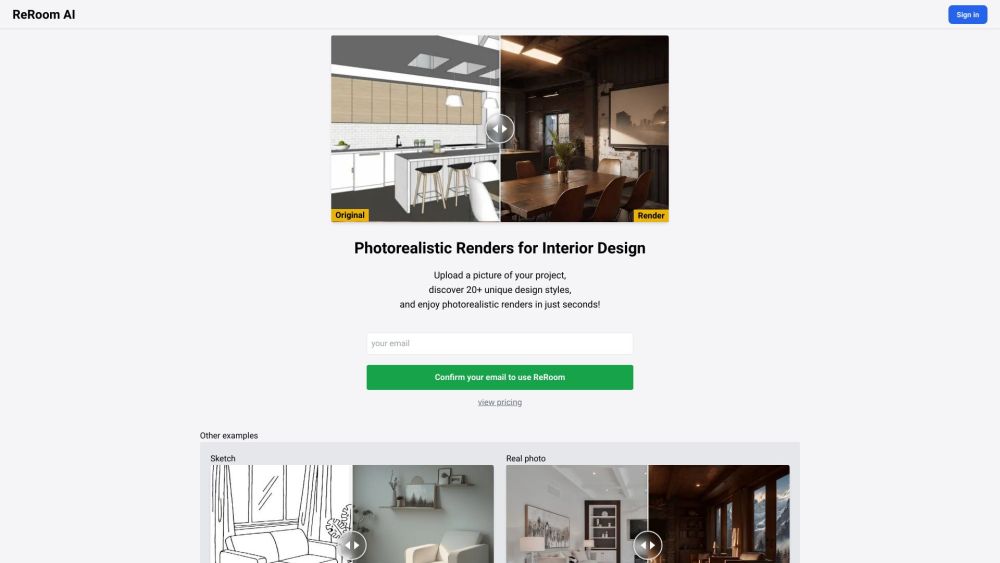
What is ReRoom AI?
ReRoom AI is an innovative online tool designed to elevate SketchUp interior design projects by producing photorealistic renderings swiftly. Users can simply upload their project images and choose from over 20 distinctive design styles to receive realistic renderings within seconds.
How to Use ReRoom AI?
1. Log in to ReRoom AI via Google Sign In or email verification. 2. Upload an image of your interior design project. 3. Review the various design styles available and pick the one that matches your vision. 4. Hit the 'Render' button to produce a photorealistic rendering of your project in the selected style. 5. Download the rendered image to aid in visualizing and presenting your interior design ideas.