Table of contents
Report Generator: Quick, Easy, Professional Reports, Charts, and Graphs
Generate quick, professional reports & graphs effortlessly with Report Generator. Transform data into visually appealing, informative reports in minutes!
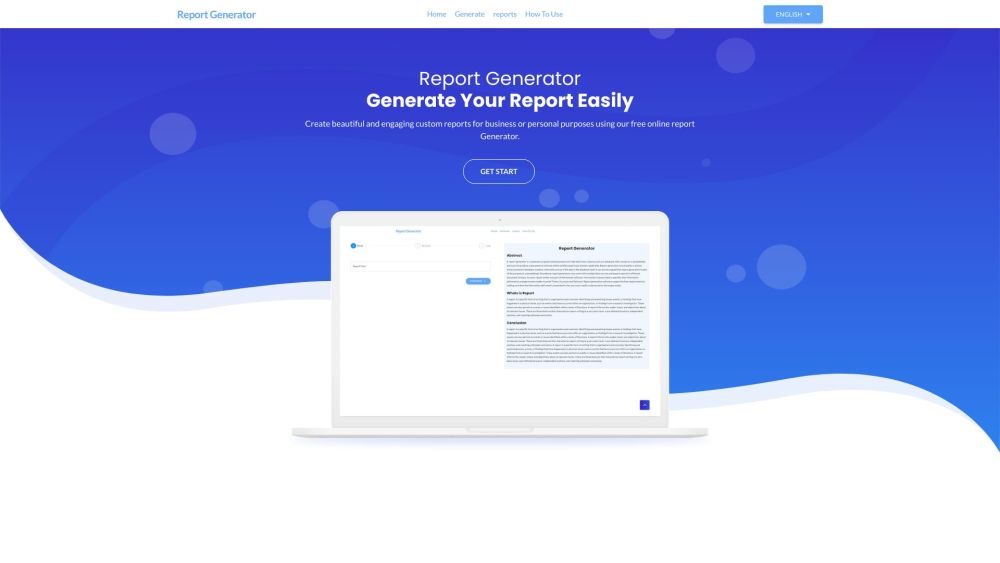
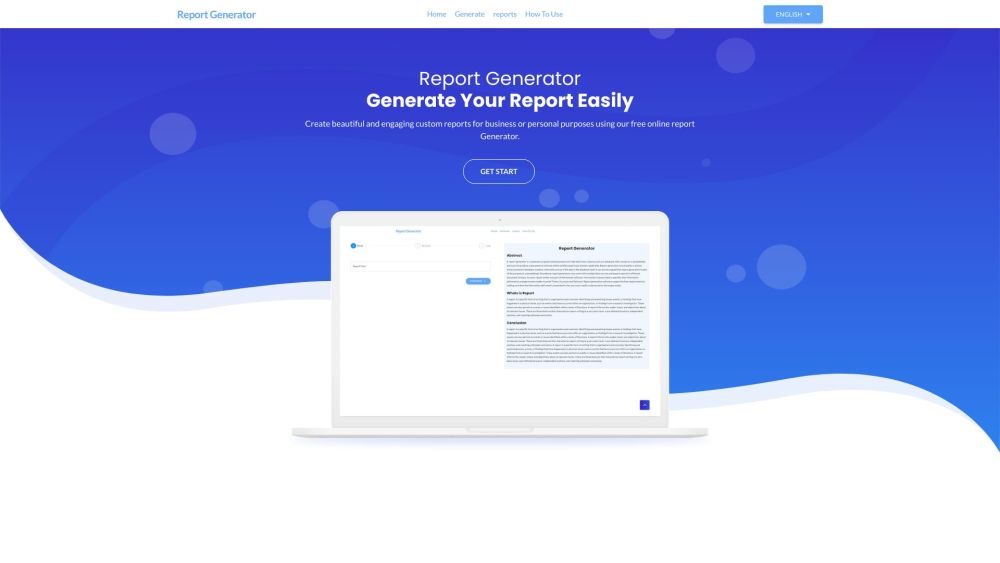
Introducing Report Generator
Report Generator is a powerful software tool designed to create high-quality reports, charts, and graphs from user-provided data. It streamlines the process of report creation, enabling users to produce visually appealing and informative reports effortlessly for a wide range of applications.
Using Report Generator
Here's how you can get started with Report Generator:
- Register or log in to your account.
- Upload or import your data into the software.
- Select a report template or customize your own layout.
- Choose the data fields you need and adjust the settings accordingly.
- Click the 'Generate Report' button.
- Preview the report and make any necessary modifications.
- Download or share the finalized report.
Key Features of Report Generator
Core Features:
- Extensive library of report templates
- Customizable report layouts
- Data import and export capabilities
- User-friendly interface
- Tools for creating charts and graphs
- Options for data filtering and sorting
- Real-time collaboration and sharing
- Automated report generation
- Advanced data visualization options
- Integrated data security and privacy features
Applications of Report Generator
Common Use Cases:
- Analyzing and reporting on business performance
- Tracking project management progress
- Analyzing sales and marketing campaigns
- Financial reporting and budgeting
- Publishing academic and research papers
- Making data-driven decisions
- Monitoring and evaluating performance
- Tracking employee performance in HR
FAQ about Report Generator
What is Report Generator?
Report Generator is a versatile tool designed to create professional reports, charts, and graphs based on user data. It helps users generate visually appealing and informative reports quickly and easily.
How to use Report Generator?
To use Report Generator, follow these steps:
- Register or log in to your account.
- Upload or import your data into the software.
- Select a report template or customize your own layout.
- Choose the data fields you need and adjust the settings accordingly.
- Click the 'Generate Report' button.
- Preview the report and make any necessary modifications.
- Download or share the finalized report.
How much does Report Generator cost?
For detailed information on pricing plans, please visit our Pricing page.