ReplyAI: GPT-Driven Emails, Any Language, GPT-Vision, Context-Aware
Boost your email game with ReplyAI: GPT-Driven Email Composer. Craft personalized, multilingual emails using GPT, with support for images and context-aware writing.
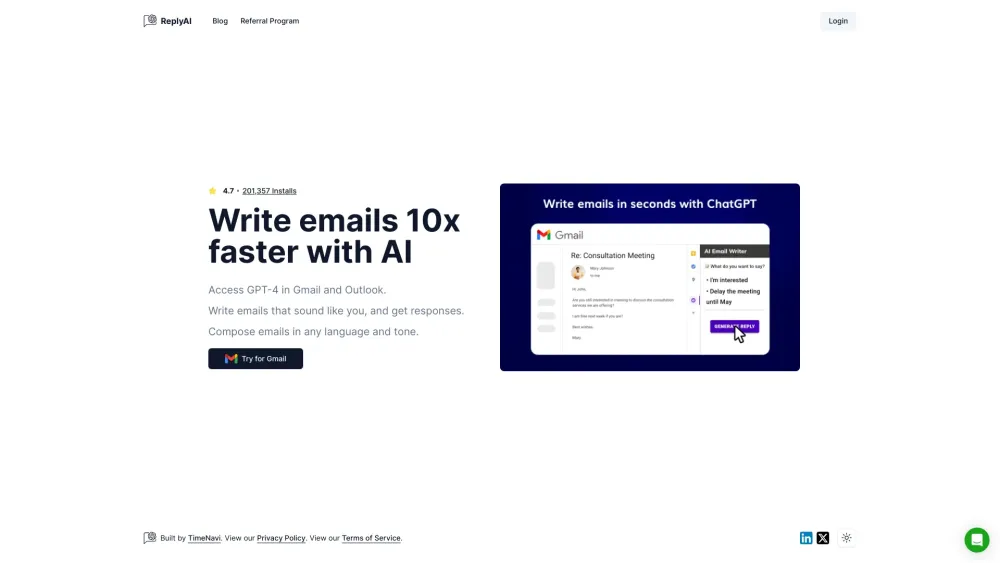
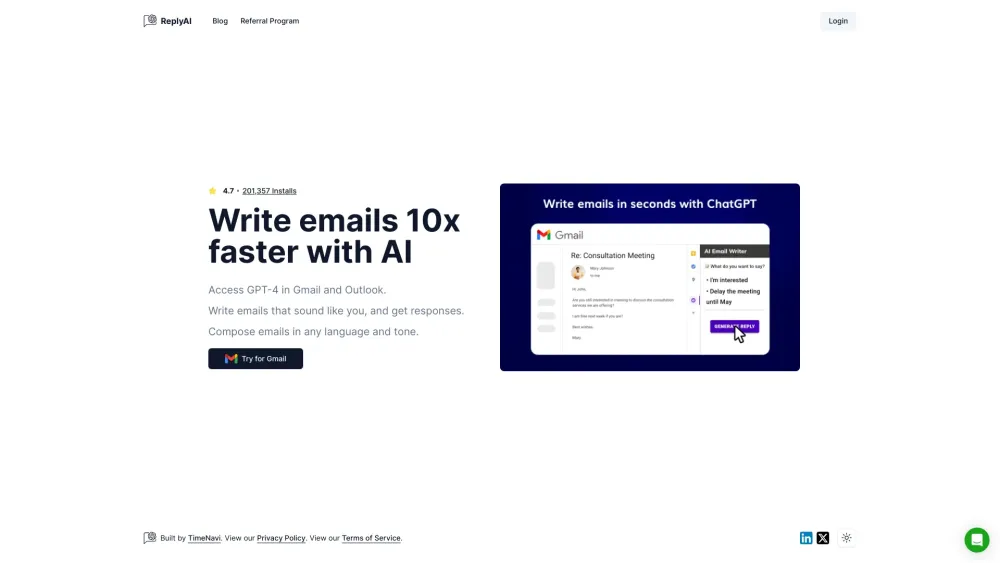
What is ReplyAI?
ReplyAI harnesses the power of the latest GPT technology to enhance your email communication within Gmail. It helps you craft emails that reflect your personal style and elicit better responses. Write in any language or tone, and integrate images seamlessly using GPT-Vision. By leveraging context from the recipient's website and your company's information, ReplyAI ensures your emails are more relevant and effective.
How to use ReplyAI?
ReplyAI's Core Features
Personalized email composition
Enhanced email response rates
Multilingual and varied tone support
Image integration with GPT-Vision
Contextual awareness from recipient's website and company data
ReplyAI's Use Cases
Optimize your email workflow
Elevate the quality of your email interactions
Boost productivity with rapid email generation
ReplyAI Company
ReplyAI Company name: TimeNavi.
ReplyAI Login
ReplyAI Login Link: https://replyai.ai/login
ReplyAI LinkedIn
ReplyAI LinkedIn Link: https://linkedin.com/company/replyai
ReplyAI Twitter
ReplyAI Twitter Link: https://twitter.com/getreplyai
FAQ from ReplyAI
What is ReplyAI?
ReplyAI utilizes the most advanced GPT technology to assist in composing emails within Gmail. It helps you create emails in any language and tone, integrating images with GPT-Vision, and uses contextual information to improve email quality.
How to use ReplyAI?
Install the ReplyAI plugin in Gmail and Outlook to write emails up to 10 times faster. The AI-driven tool generates compelling responses quickly, enhancing your productivity and saving you time.
How does ReplyAI generate email responses?
ReplyAI employs cutting-edge GPT technology to create email responses based on contextual data. It evaluates the recipient's website and your company's details to craft natural and engaging emails.