Raply.AI: Smart Email Replies, Summarization & Multilingual Support
Raply.AI: AI-powered Chrome extension for smart email replies, multilingual support, and automatic summarization. Enhance productivity and compose effortlessly.
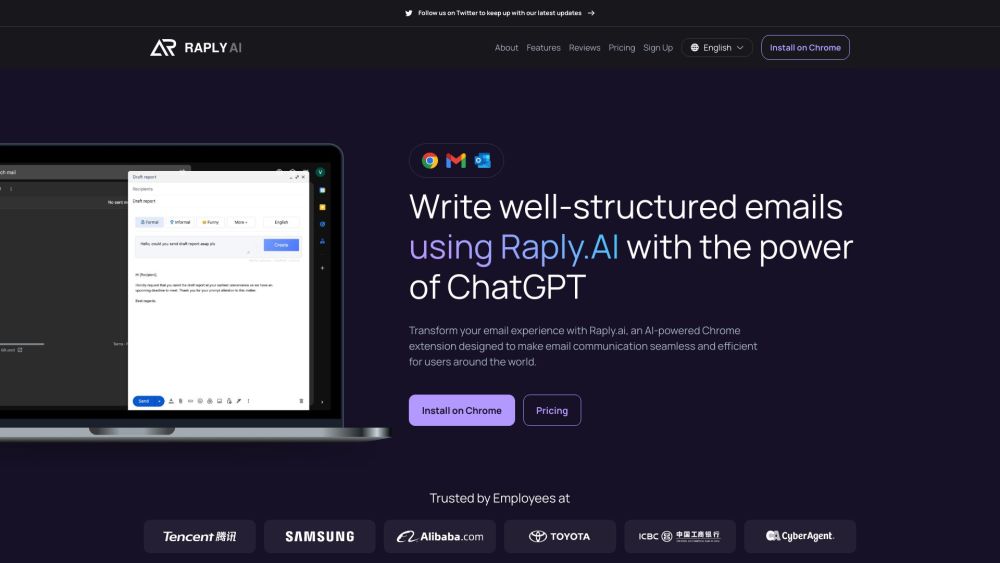
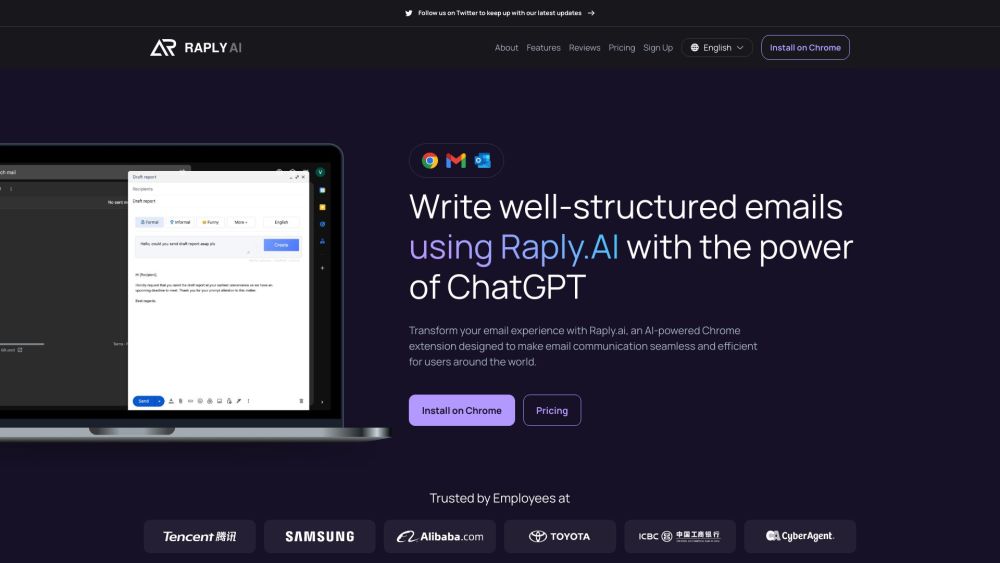
What is Raply.AI?
Raply.AI is a cutting-edge Chrome extension powered by AI that revolutionizes email management. It provides robust tools for writing, replying, and summarizing emails, enhancing communication with features like multilingual support, customizable email styles, and one-click smart replies. Raply.AI helps users save time and boosts email productivity by enabling quick, professional, and effective communication.
How to use Raply.AI?
Raply.AI's Core Features
Multilingual support for composing, summarizing, and replying to emails in any language
Effortless email composition using tones and styles with customizable templates
One-click smart email replies for context-aware and relevant responses
Automatic email summarization to quickly understand the main points of lengthy emails
Seamless integration with popular email platforms like Outlook and Gmail
Privacy-focused with strict data access policies and state-of-the-art encryption
Raply.AI's Use Cases
Enhance professional communication by crafting well-structured and professional emails
Save time by generating quick and context-aware email replies
Efficiently address customer concerns and increase satisfaction
Improve HR communication by providing consistent and prompt responses to employee inquiries
Increase email productivity for project managers and sales teams
FAQ from Raply.AI
What is Raply.AI?
Raply.AI is an AI-powered Chrome extension that transforms the way you write, reply, and summarize emails. It offers a range of features to enhance your email communication, including multilingual support, email composition with tones and styles, one-click smart email replies, and automatic email summarization. With Raply.AI, you can save time, compose professional emails effortlessly, and improve your overall email productivity.
How to use Raply.AI?
Using Raply.AI is simple and user-friendly. Follow these steps to leverage its powerful features: 1. Install the Raply.AI Chrome extension from the Chrome Web Store. 2. Open your email platform (like Outlook or Gmail). 3. Compose an email in the language of your choice and select desired tones and styles. 4. Choose from customizable templates for various situations to save time. 5. To generate context-aware replies, click on the 'Smart Reply' option and select the most appropriate response. 6. If you receive lengthy emails, Raply.AI can automatically create concise summaries to help you understand the main points quickly and take action. Enjoy the enhanced email experience with Raply.AI!
Is Raply.AI compatible with multiple email platforms?
Yes, Raply.AI seamlessly integrates with popular email platforms like Outlook and Gmail. The support for more email platforms is planned for the future.
Can I compose emails in any language using Raply.AI?
Absolutely! Raply.AI offers multilingual support, allowing you to input instructions in any language and receive output in the language of your choice.
Is my email content and personal information secure with Raply.AI?
Yes, Raply.AI is committed to protecting your privacy. It employs strict data access policies and state-of-the-art encryption to ensure the confidentiality and security of your email content and personal information.
How does Raply.AI help save time in email communication?
Raply.AI offers features like customizable email templates, one-click smart replies, and automatic email summarization, all of which contribute to saving time and increasing email productivity.
Can Raply.AI be used by businesses operating globally?
Certainly! Raply.AI facilitates multilingual communication, making it suitable for businesses operating globally and catering to diverse communication needs.