Quino : Automatic Summaries, Semantic Search, Quiz Tools
Quino offers automatic summaries, bullet point notes, semantic search, and question-answering tools to assist you with your studies. It also generates quiz questions to test your knowledge from your own uploaded sources.
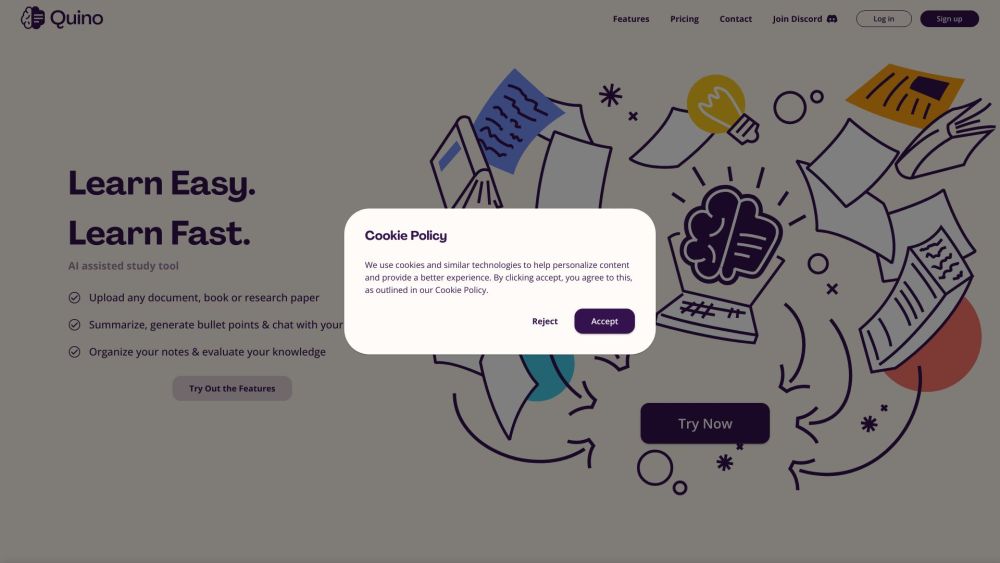
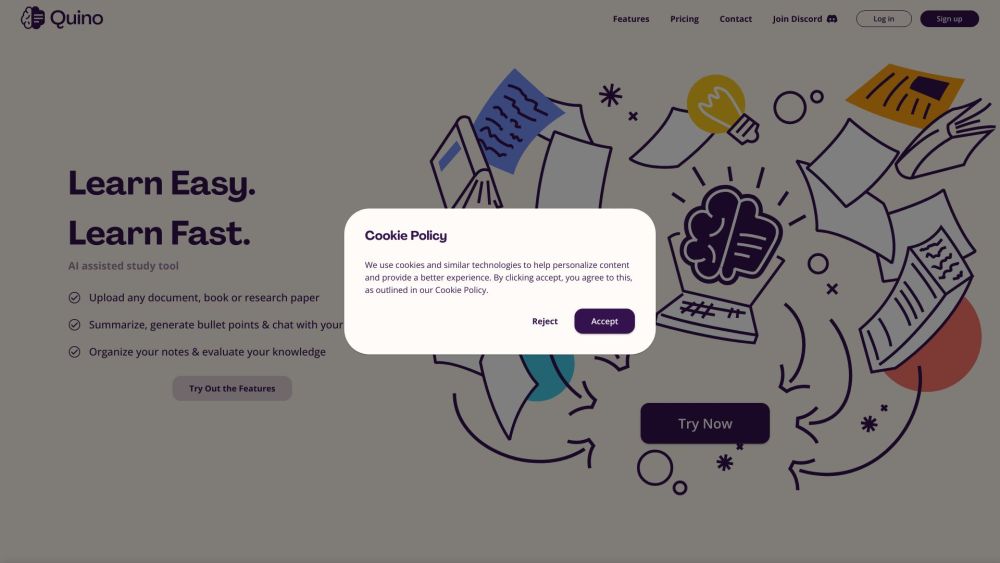
Understanding Quino
Quino is an innovative AI-powered tool designed to enhance your study sessions. It provides automatic summaries, detailed bullet point notes, semantic search capabilities, and advanced question-answering features. Additionally, it creates custom quiz questions based on your uploaded materials to help you assess your knowledge.
Using Quino
Key Features of Quino
Summarization
Bullet Point Summarization
Question Answering
Quiz Question Generation
AI Lookup
Semantic Search
Knowledge Evaluation
Applications of Quino
Enhancing study and research
Creating personalized notes
Finding contextual information and references
Generating quiz questions for self-assessment
Organizing academic materials
Quino Discord Community
Join the Quino Discord: https://discord.gg/SVJkpqKYSv. For more details, click here(/discord/svjkpqkysv).
Customer Support & Contact
For assistance, visit our contact page(https://quino.ai/#contact)
About Quino
Quino is operated by Quino Zártkörűen Működő Részvénytársaság.
Company address: 8000 Székesfehérvár, Móricz Zsigmond u. 18.
Quino Login
Access your account: https://app.quino.ai/login
Quino Registration
Create an account: https://app.quino.ai/register
Quino Pricing
View our pricing plans: https://quino.ai/pricing
Follow Quino on Facebook
Our Facebook page: https://www.facebook.com/profile.php?id=100089251221328
Subscribe to Quino on YouTube
Our YouTube channel: https://www.youtube.com/@quinoai
Follow Quino on TikTok
Our TikTok profile: https://www.tiktok.com/@quino_ai
Follow Quino on Twitter
Our Twitter account: https://twitter.com/Quino_ai
Follow Quino on Instagram
Our Instagram profile: https://www.instagram.com/quino.ai/
FAQ about Quino
What is Quino?
Quino provides automatic summaries, bullet point notes, semantic search, and question-answering tools to aid your studies. It also creates quiz questions to test your knowledge from your uploaded materials.
How do I use Quino?
Upload your documents, books, or research papers to Quino. Use the AI tools to generate summaries, bullet points, interact with your documents, organize your notes, and evaluate your knowledge.
What file formats does Quino support?
Quino accepts .doc, .docx, .txt, .pdf, and .epub files.
Is Quino mobile-friendly?
Yes, Quino works on both desktop and mobile devices, accessible via the website or mobile app.
Are there collaboration features in Quino?
Quino currently lacks collaboration features, but you can share your generated notes and summaries.
Is there a document upload limit on Quino?
Storage limits vary by plan. The Free Plan offers limited storage, while the Student Pro Plan provides unlimited storage.