Quickeee: AI-Driven Email Optimization & Streamlined Responses Features
Boost your email productivity with Quickeee: AI-driven email optimization and streamlined responses. Integrate seamlessly and manage emails efficiently.
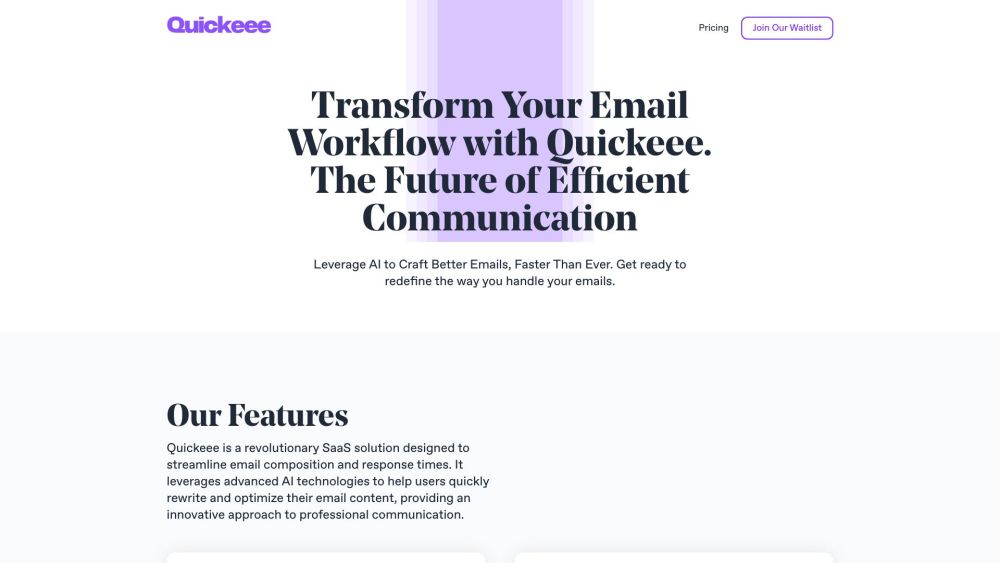
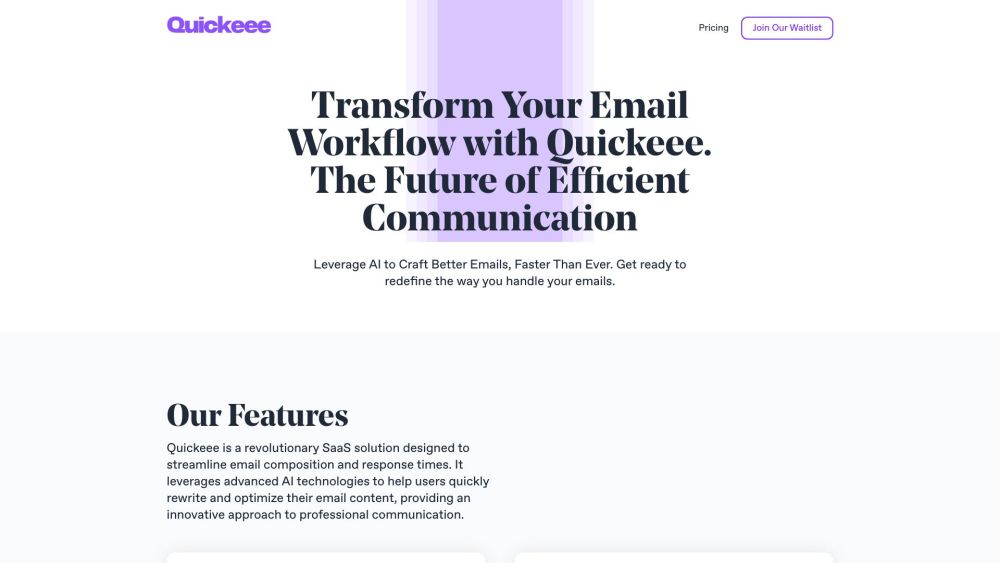
Discover Quickeee
Quickeee is an innovative SaaS platform designed to optimize and expedite email creation and responses. Utilizing cutting-edge AI technology, Quickeee enables users to swiftly rewrite and enhance their email content. This tool allows for efficient email management, seamless integration with major email providers, and access to AI-driven features that boost email productivity.
Getting Started with Quickeee
1. Register for Quickeee and link your Gmail, Yahoo, Zoho, or Outlook account. 2. Employ Quickeee's AI-Powered Email Rewriting feature to enhance the clarity, brevity, and professionalism of your email drafts. 3. Utilize Quick Response Suggestions to generate contextually accurate responses quickly. 4. Apply Grammar and Tone Adjustment to refine your emails, ensuring impeccable grammar and a professional tone. 5. Leverage Email Sentiment Analysis to gauge the tone of incoming emails and tailor your responses accordingly. 6. Use Integrated Email Functionality to handle emails from popular providers directly within the Quickeee platform.
Quickeee Support and Contact Information
For customer support, you can reach out via email: [email protected].
About Quickeee
Company: Digital Vize LLC
Location: United States, WY.
Quickeee Pricing
For pricing details, visit: Quickeee Pricing
Quickeee on Twitter
Follow us on Twitter: Quickeee Twitter
FAQ about Quickeee
What is Quickeee?
Quickeee is an advanced SaaS tool designed to streamline email creation and response times using AI technology. It helps users optimize and rewrite their email content efficiently, integrates with popular email services, and enhances overall email productivity.
How to use Quickeee?
1. Sign up for Quickeee and connect your Gmail, Yahoo, Zoho, or Outlook account. 2. Use Quickeee's AI-Powered Email Rewriting tool to improve the clarity, conciseness, and professionalism of your email drafts. 3. Leverage Quick Response Suggestions to generate contextually accurate email responses quickly. 4. Utilize Grammar and Tone Adjustment to refine the language of your emails, ensuring a professional tone and perfect grammar. 5. Take advantage of Email Sentiment Analysis to understand the sentiment of incoming emails and craft appropriate responses. 6. Use the Integrated Email Functionality to manage your emails from popular providers directly within Quickeee's platform.
Can I use Quickeee with my Gmail account?
Yes, Quickeee integrates directly with Gmail, Yahoo, Zoho, and Outlook accounts.
How does Quickeee improve email composition efficiency?
Quickeee offers AI-powered email rewriting, quick response suggestions, grammar and tone adjustment, and email sentiment analysis features to streamline email composition and response times.
What is the benefit of using Quickeee's integrated email functionality?
Quickeee's integrated email functionality allows you to manage your emails from popular providers directly within the Quickeee platform, eliminating the need to switch between multiple platforms and enhancing workflow efficiency.
Can Quickeee help with personalized communication?
Yes, Quickeee's features such as email rewriting, quick response suggestions, and grammar and tone adjustment can help personalize and enhance the quality of your communication.
Does Quickeee support team collaboration?
Quickeee is designed to assist individuals in email management and composition. While it doesn't have explicit team collaboration features, it can be used by teams to streamline their email workflows and ensure consistent communication.