Question Maker AI: Generate, Edit, Save, Merge & Share Question Papers
Question Maker AI: Automatically generate, edit, save, merge, shuffle, and share question papers effortlessly. Simplify your exam prep with advanced AI!
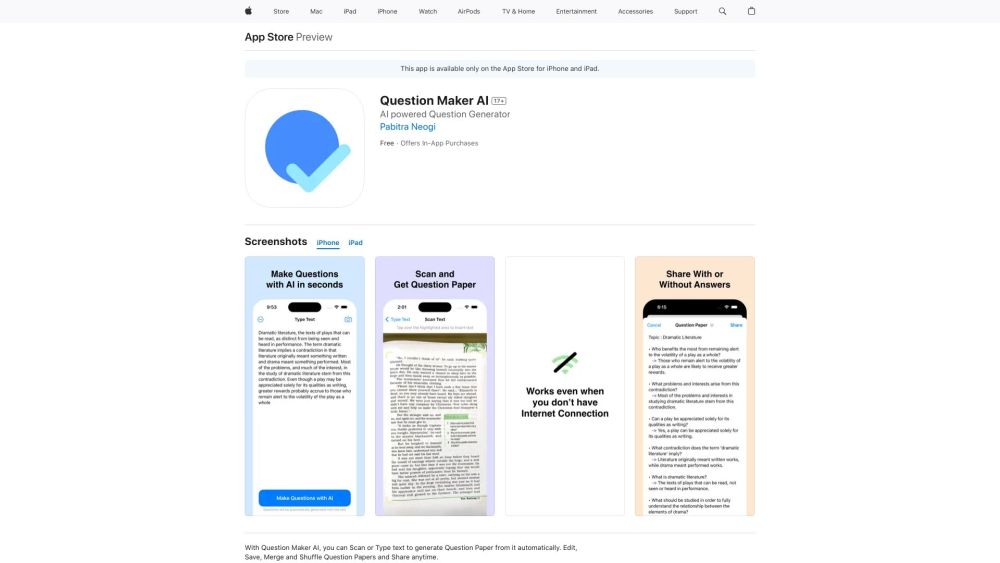
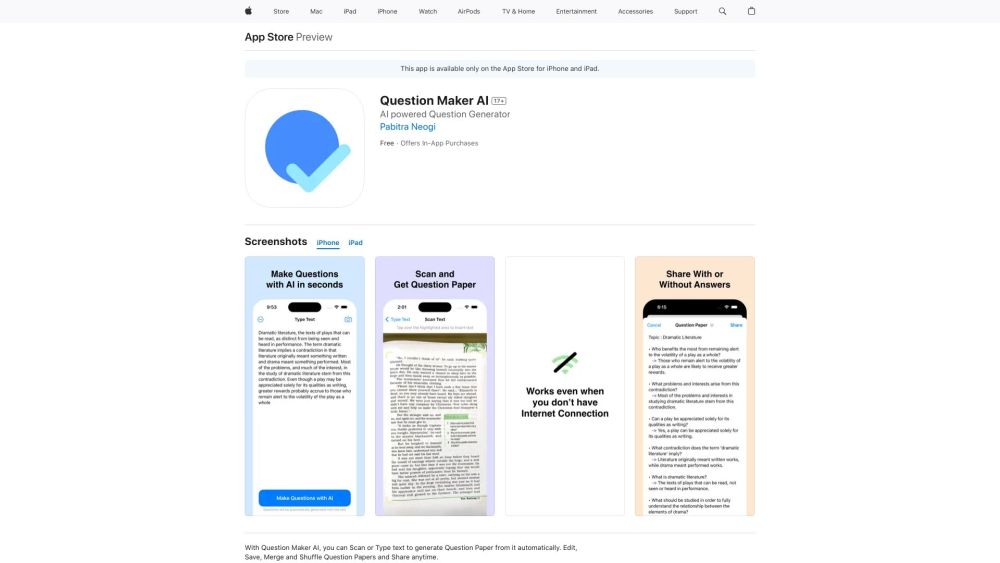
Discover Question Maker AI
Question Maker AI is an innovative platform designed to help you create question papers automatically by either scanning or inputting text. The tool also includes functionalities for editing, saving, merging, shuffling, and sharing question papers.
Getting Started with Question Maker AI
Key Features of Question Maker AI
Automated question paper creation
Supports text scanning and typing
Edit and save capabilities
Merge and shuffle options
Works offline
Applications of Question Maker AI
Teachers can effortlessly generate question papers for classroom use
Students can use it for practice with randomly created question papers
Frequently Asked Questions about Question Maker AI
What is Question Maker AI?
Question Maker AI is a tool that enables the automatic creation of question papers from scanned or typed text, with features for editing, saving, merging, shuffling, and sharing.
How do I use Question Maker AI?
To use Question Maker AI, scan or type the desired text. The tool will automatically generate the question paper, which you can then edit, save, merge, shuffle, and share.
Does this tool work offline?
Yes, you can use Question Maker AI to generate question papers even without an internet connection.
Can multiple question papers be merged into one?
Yes, Question Maker AI allows you to merge several question papers into a single document.
Can I edit and save the created question papers?
Yes, you can edit and save the question papers as per your requirements using Question Maker AI.
Is there an option to share the question papers?
Yes, Question Maker AI includes a feature to easily share the generated question papers with others.