PromptPal - Chrome Extension: Efficient Prompt Creation and Storage Tool : Key Features
Boost productivity with PromptPal - the efficient Chrome Extension for creating and storing prompts effortlessly. Get inspired on the go!
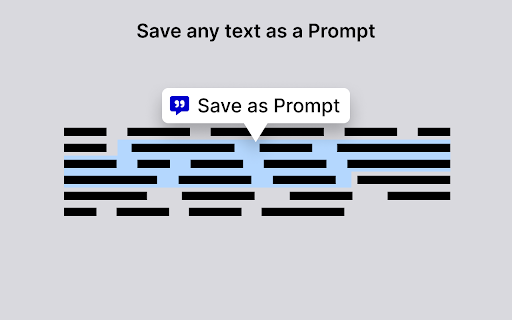
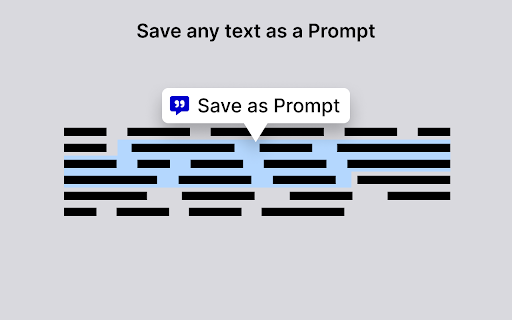
PromptPal - Chrome Extension: Efficient Prompt Creation and Storage Tool : Key Features
PromptPal ai chrome extension is a valuable tool designed to streamline prompt creation and storage processes. It offers a user-friendly interface and a range of essential features for effortless prompt management.
How to Make the Most of PromptPal ai Chrome Extension?
Key Features of PromptPal ai Chrome Extension
Efficient Prompt Creation
PromptPal ai chrome extension enables you to create prompts effortlessly, saving you time and effort in formulating responses.
Prompt Storage
With the built-in prompt storage feature, PromptPal ai chrome extension allows you to store and manage your prompts conveniently.
Prompt Re-use
Never worry about recreating prompts. PromptPal ai chrome extension lets you easily reuse saved prompts whenever you need them.
Export to JSON
Need to export your prompts? PromptPal ai chrome extension allows you to export prompts as JSON files for easy integration into your workflow.
Use Cases of PromptPal ai Chrome Extension
Quick Response Generation
Generate prompt-based responses swiftly, ensuring efficient communication and reducing the time spent on formulating replies.
Prompt Organization
Keep your prompts organized and easily accessible, allowing for a seamless prompt management experience.
Seamless Chat GPT Integration
FAQ from PromptPal - Chrome Extension
What is PromptPal?
PromptPal is a powerful tool designed for efficient prompt creation and storage.
How to use PromptPal?
To use PromptPal, simply right-click on the desired text to save it as a prompt or create new prompts. You can then insert these prompts into Chat GPT and export them as JSON files.
How to save a prompt using PromptPal?
To save a prompt using PromptPal, right-click on the selected text and choose the 'Save as Prompt' option from the menu.