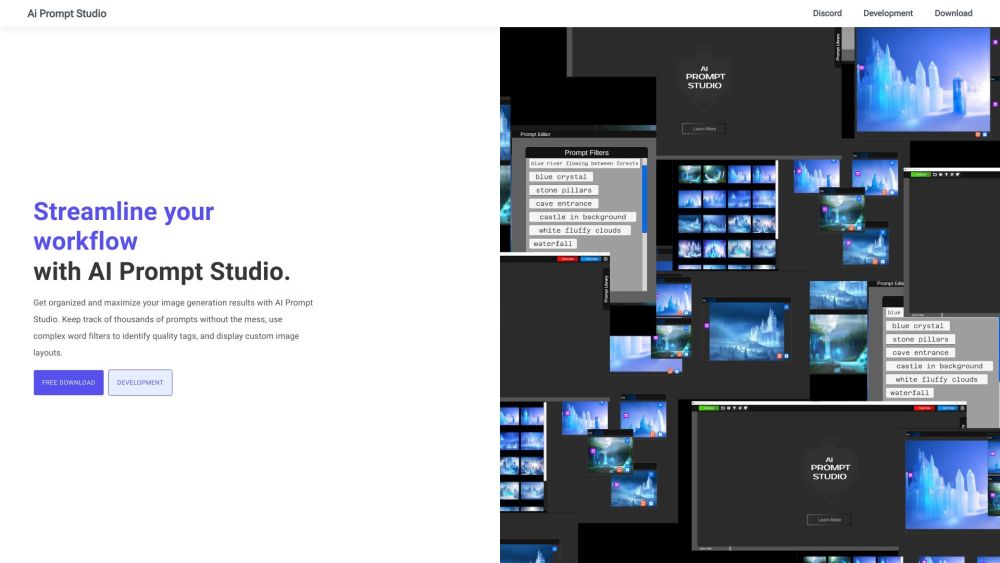
What is Prompt Studio?
Prompt Studio is an advanced software tool crafted to optimize workflow with AI-powered image generation. It supports prompt engineers in organizing and refining their prompts, trigger words, and metadata for creating diffusion images. The application includes a well-structured library that enables users to compare, review, and share their images efficiently. Additionally, it offers sophisticated word analysis to identify high-quality tags for prompts and provides customizable image layouts to meet users' specific needs.
How to use Prompt Studio?
To get started with Prompt Studio, follow these steps:1. Download and install the application on your device.2. Open Prompt Studio and set up a user account.3. Get acquainted with the user interface, which is divided into sections for prompts, trigger words, and metadata management.4. Create prompts by entering appropriate keywords or phrases in the designated section.5. Use the word analysis feature to find and apply quality tags to your prompts.6. Customize your generated images using the layout options available.7. Save your prompts and images in the library for easy comparison and retrieval.8. Share your creations with others using the built-in sharing feature.9. Regularly update your prompts and trigger words to enhance your image generation results continually.