PowerToys for OpenAI - Chrome Extension: ChatGPT Enhancements
Supercharge your ChatGPT experience with PowerToys - the Chrome extension that enhances functionality for power users.
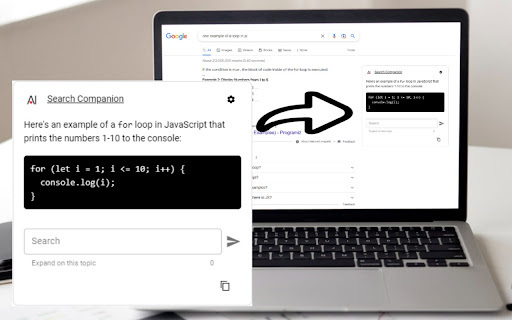
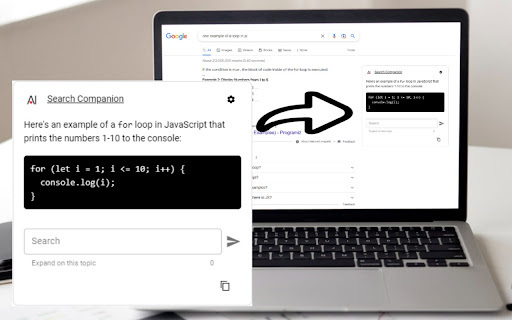
PowerToys for OpenAI - Chrome Extension: ChatGPT Enhancements
PowerToys for OpenAI is an innovative Chrome extension that enhances the functionality of ChatGPT. Designed for power users in the office, this extension harnesses the power of the official OpenAI API to provide an optimized and enriched user experience. With a range of features, including Search Companion, Conversation Manager, Profile Manager, token count display, conversation pricing display, clipboard copying, Markdown rendering support, and speech recognition support, PowerToys for OpenAI takes your ChatGPT experience to the next level.
How to Maximize PowerToys for OpenAI - Chrome Extension?
Enhanced Features of PowerToys for OpenAI - Chrome Extension
Search Companion: Streamlined Search Engine Integration
Conversation Manager: Complete Chat Interface with History Management
Profile Manager: Fine-tune Model's Response Type
Use Cases for PowerToys for OpenAI - Chrome Extension
FAQs about PowerToys for OpenAI - Chrome Extension
What is PowerToys for OpenAI?
PowerToys for OpenAI is a cutting-edge Chrome extension that leverages the official OpenAI API to enhance the functionality of ChatGPT. Specifically designed for power users in the office, it offers a range of features to optimize your ChatGPT experience, including Search Companion, Conversation Manager, Profile Manager, token count display, conversation pricing display, clipboard copying, Markdown rendering support, and speech recognition support.
How to use PowerToys for OpenAI?
To utilize PowerToys for OpenAI, you'll need to obtain your own API key from the OpenAI developer dashboard. Once you have your API key, simply run the extension locally in your browser for optimal speed and performance.
How do I get an API key?
Getting your API key is a breeze. Just register and visit the OpenAI developer dashboard, where you can obtain your API key directly from OpenAI.