Pixalto - AI Photo Enhancer: Fix Blur, Noise Reduction, Face Edit
Enhance photos effortlessly with Pixalto - AI Photo Enhancer. Fix blur, reduce noise, edit faces, and more for stunning visuals. No complex skills needed!
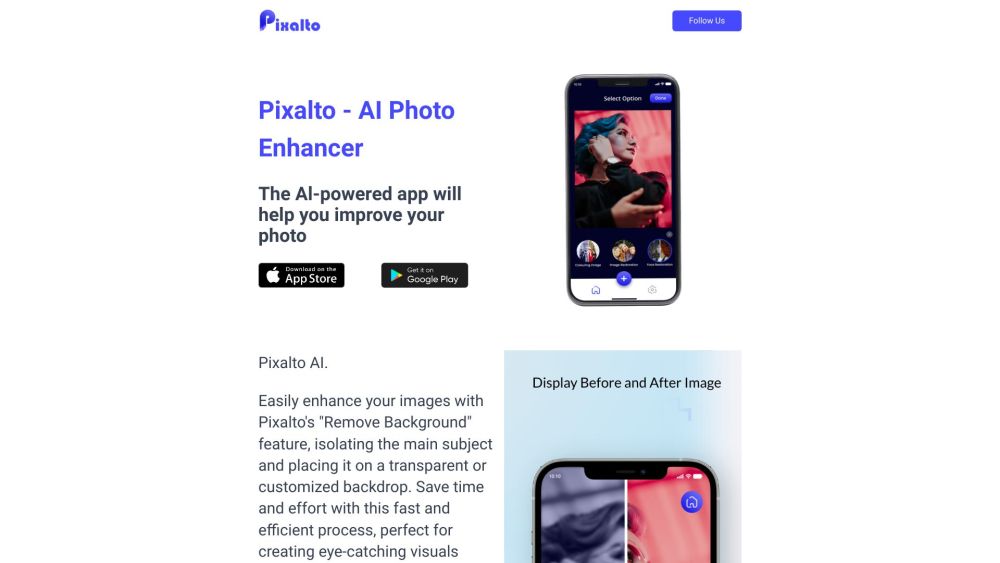
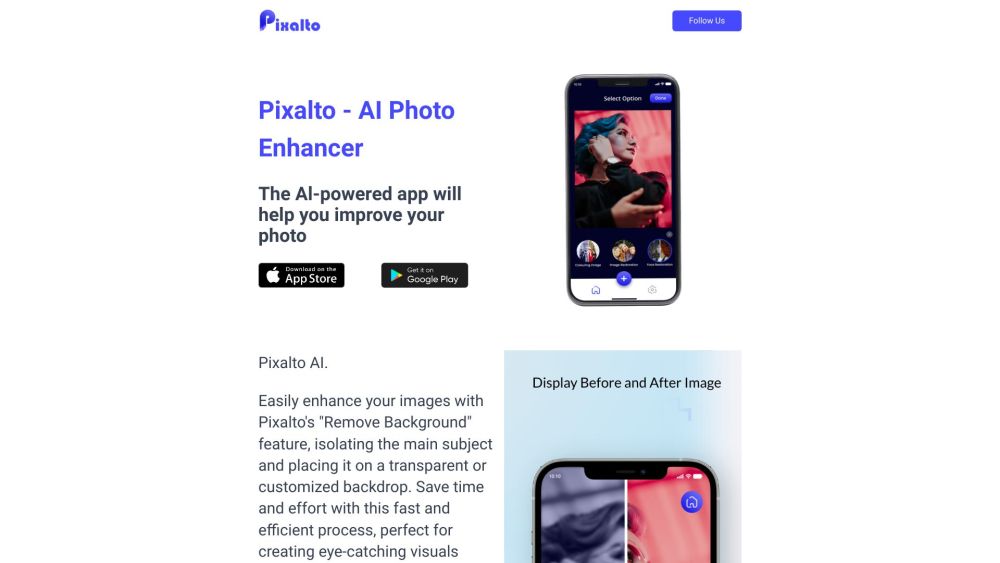
Understanding Pixalto - AI Photo Enhancer
Pixalto is an advanced AI-driven application designed to elevate the quality of your photos through a variety of enhancement tools. The app allows users to effortlessly remove backgrounds, correct blurriness, reduce noise, enhance facial details, and isolate faces from group images. With Pixalto, you can produce stunning visuals without needing extensive photo-editing knowledge.
Using Pixalto - AI Photo Enhancer
Key Features of Pixalto - AI Photo Enhancer
Remove Background
Face Restoration
Image Upscaling
Separate Faces
Practical Applications of Pixalto - AI Photo Enhancer
Crafting Eye-Catching Visuals
Improving Portraits
Upgrading Low-Resolution Images
Isolating Faces in Group Photos
Creating Social Media Profile Pictures
Enhancing Facial Attributes
-
About Pixalto - AI Photo Enhancer Company
Company Name: Pixalto
Frequently Asked Questions about Pixalto - AI Photo Enhancer
What is Pixalto - AI Photo Enhancer?
Pixalto is a sophisticated AI-powered app designed to enhance photos by offering a range of image improvement features, enabling users to remove backgrounds, correct blurriness, reduce noise, enhance facial features, and separate faces in group photos, all without requiring advanced photo-editing skills.
How do I use Pixalto - AI Photo Enhancer?
To use Pixalto, download the app from the Android or iOS store, open it, and select the photo you want to enhance. Utilize features such as 'Remove Background', 'Face Restoration', 'Image Upscaling', or 'Separate Faces' by following the on-screen instructions and adjusting the settings as needed. Save the enhanced photo once you're finished.
What is Pixalto?
Pixalto is an AI-enhanced photo editing app that improves images through various enhancement features, making it easy to create visually appealing photos and improve overall image quality.
How do I use Pixalto?
After downloading Pixalto from the Android or iOS store, open the app, choose a photo, and select the desired enhancement features like 'Remove Background', 'Face Restoration', 'Image Upscaling', or 'Separate Faces'. Follow the provided instructions and adjust settings to enhance your photo.
What are the main features of Pixalto?
Pixalto's main features include 'Remove Background' for isolating the main subject, 'Face Restoration' for enhancing facial details, 'Image Upscaling' for improving the resolution of low-quality images, and 'Separate Faces' for isolating individuals in group photos.
What can I use Pixalto for?
Pixalto is perfect for creating eye-catching visuals, enhancing portraits, converting low-resolution images to high-quality ones, isolating individual faces in group photos, crafting social media profile pictures, and improving facial attributes.