Piktochart: Professional Infographics, Posters, Reports Maker
Piktochart is an infographic maker that allows you to create professional-looking infographics, flyers, posters, reports, newsletters, and charts. No design experience is needed.
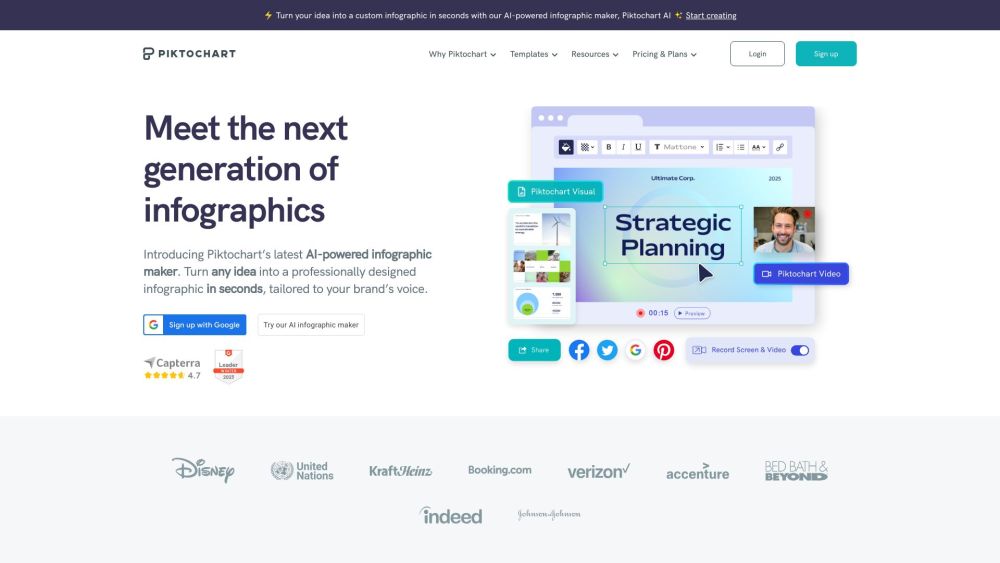
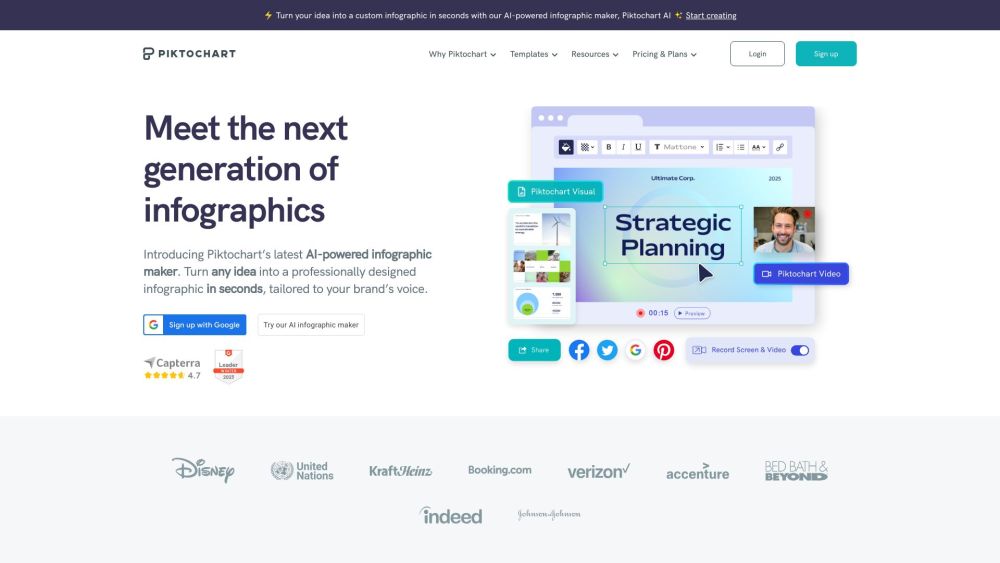
Understanding Piktochart
Piktochart is an intuitive tool designed for creating infographics, flyers, posters, reports, newsletters, and charts. It simplifies the design process, making it accessible to everyone, even those without prior design experience.
Getting Started with Piktochart
Key Features of Piktochart
AI-Enhanced Infographic Maker
User-Friendly Drag and Drop Editor
Advanced Graph Creation Tools
Integrated Video Editing Capabilities
Extensive Template Library
Seamless Workflow Integration
Sophisticated Data Visualization Options
Professional Design Outputs
Applications of Piktochart
Corporate Infographics
Business Proposal Presentations
Educational Materials
Healthcare Posters
Human Resources Templates
Sales Decks
-
Piktochart Company Information
Company Name: Piktochart.com, Piktochart Sdn. Bhd.
For more details, visit our values page.
-
Piktochart Login
Access your account here: Login
-
Piktochart Sign Up
Start your journey with Piktochart: Sign Up
-
Piktochart Pricing
Explore pricing options: Pricing
-
Piktochart on Facebook
Follow us: Facebook
-
Piktochart on YouTube
Watch our videos: YouTube
-
Piktochart on LinkedIn
Connect with us: LinkedIn
-
Piktochart on Twitter
Join the conversation: Twitter
-
Piktochart on Instagram
See our latest posts: Instagram
Frequently Asked Questions about Piktochart
What is Piktochart?
Piktochart is a versatile tool for creating professional-grade infographics, flyers, posters, reports, newsletters, and charts without any design experience.
How to use Piktochart?
Utilize the drag-and-drop editor to effortlessly create infographics, brochures, presentations, and more. Download your designs in multiple formats for easy sharing and offline use.
Do I need design experience to use Piktochart?
No design experience is necessary. Piktochart's intuitive editor makes it accessible for all users.
What file formats can I download my visual content in?
Downloads are available in PNG, PDF, and PPT formats, suitable for various presentation needs.
Can I integrate Piktochart into my current workflow?
Yes, Piktochart allows seamless integration, enabling easy sharing of visual content via email or offline presentation software like PowerPoint.
Can I turn complex data into visualizations?
Absolutely. Piktochart supports data visualization through direct input, CSV/Excel uploads, or Google Sheets integration.
Does Piktochart offer a free plan?
Yes, Piktochart offers a free plan with basic features and limited templates.