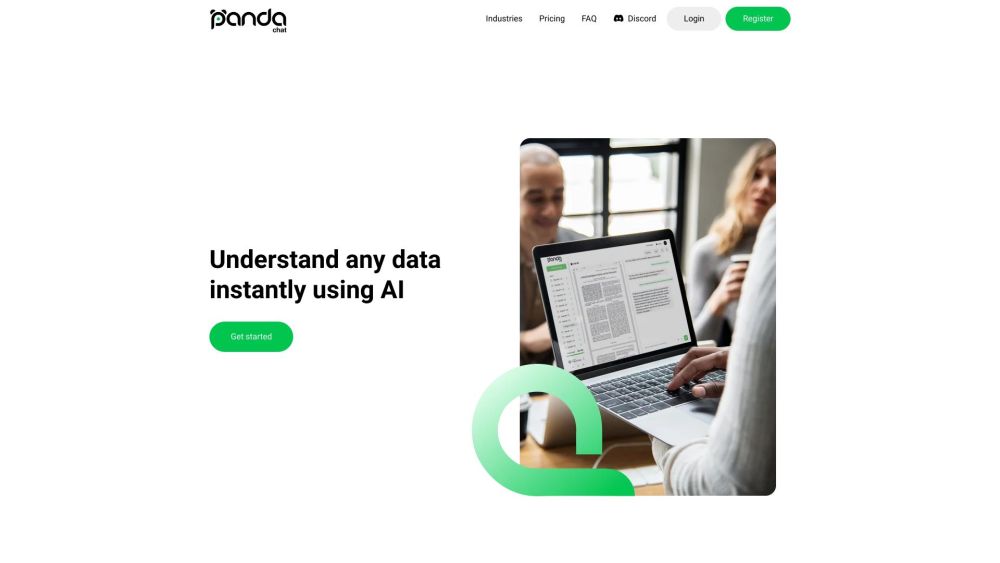
Introducing Pandachat: AI Chatbot for Instant Data Understanding & Analysis
Pandachat is an innovative AI chatbot designed to facilitate quick and efficient data understanding. By leveraging advanced AI technology, users can upload a variety of data formats—such as documents, images, websites, and PDFs—and receive immediate, intelligent responses. With Pandachat, users can bypass the tedious process of manually searching through extensive documents, ensuring that data comprehension is swift and secure.
Getting Started with Pandachat: AI Chatbot for Instant Data Understanding & Analysis
To begin using Pandachat, follow these simple steps: 1. Register or sign in to your Pandachat account. 2. Select your preferred platform, be it the mobile app, Chrome extension, or the embedded chat. 3. Securely upload your documents, images, websites, or PDFs. 4. Pose your questions using natural language, just like conversing with another person. 5. Pandachat will process your data and generate intelligent answers to your inquiries. 6. Explore the precise search results created through sophisticated search algorithms. 7. Utilize the natural language processing capabilities to ask questions conversationally. 8. Employ document parsing to extract essential information from your uploads. 9. Benefit from the multi-format compatibility, ensuring smooth data uploads and retrievals.