Pals Google Meet Helper : Simplified Auto-Transcripts Tool
Transform your Google Meet experience with Pals Google Meet Helper! Enjoy seamless, simplified auto-transcripts for effortless note-taking and collaboration.
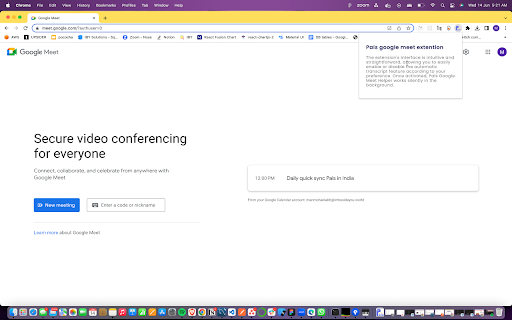
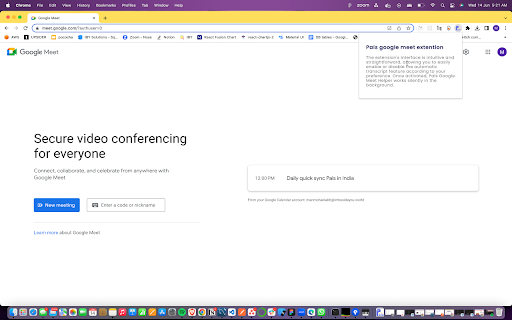
Introducing Pals Google Meet Helper: Simplified Auto-Transcripts Tool
Experience effortless auto-transcripts with Pals Google Meet Helper, a powerful chrome extension designed to simplify your Google Meet sessions.
Effortless Transcripts Made Easy
Streamlined Usage with Intuitive Interface
Navigating through Pals Google Meet Helper is a breeze, thanks to its intuitive interface. The user-friendly design ensures a seamless experience, allowing you to focus on the conversation while the extension takes care of capturing every word.
Customize to Suit Your Needs
Pals Google Meet Helper understands that personalization is key. Customize the appearance of your transcripts with ease. Personalize fonts, colors, and layout to match your preferences and enhance readability.
Unleash the Potential of Pals Google Meet Helper
For Students: Enhanced Note-Taking
Accelerate your learning process by utilizing Pals Google Meet Helper. Capture important information during lectures effortlessly, allowing you to focus on comprehension rather than extensive note-taking.
For Professionals: Efficient Meeting Minutes
FAQs about Pals Google Meet Helper - Chrome Extension
What is Pals Google Meet Helper?
Pals Google Meet Helper is a powerful chrome extension that simplifies the process of generating auto-transcripts during Google Meet sessions.
How to use Pals Google Meet Helper?
Using Pals Google Meet Helper is easy. Simply install the extension and let it automatically generate transcripts during your Google Meet sessions.
Is the extension free to use?
Yes, you can enjoy the basic features of Pals Google Meet Helper for free.
Can I customize the appearance of the transcripts?
Absolutely! Pals Google Meet Helper allows you to personalize fonts, colors, and layout to ensure a comfortable reading experience.