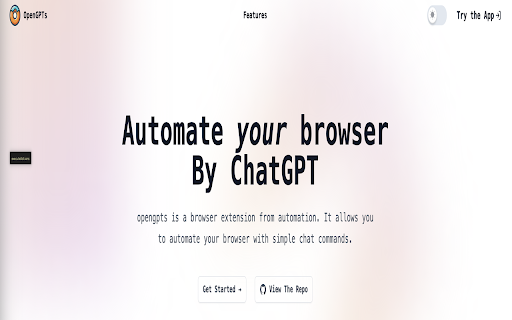
What is OpenGPTs AI Chrome Extension?
OpenGPTs is an all-in-one AI-powered Chrome extension that brings a comprehensive suite of GPT-based tools to automate workflows, assist with AI-powered tasks, and provide powerful multi-agent support. The extension integrates ChatGPT, Midjourney, and advanced automation features for both creative and practical use cases.
How to Use OpenGPTs AI Chrome Extension?
1. Download and install the OpenGPTs extension from the Chrome Web Store. 2. Utilize its variety of features, including the SidePanel for seamless interaction, instant screenshot analysis, and text summarization from selected content. 3. Engage in Multi-Window conversations, operate Side-by-Side modes, and experience the full power of Internet-Enhanced GPT. 4. Stay tuned for upcoming tools like the Web Operator. 5. Take control of your privacy by reviewing the permissions before use.