OLOCR: Unlimited OCR, Extract Text from Images & PDFs Effortlessly
Unlock unlimited OCR with OLOCR: effortlessly extract text from images and PDFs online. Upload now for seamless, instant text recognition!
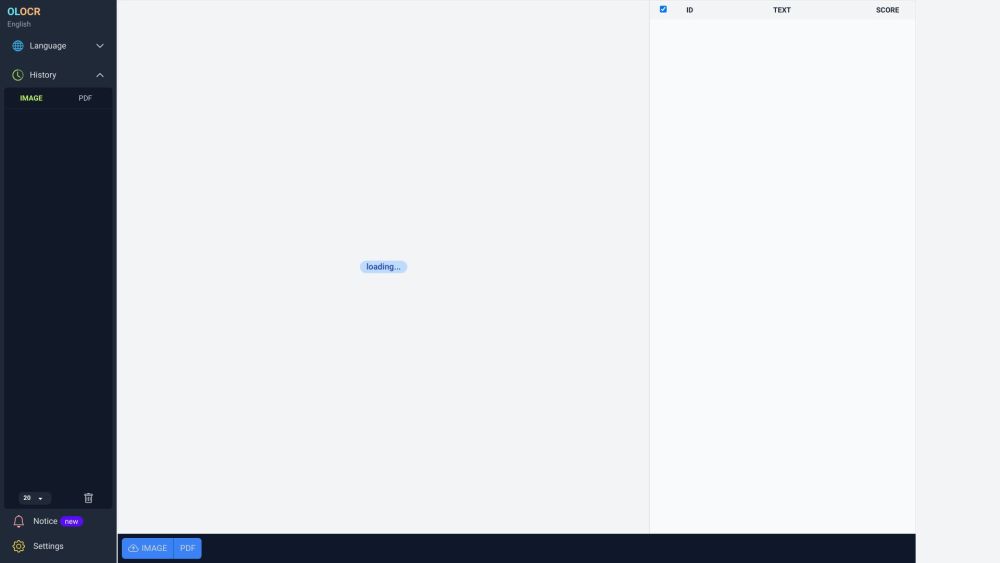
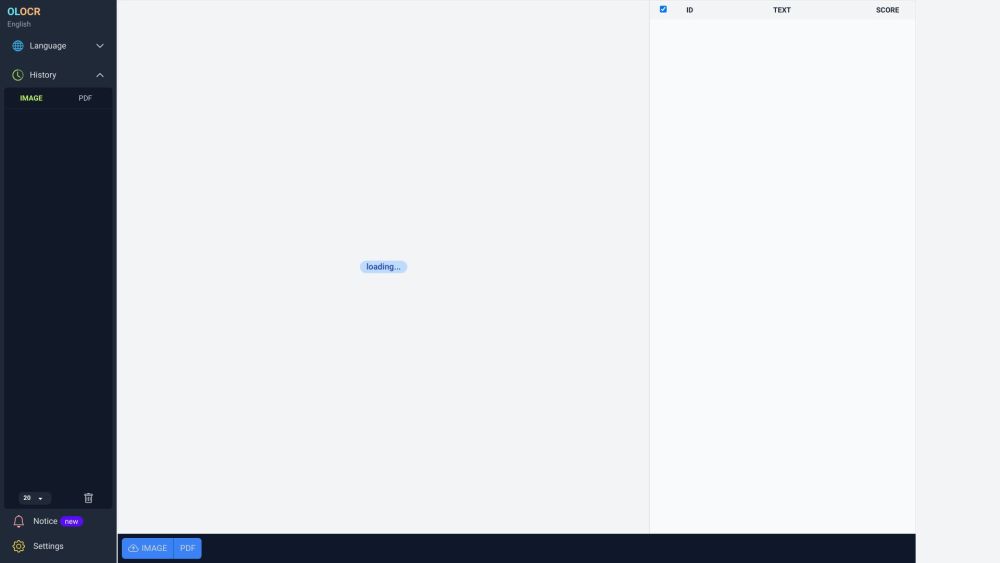
What is OLOCR?
OLOCR is a comprehensive online OCR (Optical Character Recognition) service designed to provide unlimited text extraction from images and PDFs. By uploading files to the platform, users can easily convert their documents into editable text.
How to Use OLOCR?
Core Features of OLOCR
Key features offered by OLOCR include: 1. Unlimited OCR: Users can extract text from an unlimited number of images and PDFs. 2. Online Service: No software installation is required; everything is handled online. 3. Batch Processing: Multiple files can be processed simultaneously, saving time. 4. Multilingual Support: OLOCR supports a vast array of languages for OCR. 5. OCR History: Users can access their past OCR activities for reference. 6. Speed Control: Users can control the speed of the OCR process according to their needs.
Use Cases for OLOCR
OLOCR can be applied in various situations, including: 1. Document Digitization: Convert physical or scanned documents into editable text. 2. Language Translation: Extract text from documents in foreign languages for translation. 3. Content Extraction: Retrieve text from images or PDFs for research, data analysis, or content creation. 4. Automated Data Entry: Automate the process of entering text from images or PDFs into digital databases.
OLOCR Pricing
For detailed pricing information, visit: https://olocr.com/docs/changelog_en
FAQ from OLOCR
What is OLOCR?
OLOCR is an online service that provides unlimited OCR for images and PDFs, allowing users to extract text by simply uploading their files.
How to use OLOCR?
To use OLOCR, follow these steps:
1. Go to the OLOCR website.
2. Select the OCR language.
3. Upload your files or provide their URLs.
4. Adjust OCR settings as needed.
5. Start the OCR process.
6. Wait for completion.
7. Review and download the extracted text.
How many files can I process with OLOCR?
OLOCR allows you to process an unlimited number of files.
Can I process multiple files at once?
Yes, OLOCR supports batch processing, letting you handle multiple files simultaneously.
What languages are supported by OLOCR?
OLOCR supports a wide range of languages, including but not limited to: Abaza, Adyghe, Afrikaans, Albanian, Angika, Arabic, Avar, Azerbaijani, Belarusian, Bhojpuri, Bihari, Bosnian, Bulgarian, Chinese (Simplified and Traditional), Croatian, Czech, Danish, Dargwa, Dutch, English, Estonian, French, German, Goan Konkani, Hindi, Hungarian, Icelandic, Indonesian, Ingush, Irish, Italian, Japanese, Kannada, Korean, Kurdish, Lak, Latvian, Lezghian, Lithuanian, Magahi, Maithili, Malay, Maltese, Maori, Marathi, Mongolian, Nagpur, Nepali, Newari, Norwegian, Occitan, Persian, Polish, Portuguese, Romanian, Russian, Serbian, Slovak, Slovenian, Spanish, Swahili, Swedish, Tabassaran, Tagalog, Tamil, Telugu, Turkish, Ukrainian, Urdu, Uyghur, Uzbek, Vietnamese, and Welsh.
Does OLOCR store my OCR history?
Yes, OLOCR maintains a history of your OCR activities for your reference.
Can I control the speed of the OCR process?
Yes, users can adjust the OCR speed based on their preferences.