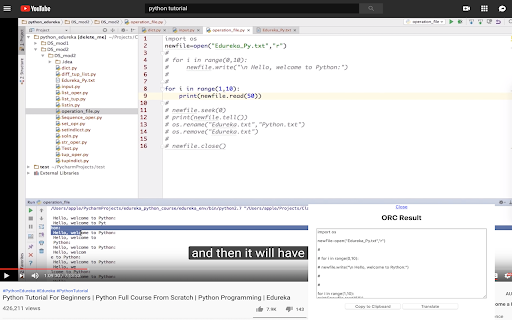
Introducing OCR Text Extractor - Chrome Extension: Copy Text from Any Media
OCR Text Extractor ai chrome extension is a powerful tool that allows you to extract text from images, videos, or PDFs effortlessly. With its advanced OCR (Optical Character Recognition) technology, you can easily convert any media content into editable text.
How to Use OCR Text Extractor ai Chrome Extension?
Using OCR Text Extractor ai chrome extension is simple and user-friendly. Just follow these steps:
- Click on the extension icon in your Chrome browser.
- Select the desired text area in the media content.
- Click the "Extract" button to initiate the text extraction process.
- Copy the extracted text to your clipboard.
- Paste the text wherever you need it.