Obiklip: Simplified Video Editing & Auto-Transcription for Speech
Obiklip simplifies video editing for speech and podcast content. Offering auto-transcription and .srt file support, find and clip interesting segments with ease.
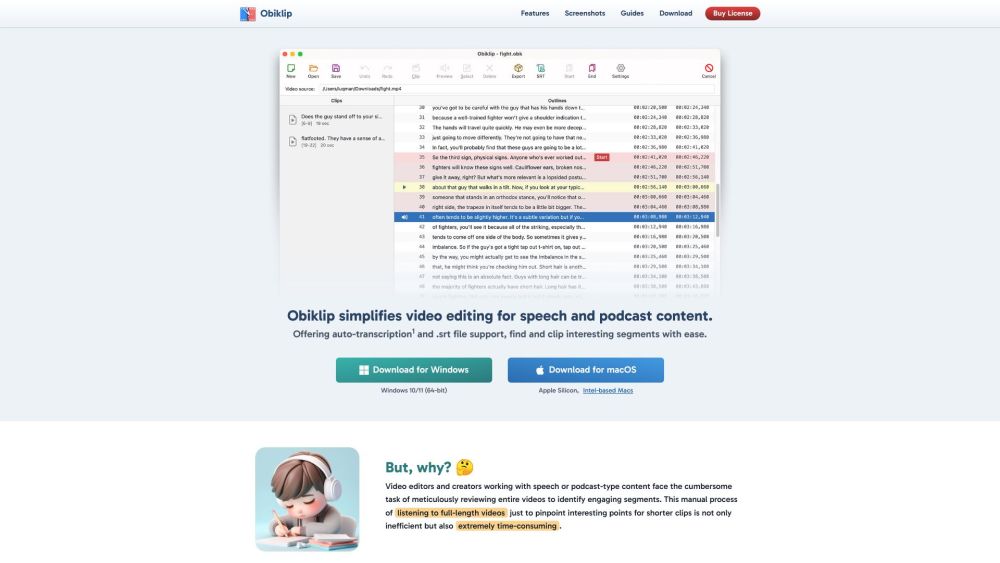
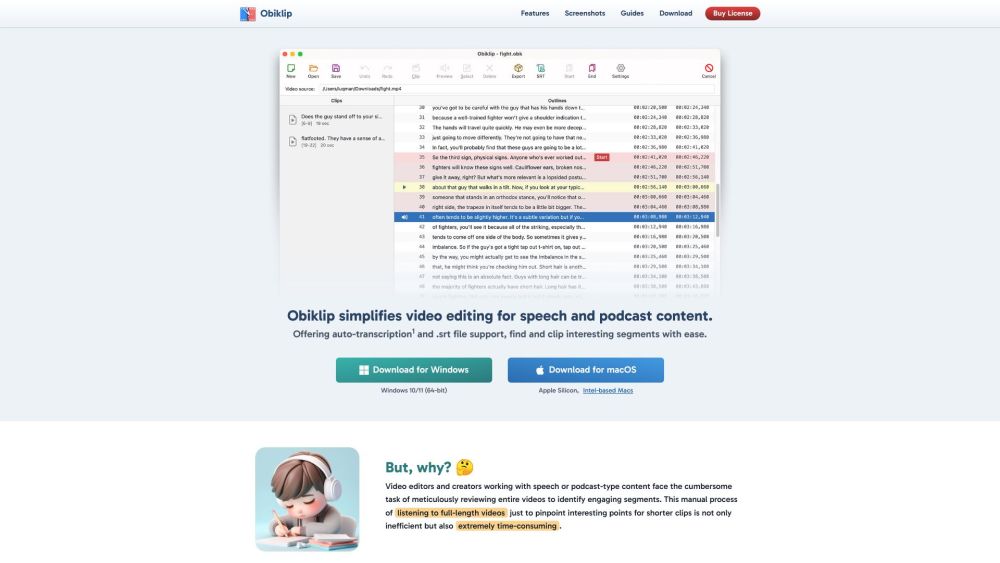
What is Obiklip?
Obiklip streamlines the process of editing videos for speech and podcast content. With features like auto-transcription and support for .srt files, it enables you to effortlessly identify and clip significant segments.
How to Use Obiklip?
Obiklip's Core Features
Auto-Transcribe Video:
Automatically transform spoken words in videos into text, facilitating the identification of key segments.
Easily Skim to Create Clip:
Quickly navigate through the transcript to mark and create new clips effortlessly.
Editable Lines:
Modify the auto-generated transcript lines to ensure accuracy.
Audio Preview Each Line:
Listen to the audio for each transcript line to aid in precise editing.
Unlimited Clip Creation:
Create an unlimited number of clips without any restrictions.
Quick Export Video:
Export your clips swiftly, saving valuable time in post-production.
Audio Preview Clip:
Preview the audio for your selected clips before finalizing them.
Bulk Export Videos:
Export multiple clips in one go, streamlining your workflow.
Save as SRT:
Export your transcriptions as .srt files for easy subtitle integration.
Export Clip Data:
Save clip information in various formats like JSON, Text, and CSV for flexibility and compatibility.
Dark Mode Available:
Use the software comfortably in any lighting condition with the optional dark mode.
Obiklip's Use Cases
Video Editing for Speech Content
Video Editing for Podcast Content
-
Obiklip Support Email & Customer Service Contact & Refund Contact
For customer service, reach out to Obiklip support at [email protected]. For more contact options, visit the contact us page(mailto:[email protected]).
-
Obiklip Pricing
Check out the pricing details here: https://www.obiklip.com/buy
-
Obiklip GitHub
Visit Obiklip's GitHub repository: https://github.com/mansarip
FAQ from Obiklip
What is Obiklip?
Obiklip streamlines video editing for speech and podcast content. With auto-transcription and .srt file support, you can easily find and clip important segments.
How to Use Obiklip?
Compatible with Windows and macOS, download the software and import your video content. Obiklip transcribes the video, providing a navigable list of lines. Mark the start and end points of segments to create engaging clips quickly.
Why Use Obiklip?
Video editors and creators working with speech or podcast content can save time and effort with Obiklip's auto-transcription and easy-to-navigate transcript, simplifying the process of finding and clipping engaging segments.
How Does Auto-Transcription Work?
Obiklip uses the OpenAI API to transcribe video content. A valid OpenAI API key is required, and OpenAI charges a fee for using their transcription service, which is separate from any Obiklip charges.
Are There Limitations for Free Users?
Free users can preview up to 7 times and create up to 5 clips. Licensed users enjoy unlimited previews and clip creation.
What Languages Are Supported for Auto-Transcription?
Obiklip supports many languages for transcription, including English, Spanish, French, German, Chinese, Japanese, Korean, and more.