Motionscribe: Music-Synced Video Creation Tool : Select Style, Add Text, Sync with Song
Create music-synced promo videos in seconds with Motionscribe for macOS. Select a style, add text, and sync with any song—it's that simple!
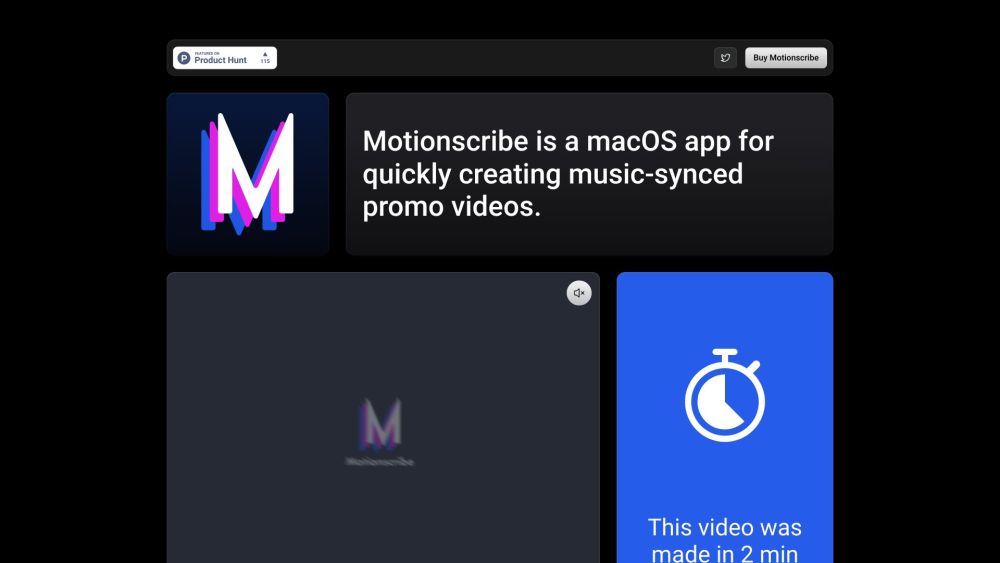
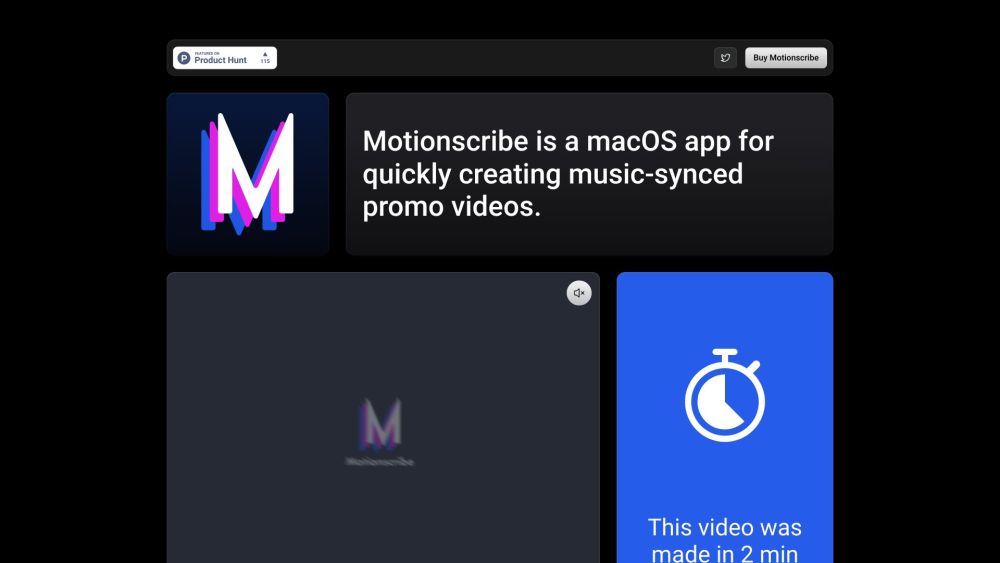
Introducing Motionscribe
Motionscribe is a powerful macOS application designed to simplify the creation of music-synced promotional videos. Users can choose a video style, add text overlays, and with a single click, generate videos that synchronize perfectly with any chosen song.
How to Get Started with Motionscribe
Key Features of Motionscribe
Real-time beat detection for precise synchronization
Quick and easy creation of music-synced promo videos
Wide selection of styles to customize your videos
Text overlays to effectively convey your message
One-time purchase with no ongoing subscription fees
14-day money-back guarantee for peace of mind
Applications of Motionscribe
Craft compelling promotional videos for products or services
Create engaging music videos for social media platforms
Design dynamic visuals for presentations or events
Produce unique video advertisements
Motionscribe Support and Contact Information
For customer service, reach out to Motionscribe support via email: [email protected].
About Motionscribe
Company name: Motionscribe.
Motionscribe Pricing
Check out the pricing details here: https://motionscribe.com/#pricing
Follow Motionscribe on Twitter
Stay updated with the latest news by following Motionscribe on Twitter: https://twitter.com/hakimel
Frequently Asked Questions about Motionscribe
What is Motionscribe?
Motionscribe is a macOS app designed to create music-synced promotional videos quickly. It allows users to select a style, add text, and generate synchronized videos in real-time with any song.
How do I use Motionscribe?
To use Motionscribe: 1. Choose a style for your video. 2. Add text overlays to convey your message. 3. Click play, and Motionscribe will detect the beats of the selected song, ensuring your video stays in sync. 4. Export and share your video.
What platforms support Motionscribe?
Motionscribe is currently available exclusively on macOS.
Can I try Motionscribe before buying it?
Yes, Motionscribe is available in beta at a discounted rate, with a 14-day money-back guarantee for dissatisfied users.
Is Motionscribe a subscription-based service?
No, Motionscribe requires a one-time purchase, providing lifetime access and one year of updates.
How does Motionscribe's beat detection work?
Motionscribe uses advanced real-time beat detection technology to analyze any song and synchronize the video visuals with the music's beats, creating an engaging and dynamic experience.