Motifalign: Perfect Page Design Compatibility with Ease and Precision
Ensure flawless page design with Motifalign—your go-to tool for seamless compatibility checks and effortless design perfection. Simplify your workflow today!
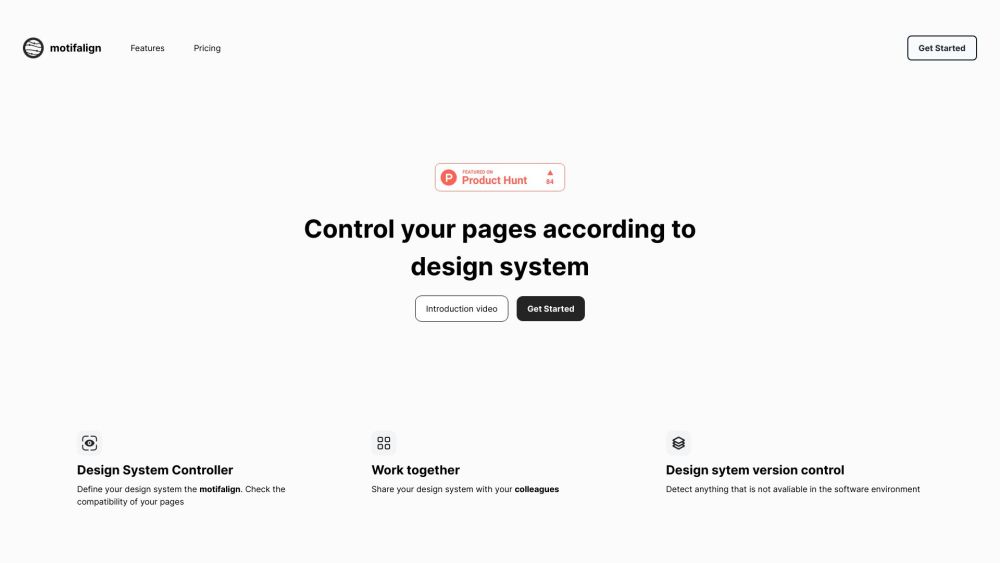
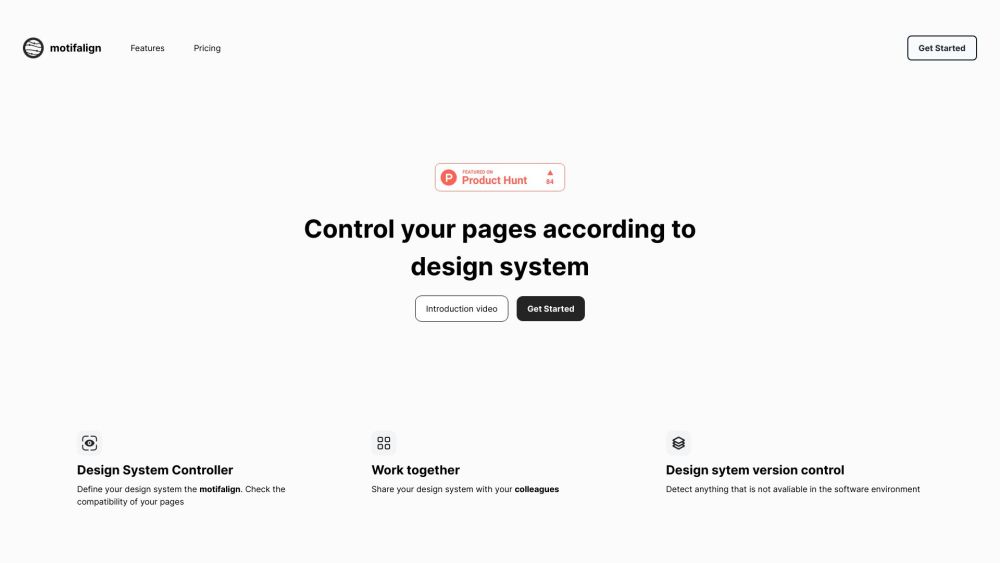
Discover Motifalign
Motifalign is your ultimate solution for ensuring your web pages align seamlessly with your design system. With its intuitive interface and powerful tools, Motifalign simplifies the process of maintaining design consistency across your digital assets.
Getting Started with Motifalign
Key Features of Motifalign
Seamless Consistency Checking
Automatically ensure every element of your page aligns with your design system.
Design System Manager
Control and update your design system effortlessly, keeping your pages consistent with evolving standards.
Collaborative Workflows
Share and manage your design system across teams for unified and cohesive design practices.
Practical Applications of Motifalign
Design System Compliance
Regularly check that your pages conform to your established design guidelines.
Team Collaboration
Streamline the sharing of your design system, making it easy for teammates to stay aligned.
Enhancing Development Processes
Frequently Asked Questions About Motifalign
What is Motifalign?
Motifalign is a tool designed to verify the alignment of your web pages with your design system.
How do I use Motifalign?
Define your design system, import it into Motifalign, and begin checking your pages. You can also share your system with team members for consistent design management.
What aspects of my page can I control with Motifalign?
Control elements like components, icons, font styles, sizes, assets, and imagery.
How do I share my design system with my team?
Invite team members via email to join and collaborate within Motifalign.
Is there a user limit?
No, Motifalign supports unlimited users, allowing extensive team collaboration.
Is Motifalign free?
You can start with a 7-day free trial. After that, it costs $4.99 per month.
Can I edit my design system after importing it?
Yes, the Design System Studio allows you to modify or remove any controlled elements as needed.