Morgen: Unified Calendar, Task Manager, Cross-Platform App : Manage Calendars, To-Dos, Scheduling
Morgen: Your unified calendar, task manager, and scheduler. Sync all your to-dos across Windows, Mac, Linux, Android, and iOS. Manage everything in one place!
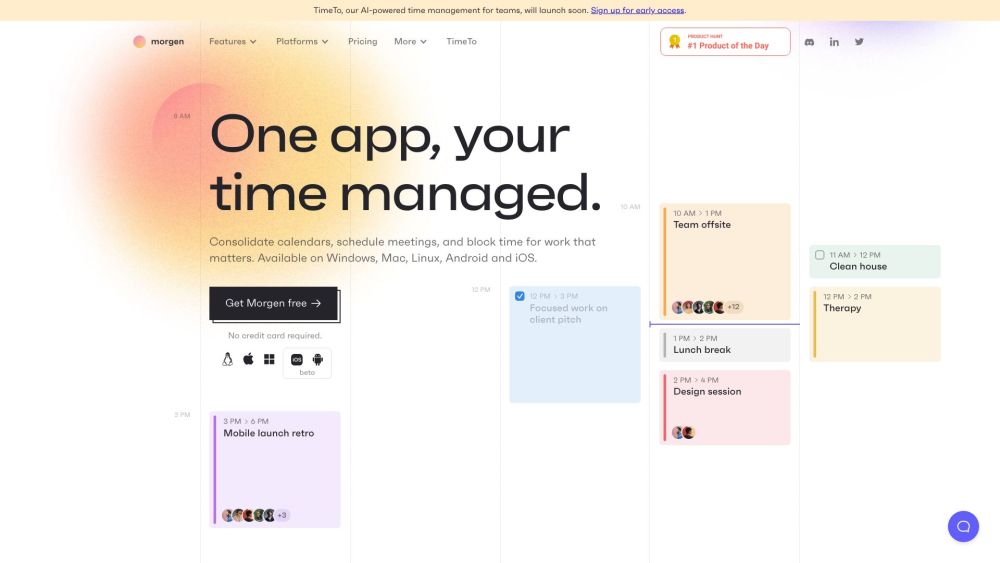
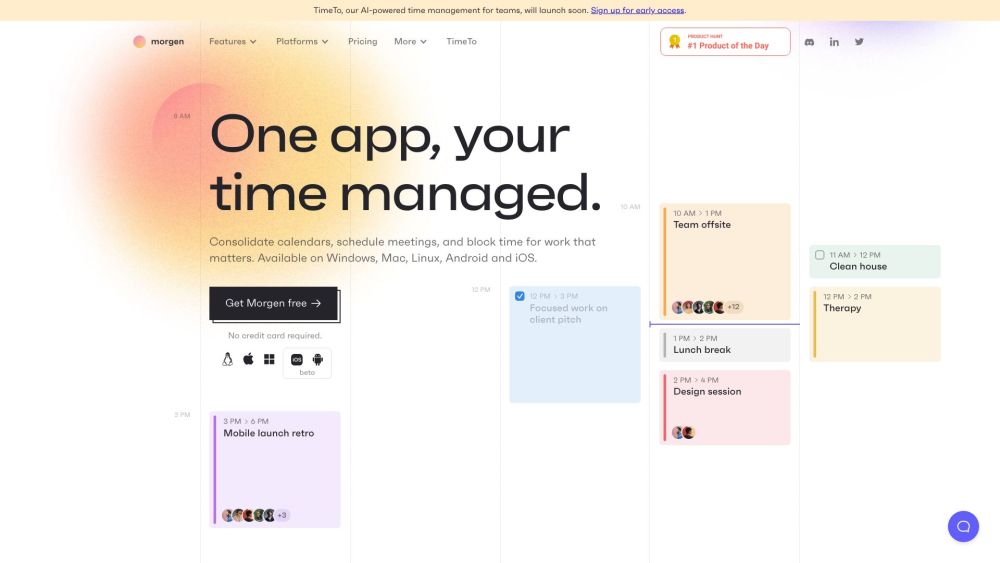
Understanding Morgen
Morgen is a comprehensive solution for managing calendars, tasks, and schedules, unifying these elements in a single platform. It seamlessly integrates with a variety of calendar and task management apps, making it accessible across multiple operating systems, including Windows, Mac, Linux, Android, and iOS.
Getting Started with Morgen
1. Visit the Morgen website and sign up.
2. Download and install the app on your chosen platform.
3. Connect your calendars and to-do lists with Morgen.
4. Sync and manage all your schedules in one place.
5. Plan meetings, allocate time for critical tasks, and oversee your to-dos within Morgen.
6. Set up your scheduling preferences and share your availability effortlessly.
7. Enhance your productivity by integrating additional tools and apps.
Key Features of Morgen
Unified Calendar
Combine and oversee multiple calendars effortlessly.
Advanced Scheduling
Arrange meetings, block time for important activities, and manage your availability.
Integrated Task Management
Create and synchronize to-do lists, scheduling tasks directly within your calendar.
Developer APIs
(Alpha) Extend and customize Morgen's capabilities with developer APIs.
Cross-Platform Compatibility
Available on Windows, Mac, Linux, Android, and iOS.
CalDav Integration
Seamless integration with CalDav calendars.
Multi-Device Support
Utilize Morgen across various devices and operating systems.
Who Can Benefit from Morgen?
Individuals
Perfect for anyone looking to consolidate and manage their calendars and to-dos in one place.
Professionals
Ideal for scheduling meetings and allocating time for crucial tasks.
Teams and Businesses
An excellent time management solution to boost productivity.
Busy Individuals
Helps manage availability and avoid scheduling conflicts.
Productivity Enthusiasts
For those who want to integrate multiple productivity apps for improved time management.
Multi-Device Users
Access your calendars and tasks from any device, anytime.
Morgen Discord
Join the Morgen community on Discord: https://discord.gg/KNaeNhZ9yf. For more information, click here(/discord/knaenhz9yf).
Morgen Support
For support, visit our contact page.
About Morgen
Morgen AG is the company behind the Morgen app.
Sign Up for Morgen
Create an account: Sign up here.
Morgen Pricing
Learn about pricing: Pricing details.
Connect on LinkedIn
Follow us: Morgen on LinkedIn.
Follow on Twitter
Stay updated: Morgen on Twitter.
Frequently Asked Questions
What is Morgen?
Morgen is a unified calendar, scheduler, and task manager that centralizes your calendars, to-dos, and scheduling. It integrates with various calendar and task apps and is available on Windows, Mac, Linux, Android, and iOS.
How do I use Morgen?
1. Sign up on the Morgen website.
2. Install the app on your chosen platform.
3. Connect your calendars and to-do apps.
4. Sync and manage everything in one place.
5. Schedule meetings and tasks.
6. Share your availability easily.
7. Integrate additional productivity tools.
8. Access Morgen from any device.
On which platforms is Morgen available?
Morgen is accessible on Windows, Mac, Linux, Android, and iOS.
Can I integrate existing calendars and to-do apps with Morgen?
Yes, Morgen allows integration with various calendars and to-do apps for seamless schedule and task management.
Does Morgen have a mobile app?
Yes, Morgen offers mobile apps for both Android and iOS devices.