ModifyGPT - Chrome Extension : Customize Web Pages Easily
Transform the way you browse with ModifyGPT - a Chrome Extension that effortlessly customizes web pages for a personalized browsing experience.
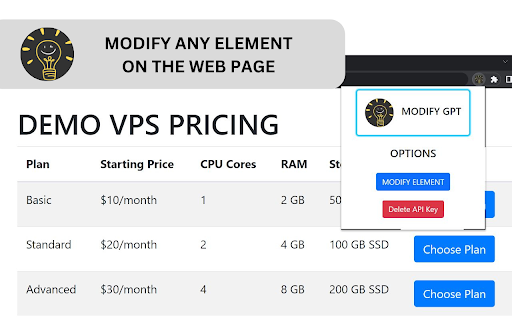
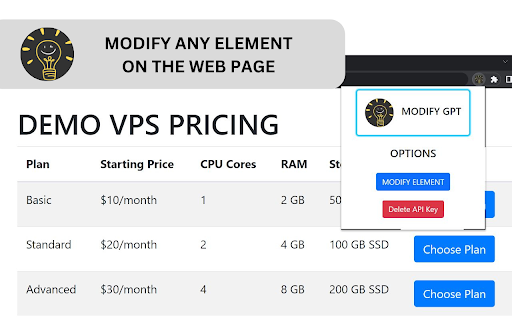
ModifyGPT - Chrome Extension: Customize Web Pages Easily
With ModifyGPT, a powerful Chrome extension, you can effortlessly customize web pages according to your preferences. Powered by ChatGPT, this innovative tool enables you to modify web pages with simple prompts and tailor them to your liking. Whether you want to personalize website layouts or make specific changes, ModifyGPT makes the process easy and efficient.
How to Use ModifyGPT - Chrome Extension
Core Features of ModifyGPT - Chrome Extension
Web Page Customization
ModifyGPT offers a wide range of customization options for web pages. From adjusting layouts to changing colors and fonts, you have full control over how websites appear to you. Say goodbye to static web pages and embrace a personalized browsing experience with ModifyGPT.
Use Cases of ModifyGPT - Chrome Extension
Personalizing Website Layouts
FAQ from ModifyGPT - Chrome Extension
What is ModifyGPT?
ModifyGPT is a powerful Chrome extension that empowers users to modify web pages according to their preferences. With simple prompts powered by ChatGPT, you can easily tailor web pages to suit your needs and desires.
How to use ModifyGPT?
Using ModifyGPT is straightforward. Simply input your desired changes and prompts into the extension, and let it do the rest. ModifyGPT will apply the modifications to the web page, allowing you to enjoy a customized browsing experience.
Can I undo changes made by ModifyGPT?
Yes, you can easily undo changes made by ModifyGPT. The extension provides an intuitive undo option, allowing you to revert back to the original state of the web page whenever you want.