**Merlin AI: 1-Click Access to GPT-4, ChatGPT, Claude2 & Llama 2 on Websites**
1-click access to AI-powered ChatGPT, GPT-4, Claude2, and Llama 2 for all websites.
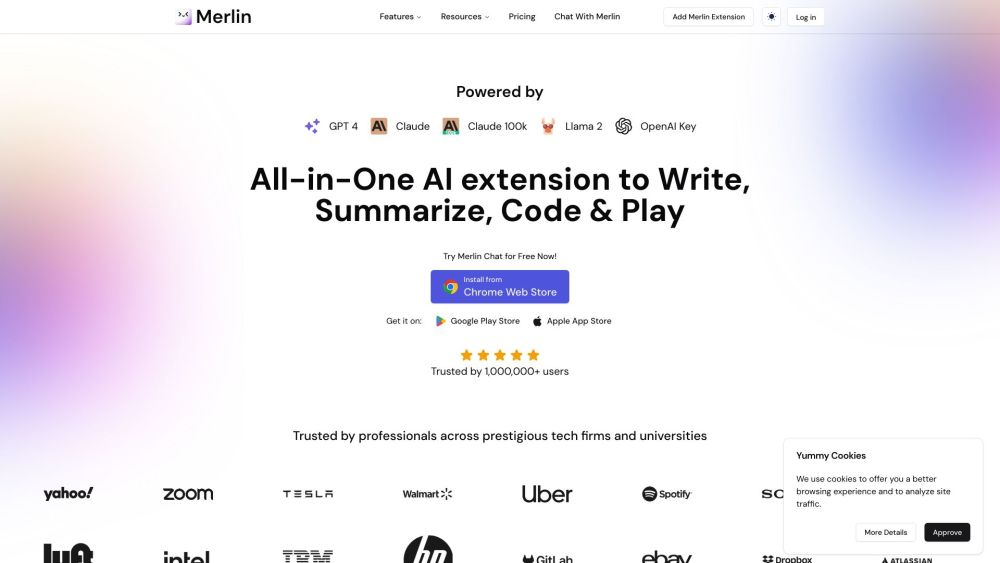
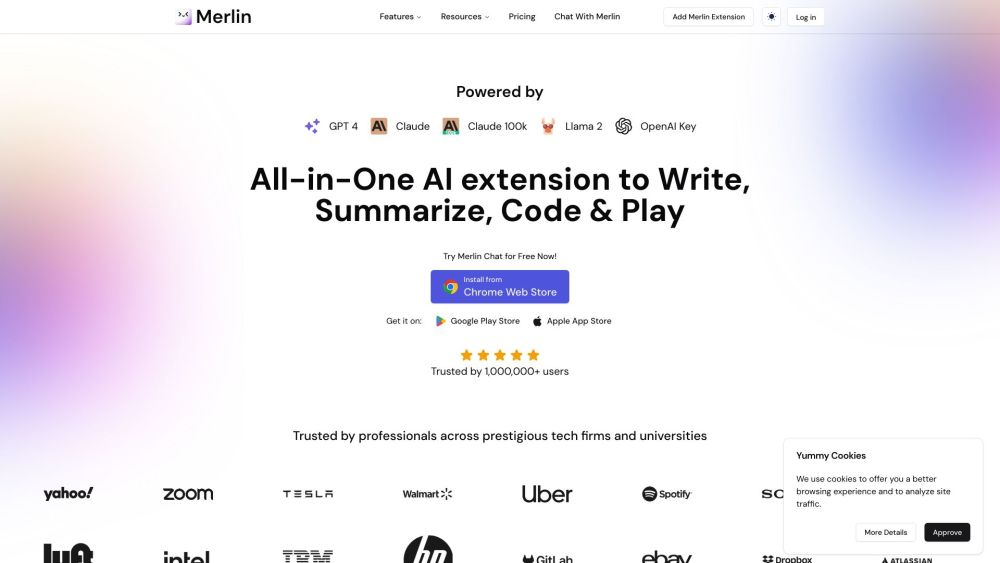
What is Merlin AI?
Merlin AI is a powerful ChatGPT Chrome extension designed to give users instant access to AI models like GPT-4, Claude 2, and Llama 2 across all websites. It helps users generate AI-driven responses, summarize content, craft emails, and more—all at the click of a button.
How to use Merlin AI?
Merlin AI's Key Features
Free ChatGPT Chrome Extension
AI-Powered Responses
Summarize Videos, Articles, PDFs, and Websites
Compose Emails Effortlessly
Generate Social Media Content
Merlin AI's Practical Use Cases
Answer Queries with Ease
Summarize Media and Written Content
Draft Emails and Social Media Posts
Merlin AI Discord
Join the Merlin AI Discord community here: https://discord.gg/ZnhUMV3NbD. You can also find more details by clicking here(/discord/znhumv3nbd).
Merlin AI Support & Customer Service
For customer service, feel free to contact Merlin AI support at: [email protected].
Merlin AI Login
To log into Merlin AI, follow this link: https://www.getmerlin.in/login?returnUrl=/
Merlin AI Pricing
Explore Merlin AI's pricing options here: https://www.getmerlin.in/pricing.
Merlin AI on YouTube
Check out Merlin AI's YouTube channel: https://www.youtube.com/@merlin_ai/videos//?sub_confirmation=1&
Merlin AI LinkedIn
Follow Merlin AI on LinkedIn: https://www.linkedin.com/company/foyer-work
Merlin AI Twitter
Stay updated with Merlin AI on Twitter: https://twitter.com/foyerwork&
Merlin AI Instagram
Follow Merlin AI on Instagram: https://www.instagram.com/merlin.ai.assistant/
Merlin AI Frequently Asked Questions
What is Merlin AI?
Merlin AI is an advanced ChatGPT Chrome extension offering seamless access to ChatGPT, GPT-4, Claude 2, and Llama 2 for AI-enhanced browsing and productivity.
How do I use Merlin AI?
Install the Chrome extension, create an account, and use the Ctrl + M (Cmd + M) shortcut to activate Merlin AI on any website.
How does Merlin AI work?
After installation, Merlin AI can be triggered via shortcut on any site, with dedicated buttons available on platforms like YouTube, LinkedIn, Twitter, and Gmail.
Is Merlin AI Free?
Yes, Merlin AI offers 102 free queries daily for all users. However, higher-powered models like GPT-4 consume more queries than others.
What search engines does Merlin support?
Merlin currently supports popular search engines such as Google, Bing, Baidu, DuckDuckGo, Yahoo, and Yandex.
Do I need a ChatGPT account to use Merlin?
No, a ChatGPT account is not required. You only need to create an account at getmerlin.in to access Merlin's features.
How can I install Merlin on my browser?
Visit the Chrome Store, search for Merlin, click "Add to Browser," and follow the prompts to complete installation.
Which AI model does Merlin use?
Merlin is built on OpenAI's text-davinci-003 (GPT-3.5) and GPT-4 models, offering a balance of speed, accuracy, and contextual understanding.
Why do I see an error message regarding input length?
This error appears when your input exceeds the 3,500-character limit. Reduce the length of your prompt and try again.
How do I keep track of my usage?
Merlin displays your current query count in the top left corner of the interface.
Can I use Merlin if ChatGPT is banned in my country?
Yes, Merlin operates independently and is available globally, even in regions where ChatGPT is restricted.
What makes Merlin for Teams different from individual plans?
Merlin for Teams allows businesses to optimize AI usage across teams, ensuring data privacy and better control over costs via a shared admin dashboard.
What payment options are available for Merlin for Teams?
Merlin for Teams follows a pay-as-you-go model with flexible word usage for teams, priced starting at $50 per subscription.
Can I switch from an individual to a team plan?
Yes, users can seamlessly transition from individual to team plans by contacting support for assistance during the process.